DJ-EasyContact 1.6 update brings many changes

The free Joomla contact form module has been updated to 1.6 version. This version brings some useful changes and improvements.
Improved send emails and display messages mechanism
DJ-EasyContact has a new mechanism for sending email and displaying messages:
- DJ-EasyContact works now as an AJAX contact form and sends contact information without page refresh.
- Message about the sent information (or any errors) appears above the form and do not use the pop-up window anymore.
Refreshed module settings
We changed the structure of the DJ-EasyContact module settings in the extension backend. We have sorted out the options, and they have been categorized into appropriate sections. The module settings layout looks now better and is much more functional.
Check DJ-EasyContact module settings
Better separation between fields sections
Field parameters are now clearly separated into three sections:
- Name
- Message
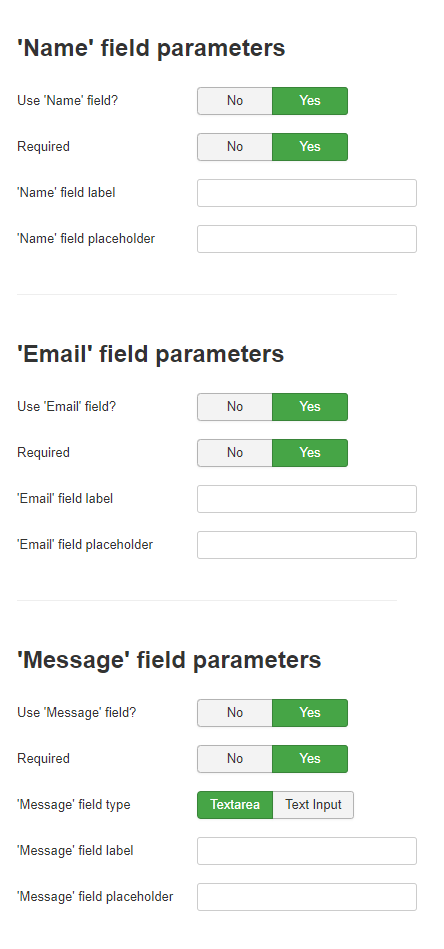
Each field from this list can be easily disabled or enabled. We've added the option to show labels for form fields.
There is also an option to disable the requirement for fields: name, email and message. 'Name' and 'email' fields have autocomplete attributes.
Improved forms structure
The contact form on the front-page can now display information about the required fields - there is a "star" icon next to the required field and one collective information at the top of the form.
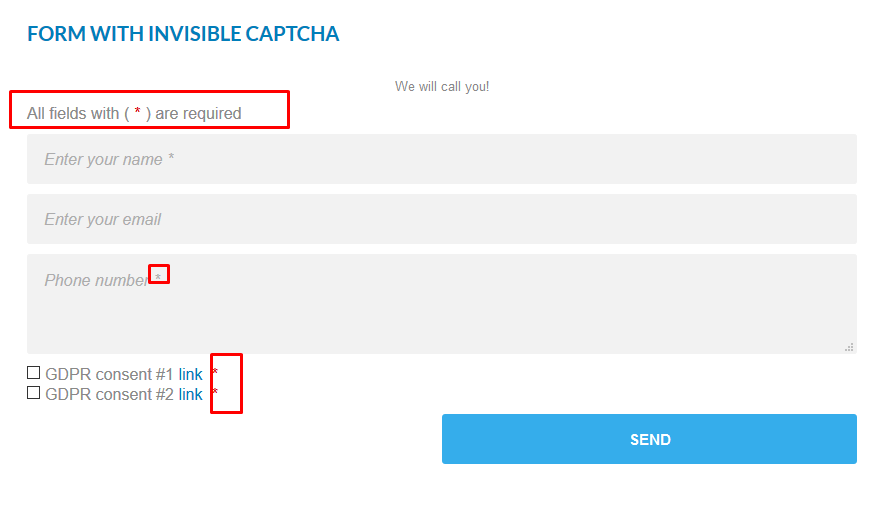
Check how to use DJ-EasyContact module
Other changes
Additionally, the email message settings contain the "Email Subject" field and you can decide whether the user can attach more details to the submission message (browser type, browser version, full agent string) or not.
Check the DJ-EasyContact demo site
The content of the blog post comes from the DJ-Extensions website: DJ-EasyContact 1.6 update with a rich set of improvements