Build a successful event website with this awesome Joomla events template.

We are pleased to present the first Joomla events template in our offer, which is intended for companies that organize various types of events, such as concerts, business conferences, training, social meetings or sports events. If you are looking for Joomla templates for event management website, you may find our template very interesting.
This Joomla events template has a number of additional modules and elements that will help you create a website appropriate to your needs. Let's take a closer look at the features of the template.

Joomla events calendar
This Joomla event template uses the DJ-Events free event calendar extension for Joomla, which is responsible for the functionality related to Joomla event management. It is a free and relatively new extension with many interesting features and huge potential to be the number one in Joomla events extensions. Choose this free Joomla templates event management system that will be perfect for everyone who is looking for a complex solution to create a simple event website.
Calendar views
With DJ-Events which is a Joomla events component, you can display all events using the two available views: Events Listing View or Events Listing by Week View. What is the difference between them? The Events Listing View allows displaying the upcoming events one after another with a standard pagination on the bottom of the page. While the Events Listing by Week View allows displaying events by week and the standard pagination is replaced with the next and previous week buttons. Let's take a closer look at both views:
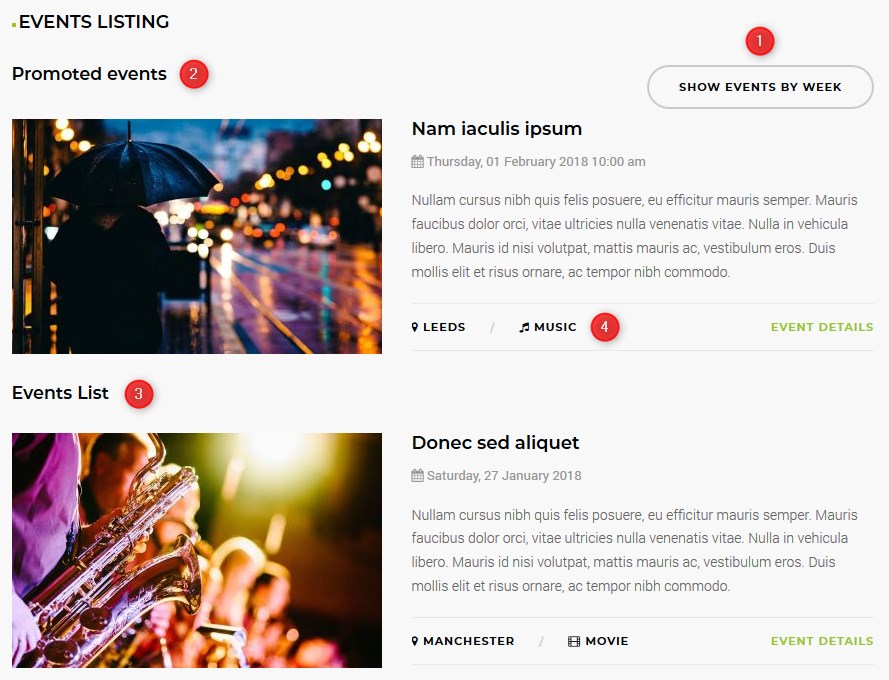
- Switcher between the listing views
- Promoted events are displayed on the top of the list
- Standard events are displayed below the promoted ones
- Clickable links to display all events from the same location or category

- Currently browsed week
- Switcher between weeks
- Events are displayed day by day from the currently browsed week
From the events listing view, you can directly go to the event details by clicking the event title or the “events details” button. Let’s take a closer look at the events details view:
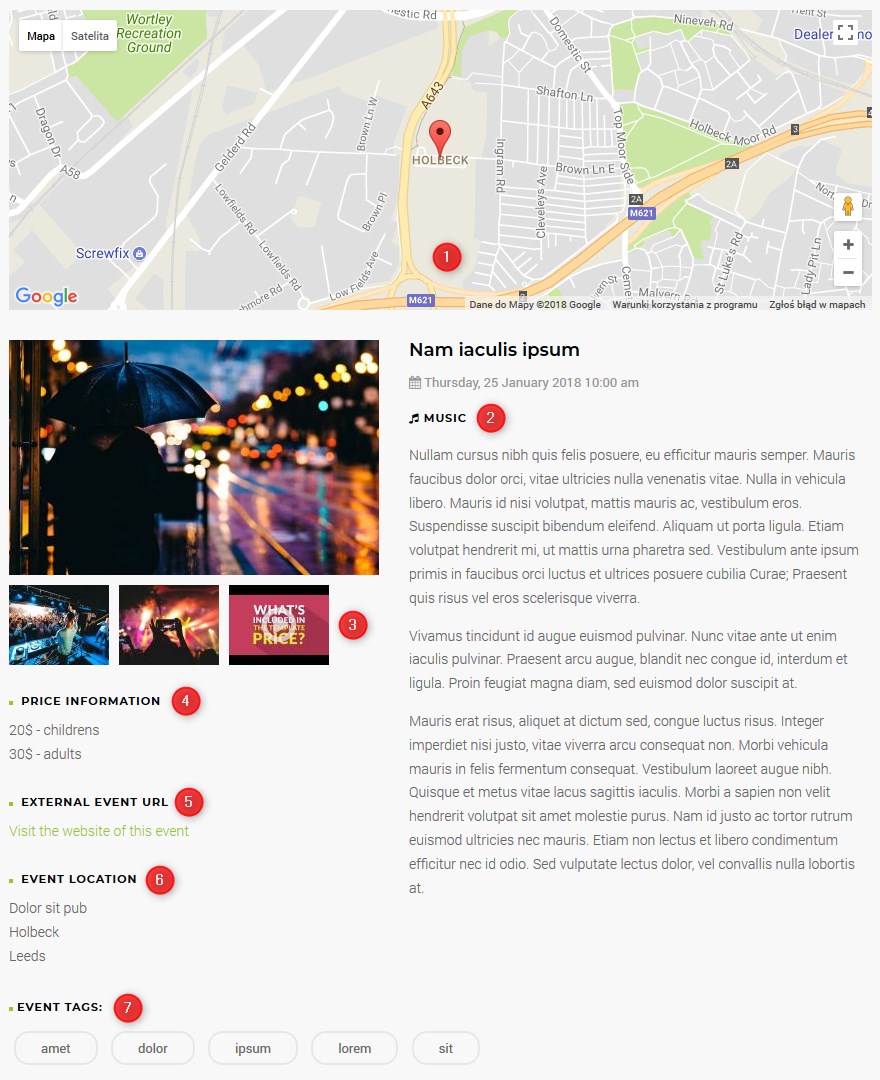
- Event location on the map
- Event category
- Images and videos related to the event can be opened in a lightbox
- Ticket prices for the event
- External URL to the event website
- The exact address where the event will take place
- Clickable tags to show all events with the same tag
Useful modules related to event Joomla component
The DJ-Events comes with few useful Joomla modules.
Search events module
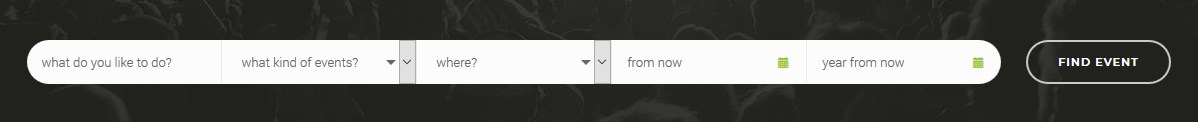
The Joomla extension events search allows displaying a text input, category filter, city filter and date filter. The module can be displayed in the horizontal or vertical layout. You can use any module position in the template to display the module. For example, it can be published in the header section as on our demo site or in the left or right column next to the Events List view. It all depends on your needs.
Joomla event calendar module
The Joomla extension events calendar allows displaying a calendar of upcoming events. You can choose from the two available layouts: month and scroll. The first one displays a month calendar with selected days when events are taking place:
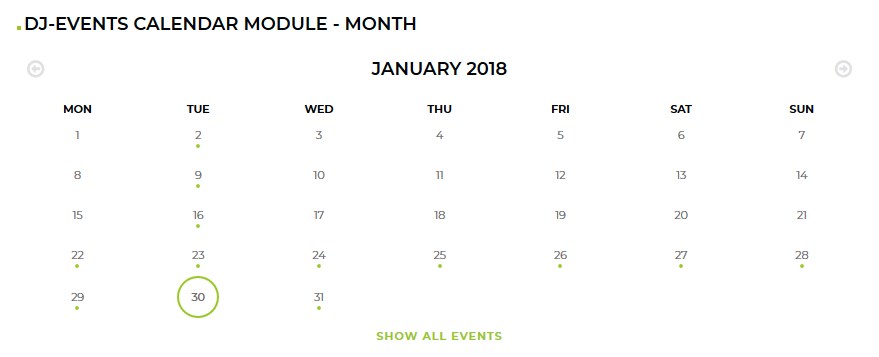
The second one displays the days as slider cards:
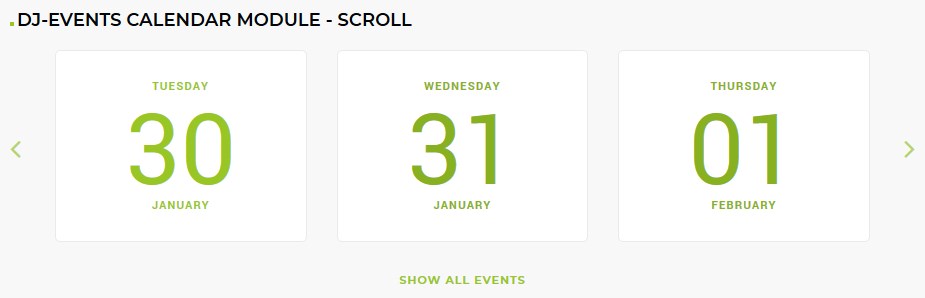
For both layouts, when a visitor hovers over the date, then a tooltip is displayed with a list of events on this particular day.
Events tags module
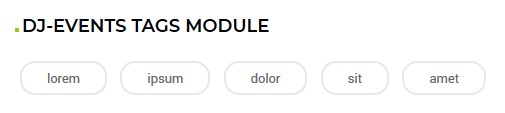
The Joomla extension events tags is a module that displays a list of tags related to the events. When a user clicks on a given tag, then all events related to the tag will be displayed in the Events Listing View.
Allow submitting events for registered users
The DJ-Events extension allows also Joomla event registration from the front-end. It may be very useful if you want to allow your team members to add new events without the need to log in to the Joomla backend. Another interesting idea could be to create a portal about events where every visitor would have the opportunity to add new events.
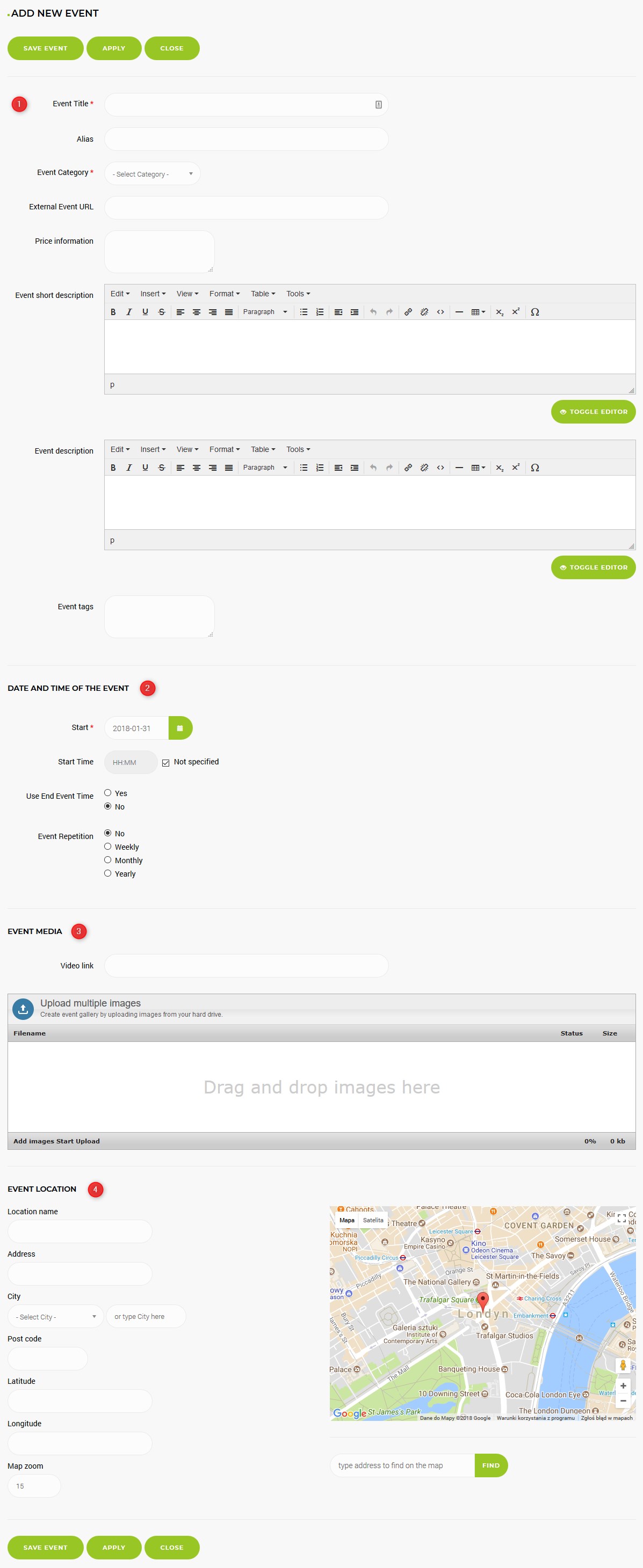
- Event details like title, category, price description and tags
- Details when the event takes place. It is possible to repeat the event weekly, monthly or yearly
- Media about the event. Images and videos are allowed
- The exact address where the event takes place along with the location on the map
Display company services Joomla module
Using the JM Additional Services module, you can display your company services. The module allows showing services as boxes in columns. There are no limits, you can display as many services as you need. Each box consists of a title, short description, button and image or icon. Under the boxes, you can display an additional button which can be linked to a separate page about your services.
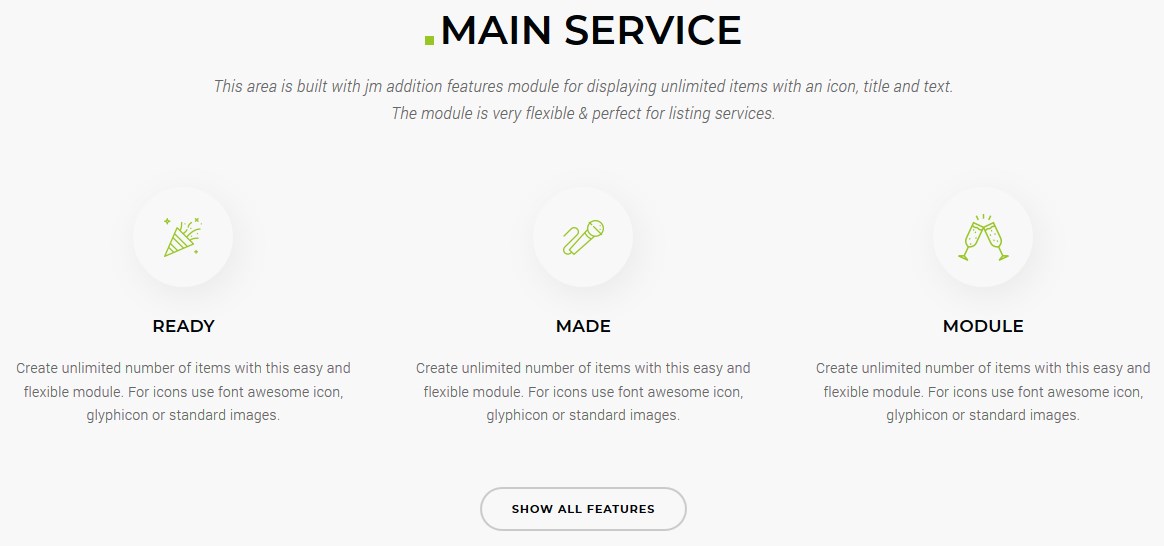
Joomla gallery module to display completed events
To present other projects of your company on this Joomla event template, you can use the DJ-ImageSlider module. It allows displaying custom slides linked to other pages. The module has many interesting features, for example, you can choose between vertical, horizontal and fade slider types. Each slide consists of a title, short description, and button. In our example, we have set the module to show slides linked to the articles. Thanks to the “slider2-ms” module suffix, you can add an animated effect to the slide description when hovering over the slide.
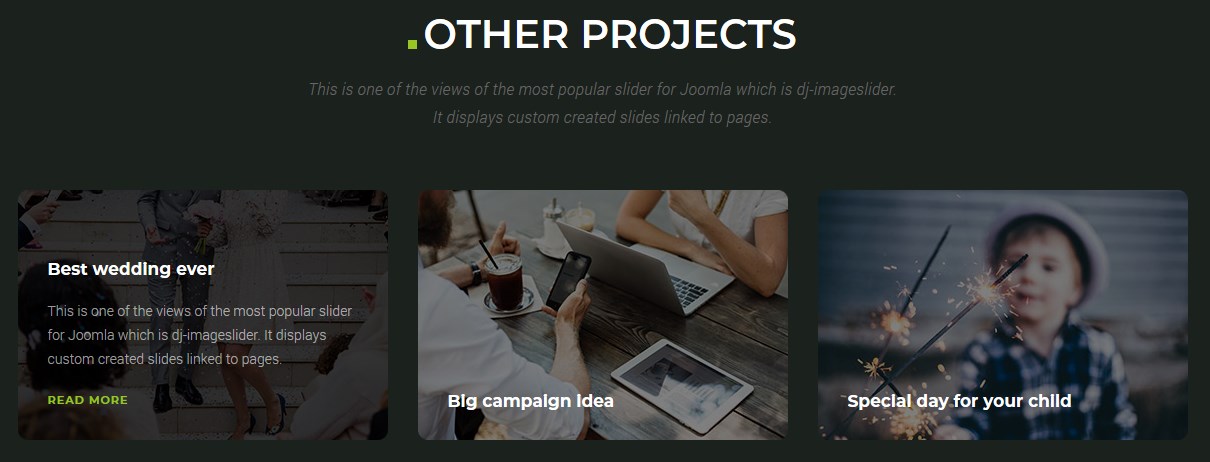
Team members simple Joomla module
Using the JM Team Profiles module, you can display your team members in an attractive way. It is a simple module that allows showing some basic information about you and your employees such as an image, name, profession, short description and links to social profiles that appear when hovering over the member image.
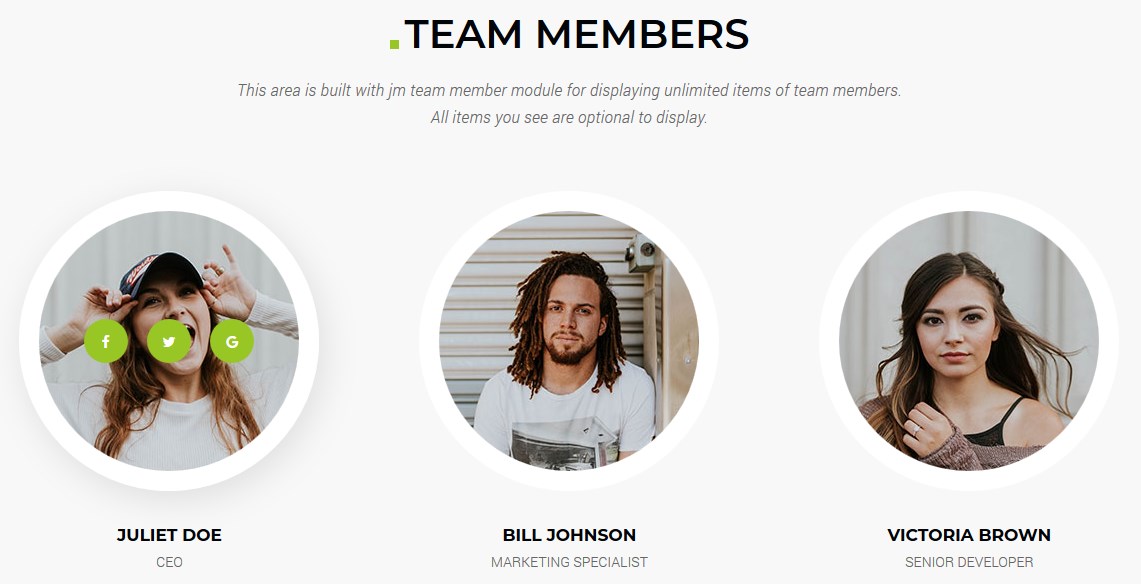
Pricing Joomla module
Another interesting module is JM Pricing Tables. With this module, you can display the available pricing packages or plans for the organization of events by your company. All visible content in the pricing tables can be easily changed in the module settings. It is possible to display the pricing tables wherever you want including the homepage.
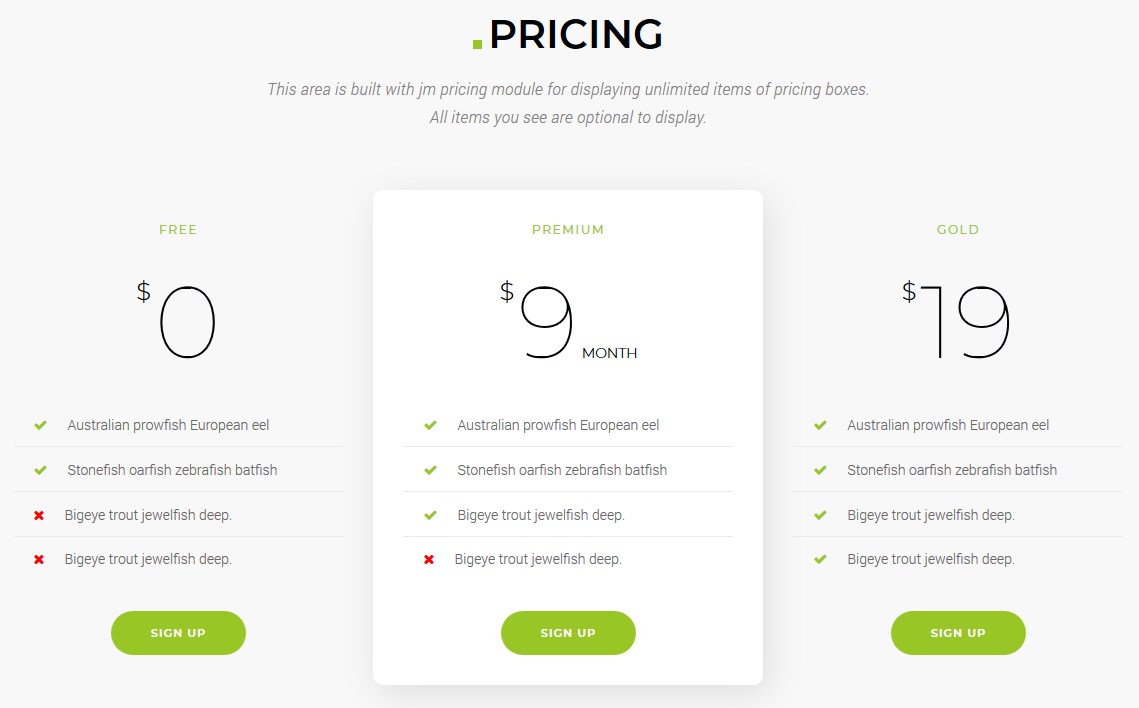
Testimonials Joomla module
Do you have many satisfied customers? Show the most valuable reviews about your company on your website using the JM Testimonials module. With this module, you can display the testimonial content along with the name of the testimonial author, his/her avatar and subtitle or profession.
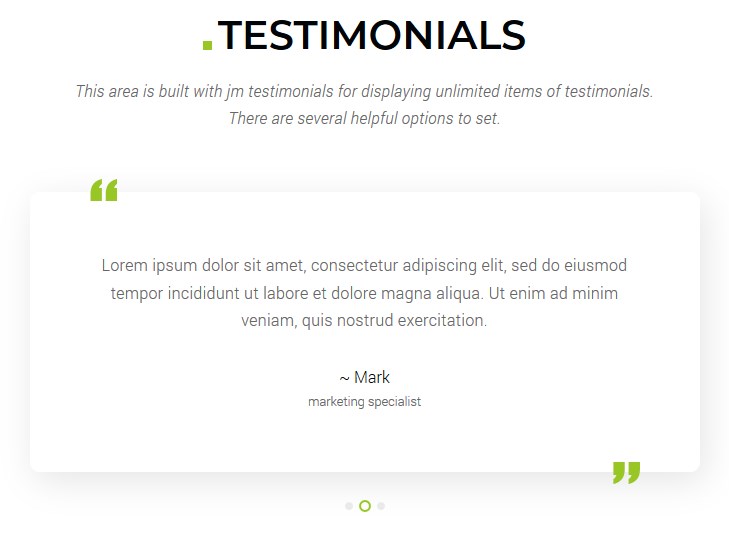
Quick contact Joomla module
The "Contact us" section is displayed using the DJ-EasyContact module. It is a simple contact form module for Joomla which you can use to allow visitors to contact your company quickly about the offer. The module can be published on any section of the template. You can also use it to create a separate contact page.
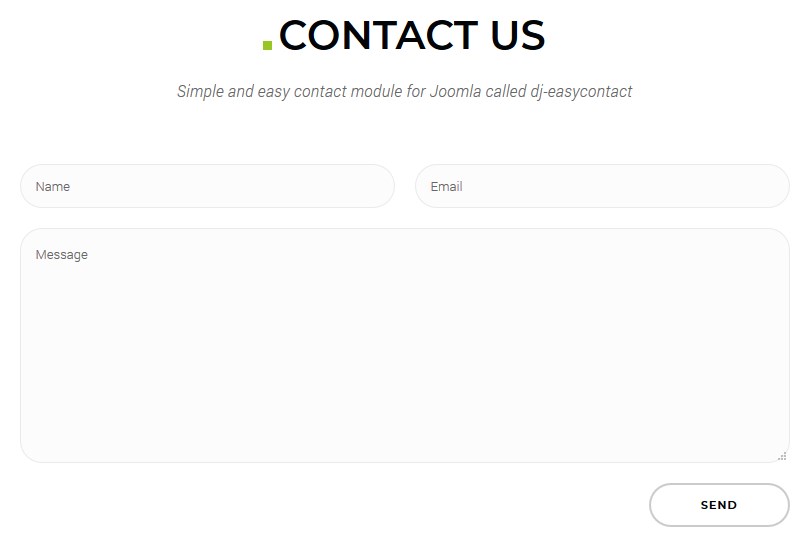
Social links of your company
Using the JM Social Icons module you can display links to the social profiles of your company. The module allows displaying a link with image or icon to any social page. On our demo site, the social icons are displayed in a section with a green background. You can change that background color in the template parameters.

Want o know more?
- What do you get after the purchase?
- DJ-Events extension for Joomla
- DJ-ImageSlider extension for Joomla
- DJ-EasyContact module for Joomla
- JM Additional Services module for Joomla
- JM Pricing Tables module for Joomla
- JM Team Profiles module for Joomla
- JM Testimonials module for Joomla
- JM Social Icons module for Joomla
Come on, comment this post
Let us know what you think about new features, would you like to have them on your website?