Joomla templates updates: JM Commune Offices, JM Best Food Bar, JM Company

Recently we've released updates of our 3 popular Joomla templates: JM Company, JM Commune Offices and JM Best Food Bar. Let’s take a closer look at most important features and improvements.
JM Commune Offices - the most important improvements
Improved WCAG website accessibility
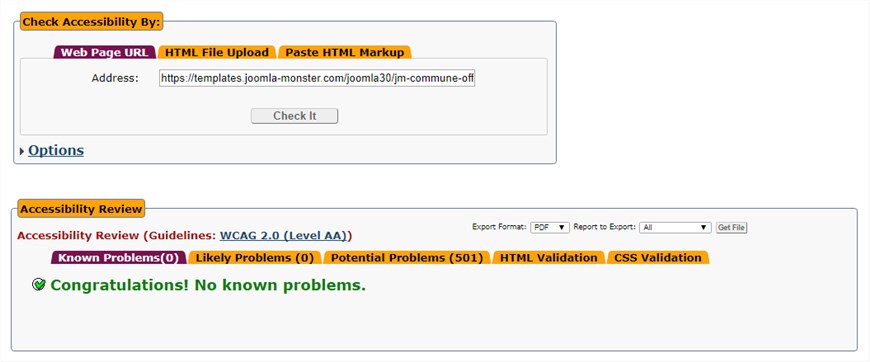
We have fixed some errors and warnings reported by popular accessibility validators, such as Wave or Achecker. We have solved issues related to the contrast ratio, orphan labels, and page headings structure. We have solved all of them and we have also improved the core Joomla pagination for better accessibility. Now, JM Commune Offices template meets even better the requirements of WCAG/Section508/ADA accessibility standards.
JM Counter module instead of custom HTML

We have added the JM Counter module to replace the current module which was using custom HTML code to display a counter. The main advantage is that configuring the module is much simpler for many users than editing the code directly.
JM Best Food Bar - the most important improvements
Joomla blog article titles settings added
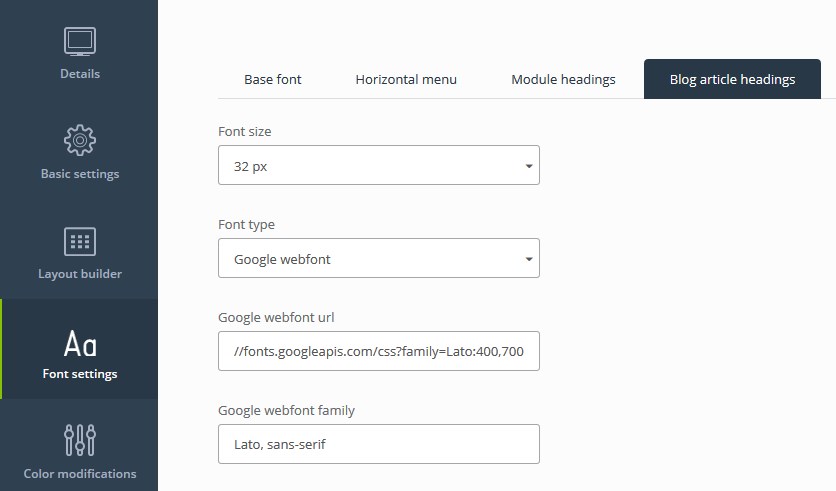
We have added a new option to the Font Settings tab in the template parameters. It is a set of options for the article titles on the blog view, so now they can be completely different than the article titles in the single article view.
New JM Image Carousel and JM Testimonials modules added
We have extended the functionality of the demo page by adding new modules: JM Image Carousel and JM Testimonials. The first one we have displayed in the Our Experience section instead of the Gallery Grid view of DJ-MediaTools:
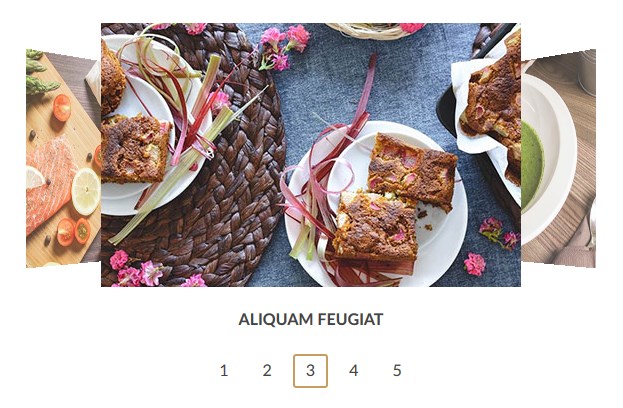
It displays several images in a carousel with pagination. Of course, you can still use the Gallery Grid if you want. You can also use the new module on any module position of the template.
The JM Testimonials module we have displayed in a new section on the homepage. It is a perfect choice for displaying reviews from your satisfied customers:

The module allows displaying multiple columns with reviews, the author’s name, avatar, and subtitle.
JM Social Icons module instead of custom HTML
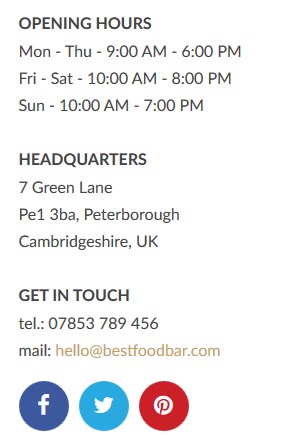
Instead of HTML code, we have added the JM Social Icons module, which makes it much easier to configure and display icons that link to social profiles. The module allows to upload any images or simply use any icons from the Fontawesome list as the social icon.
DJ-MediaTools improvements
From now, the template supports the latest version of DJ-MediaTools extension. We have added additional CSS styles for the new Masonry album layout.
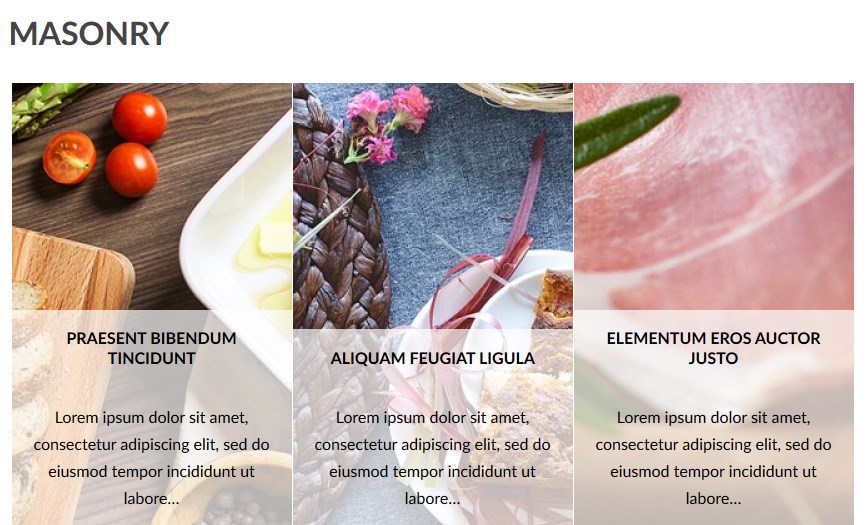
We have also fixed some existing CSS styles to avoid potential issues with displaying the module layouts.
JM Company - the most important improvements
Added parallax effect for Joomla tempalte sections
For the header, top2 and bottom1 sections, we have added a new option to the Color Modifications tab in the template parameters. The option allows enabling the parallax effect for the background image of the section.
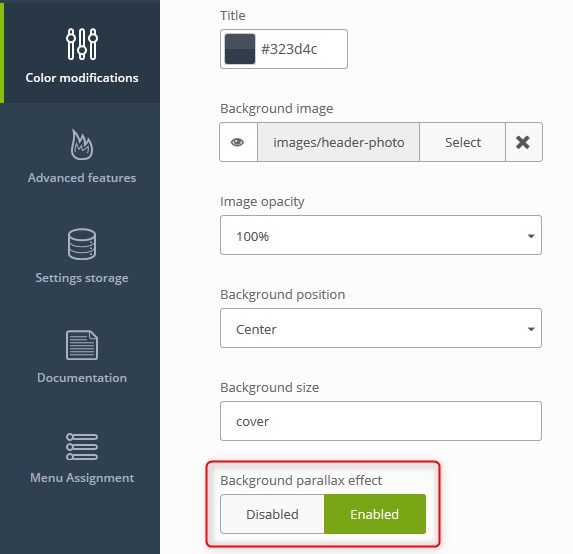
We have enabled this option on the version 2 of JM Company which is intended for companies from the insurance industry.
Show the top menu on scroll for vertical menu
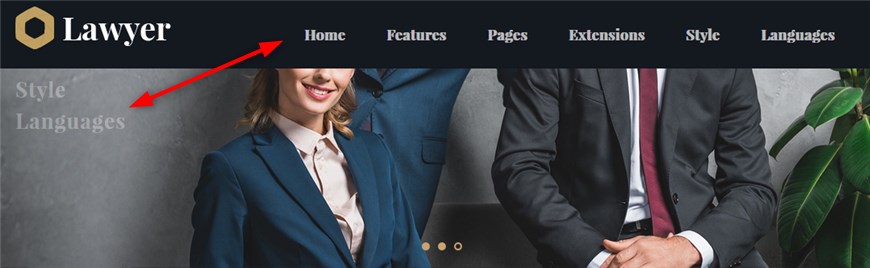
In the version of Joomla lawyer template, which is arranged for a lawyer company, there is a vertical menu displayed in the header section. The main problem was that after scrolling the page below the header, there was no easy access to the main menu. We have solved this issue by adding a script that shows the top menu when the vertical menu is off-screen.
Added the Russian language
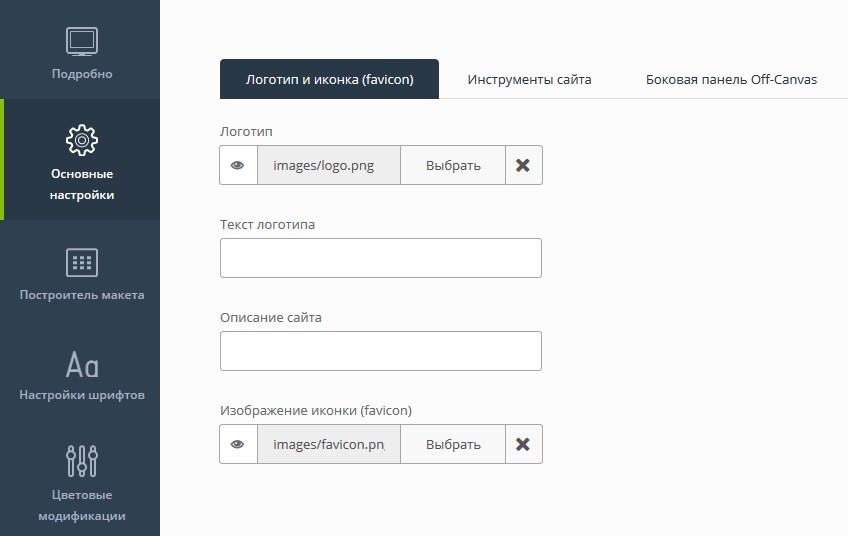
We also have good news for our clients from Russia. We have included Russian language pack in the template files, so the template parameters will display in your national language after switching the back-end language in Joomla to Russian.
A slider implemented in the header
Another change is related to the header section of the template. We have modified it to allow displaying the DJ-MediaTools Album module in the background while another module is overlapping the header section. You can see the slider in action on the version 3 of the Joomla template for lawyers.

Joomla blog article titles settings added
Similar to the JM Best Food Bar template, we have added a possibility to change article titles for the blog view. This feature gives you more flexibility because you can set a different font for article titles on the blog view and single article view.
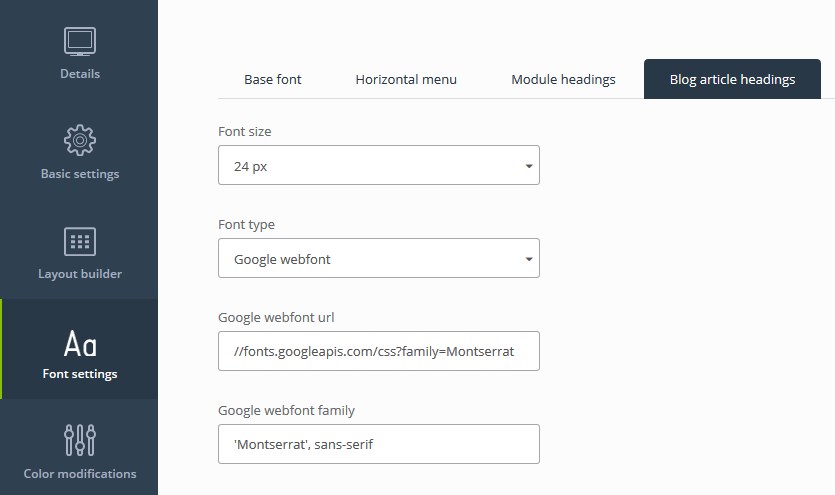
Masonry layout for gallery Joomla component
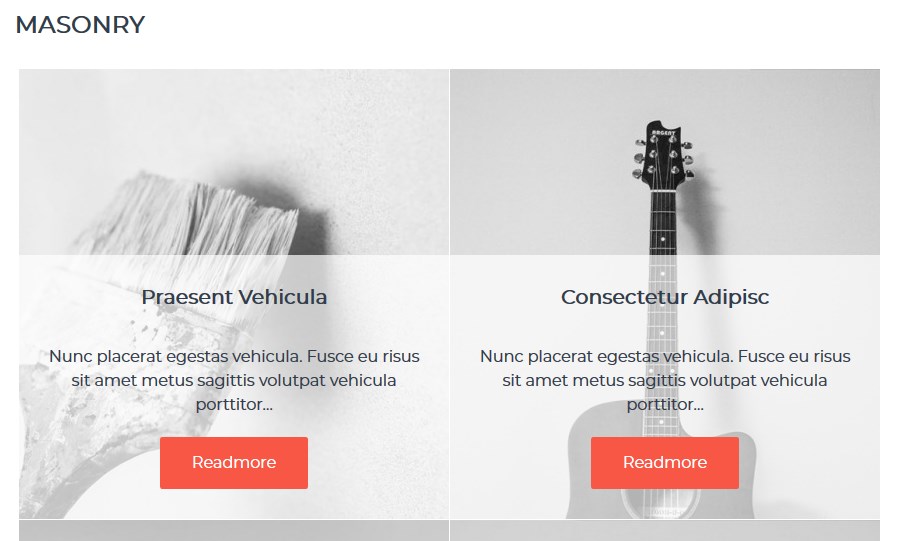
We have added CSS styles for the new Masonry layout of DJ-Mediatools. This is the 10th layout available in the module, so you have great flexibility in displaying galleries and sliders on your website.
Many fixes and improvements
We have added many fixes and CSS style improvements to the current template features. You can see a complete list of all changes in the templates' changelogs.
See the full list of changes in the templates' changelogs
Want to know more?
- Check how can you update a template
- If your subscription expired you can renew your subscription with 30% discount and get all the above features for a really small cost.
- Interested in buying any of those Joomla templates? Buy now with 15% discount. Code: CBFD valid until 26th Feb. 2018
Come on, comment this post
Let us know what you think about new features, would you like to have them on your website?