Why my Joomla module doesn't appear?
If you want to display a standard Joomla module on your website but you have no idea why the Joomla module isn't displayed you should check the main points first.
Navigate to Extensions -> Modules and choose the module.
Click on the tab "Module":
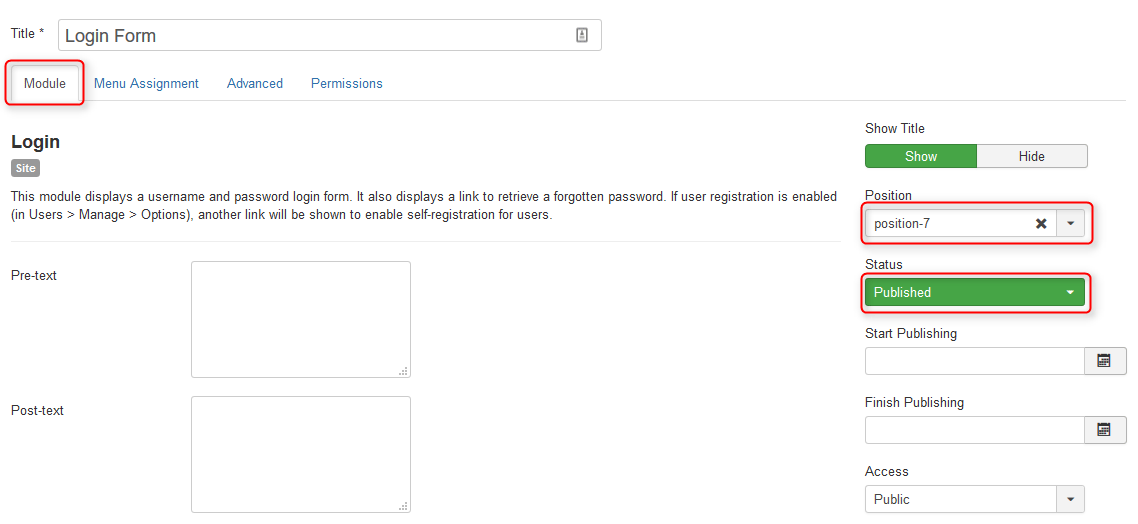
Make sure the module is published and you have chosen a Joomla module position that is available in your Joomla template.
Then go to the tab "Menu Assignment":
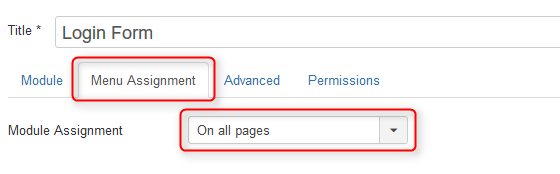
Make sure the module is assigned to proper Joomla menu items (pages). If you want to show the module on all pages, then choose "On all pages".