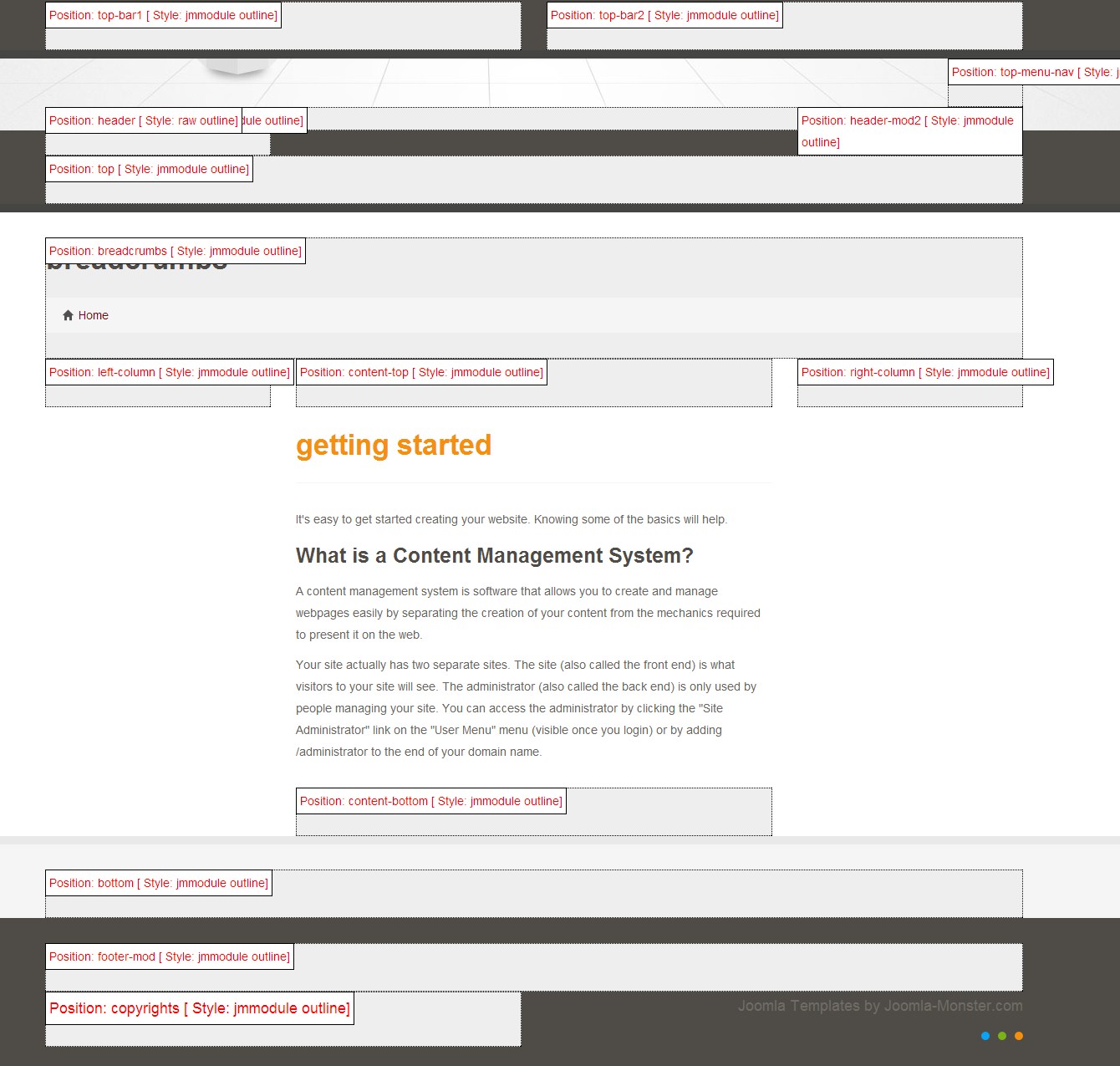How to check module positions of a Joomla template?
Have no idea what module positions your Joomla template includes? Can't find the template's documentation and you're getting more and more frustrated with it? :) Here's the solution!
After installing the template only, your site probably does not include any data excepting content. It happens like this beacause the Joomla template is responsible for layout only - the template does not include database so you can't expect that you will receive the exact demo copy after the tempalte installation.
It means that you have to configure everything from scratch and you have to know all Joomla module positions of your template to assign modules to the correct position.
By the way, you can avoid configuring everything from scratch if you install Quickstart - the exact demo copy.
Quickstart is included to each our template subscription plan.
When it comes to our templates, the info about template layout position is provided in the partucilar template documentation or on the demo site under Template Features link but you can also check them after enabling Preview Module Positions option to find out module position in Joomla template.
Navigate Extensions -> Template Manager and press Options button.
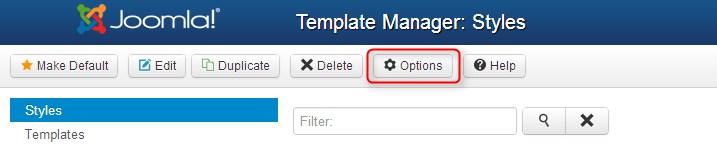
Then enable Preview Module Positions option.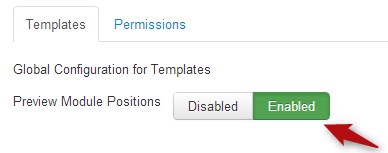
Now enter your site URL to the browser and append /index.php?tp=1 to the web address.
e.g. www.mysite.com/index.php?tp=1
Or simply click Preview button on the list of templates.
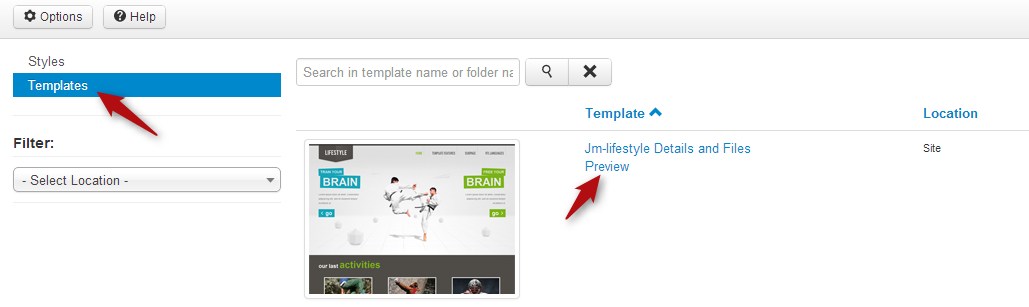
The result looks as follows: