DJ-Classifieds 3.8 Release Candidate version

It's time to announce the DJ-Classifieds 3.8 RC version release with new features, improvements, and bug fixes.
Please note that this is an RC (Release Candidate) version, so besides, it is not intended to be used on production sites (do not update it on the live site, please check it in your staging environment or website copy) it can have bugs. If you find any issues with it, so we can improve it with the stable release, please let us know or write a comment below.
This release is another step (after releasing the Beta) as we are preparing to launch the DJ-Classifieds 3.8 version stable. The upcoming version stable will include all changes introduced in the 3.8 Beta release and those described in this blog post.
New features
Yandex Maps support
The new “Yandexmaps” maps plugin update brings full support for the component’s global “Maps & Locations” params, especially the missing option to show the map in edit forms (Post Advert, Profile Edit, Registration pages):
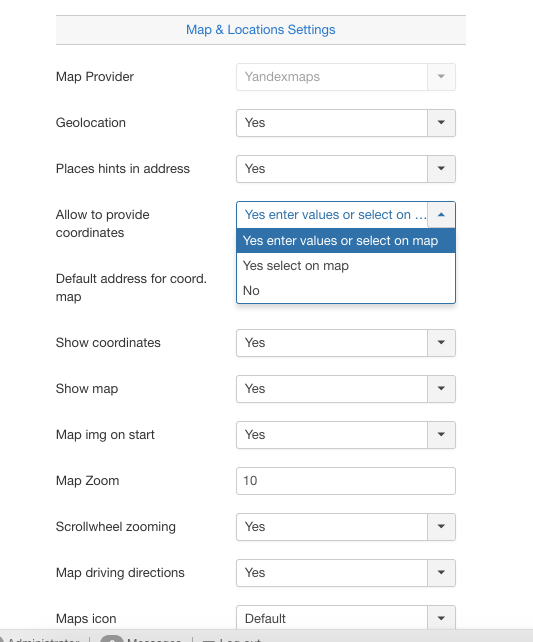
Additionally, the plugin now allows to use of Yandex maps in the DJ-Classifieds Maps module:
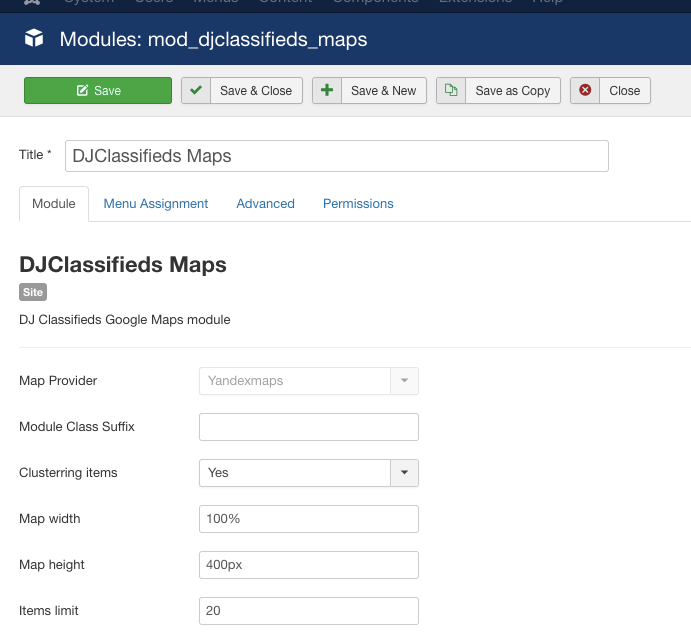
The Yandex Maps plugin is free to download for all active DJ-Classifieds extension subscribers.
'Title header tag' new Advert view / SEO param
The title header tag on the Single Ad page can be changed from the default <h2> to <h1>
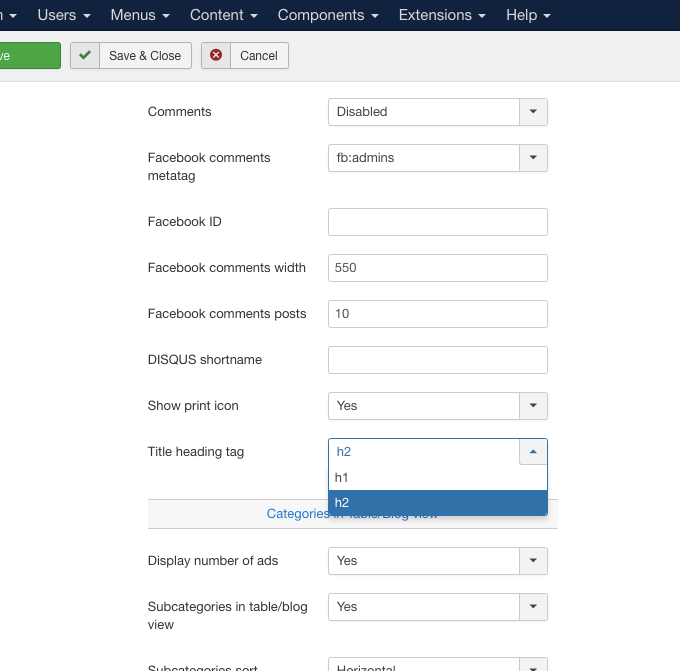
New [[advert_link_url]] email template tag
The [[advert_link_url]] new email template tag can be used on all email templates that support the other advert tags:
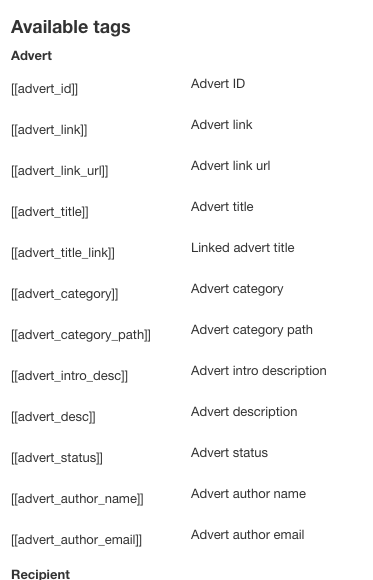
It might be handy when adding your own button/anchor link in the email template with custom class or styling.
SEO item page title new tag support
The new tag can be used in the “Item title” SEO param to display the Advert’s type in the browser tab:
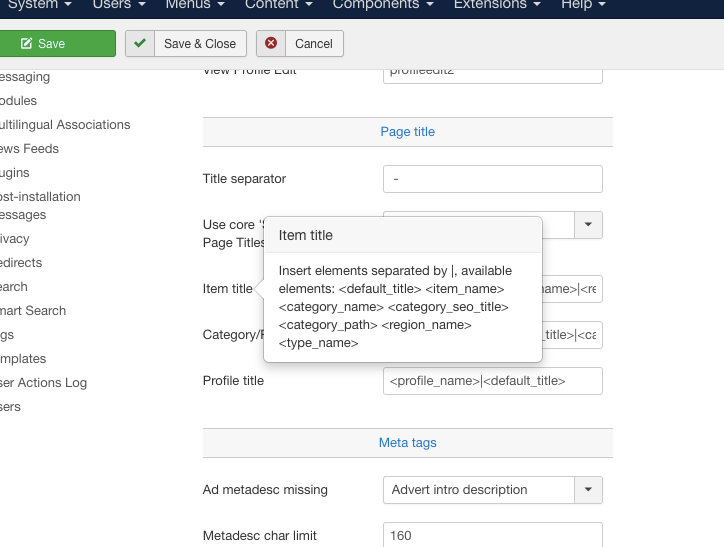
Group column in admin fields view
Since the 3.8 version comes with full custom fields support for field groups, the appropriate column is available on the admin Fields list:
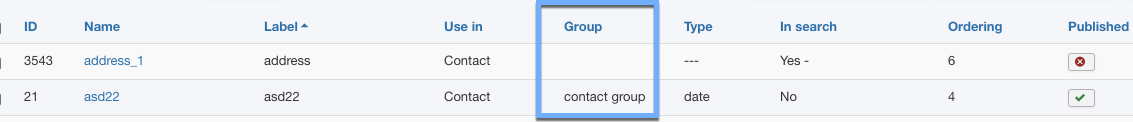
Field groups filter in admin fields view
Similar to the above, on the admin Fields list, after choosing the custom field main type, the custom fields can be filtered by Group:
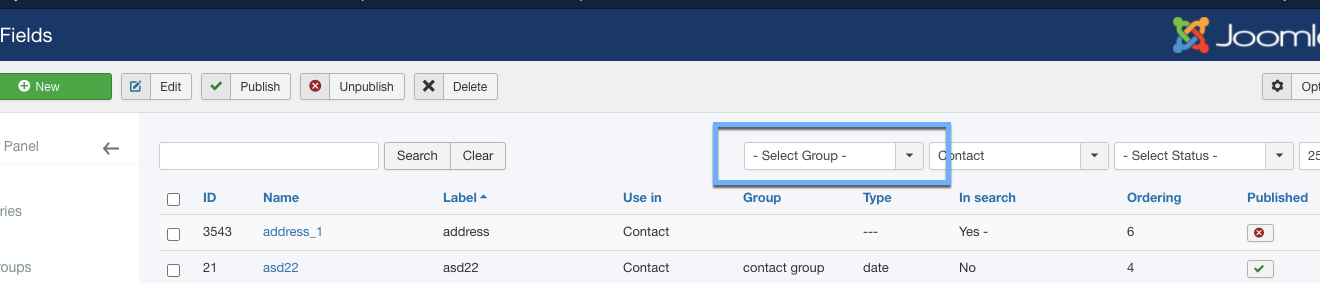
Conditional fields: trigger field icon in admin fields
When using the Conditional Fields plugin, the special icon is displayed after the custom field’s name, informing the field is a conditional field:
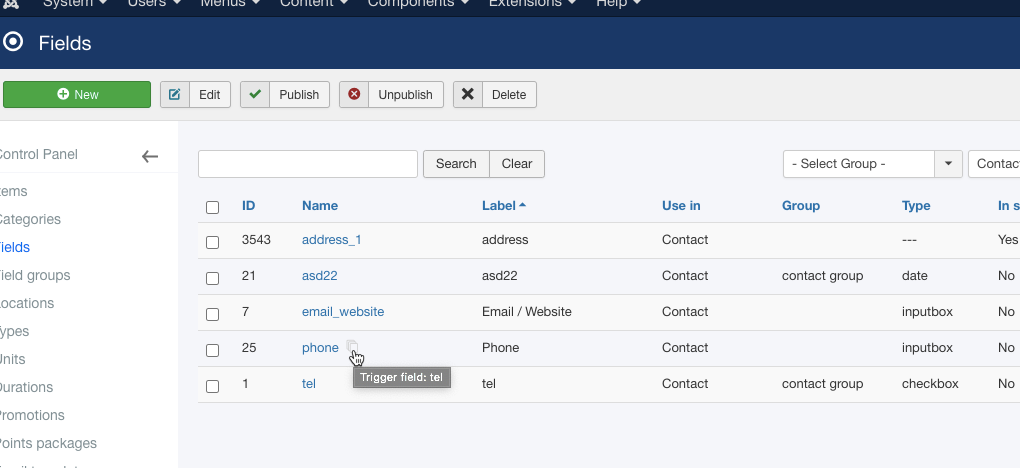
The icon can be hovered to check which custom field it depends on quickly.
'paypal_email' info text in admin fields view
When using the Direct PayPal Payments feature, the special “paypal_email” email profile field that needs to be additionally created has a message included:
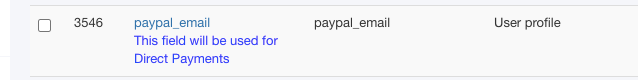
Custom field's HTML 'type' class in forms
If you are developing a custom styling for the component and need to style custom fields depending on its type, the new “type-TYPE_NAME” class might come in handy:
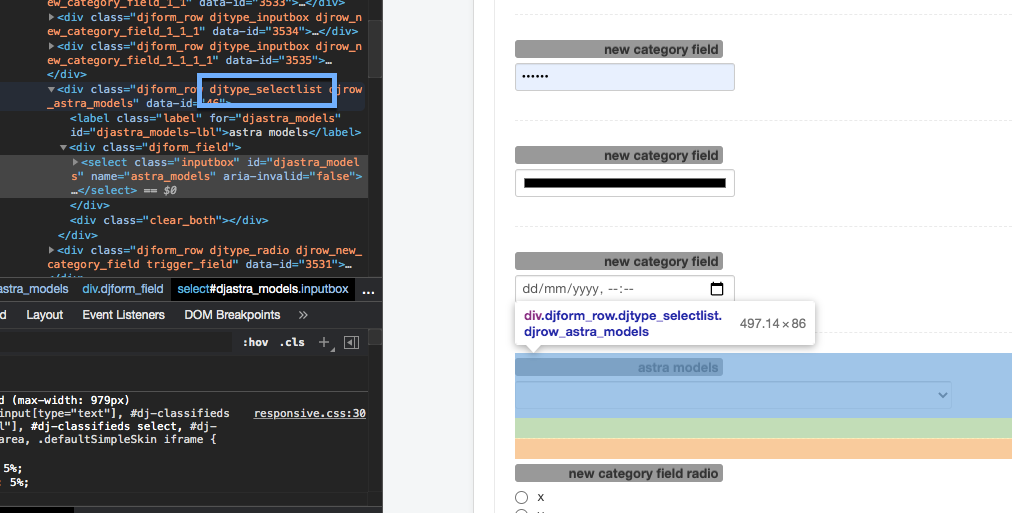
Along with this version we've released:
The content of the blog post comes from the DJ-Extensions website: DJ-Classifieds 3.8 RC version ready for testing
You can report the feedback at our community forum.
We do not recommend installing this version on production websites. The best way to test it is by using the clean Joomla installation or making a copy of your website for testing.