DJ-Catalog2 updated to 3.7.4 version. New features introduced.

A long-awaited Joomla eCommerce and directory extension update! Many of you were looking forward to DJ-Catalog2 3.7.4 version.
The latest DJ-Catalog2 updated brings many new features, improvements, and fixes. Discover them now.
New features
Price rules
It's the main new feature in DJ-Catalog2. Using this option allows creating global price rules with a specific calculation type.
The price rule can be configured for various occasions as well as for selected countries only. Some examples:
- Grand total calculation type (Independence Day in the USA) - the price rule only for the USA. The rule will affect everything (including Delivery Methods and Payment Methods) for a whole day (4th July).
- Products sub-total calculation type (10th Birthday of the company) - The price rule will be available for everyone. It affects every product in a store. The price rule will be displayed in the Cart Page: And also in the Checkout Page.
- Each product individually calculation type (+5% for people from Poland) - This rule will affect every product from the Desktop Computers category. Only people from Poland will be assigned to the price rule.
Each new "Price rule" can be completely defined by the DJ-Catalog2 administrator. There are many options to choose from. Some of them are:
- Subtract or Add
- Percent or amount
- Calculation type (all cart, products subtotal, each product individually)
- Value
- Delivery price
- Payment price
- Availability in selected countries
- and more
See the example for the "Products sub-total calculation type" price rule that will be displayed in the Cart Page:
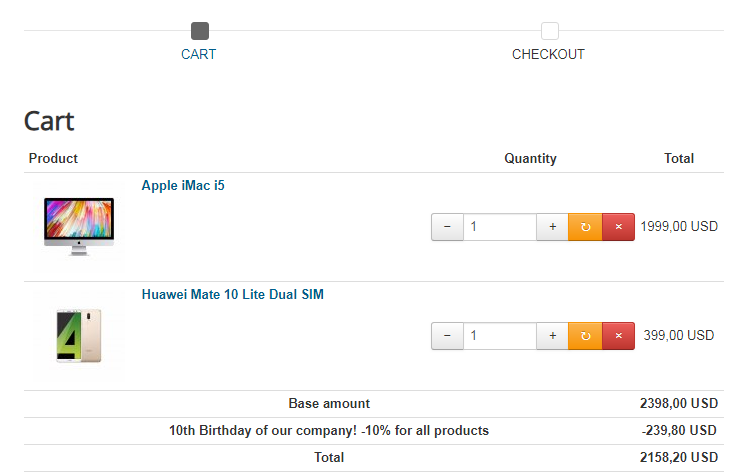
Wishlist
Use the new Wishlist feature and save selected products in one location!
Wishlist is enabled by default, so this feature works automatically in DJ-Catalog2. The 'Add to wishlist' button is displayed on the "Product list" and "Product page".
It can be available both for logged in users and guests. The wishlist view can be easily displayed by using the module position 'Wishlist view'.
All listed items can be printed or downloaded as PDF files by users in front-end.
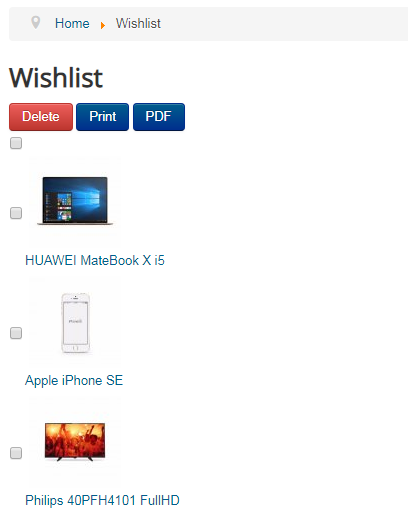
New types of customization fields
Customization fields are a great way to add additional services or options to your products (for example color, material etc.)
The DJ-Catalog2 update introduces two new types of fields for product customization:
- Radio buttons
- Checkboxes
See the example below:

Extra attributes values from different groups in individual sections on "Product compare" page
There is now a possibility to compare extra attributes belonging to different groups.
Extra attributes are grouped automatically and displayed on the comparing page which makes a clear view for different products.
See the example below:
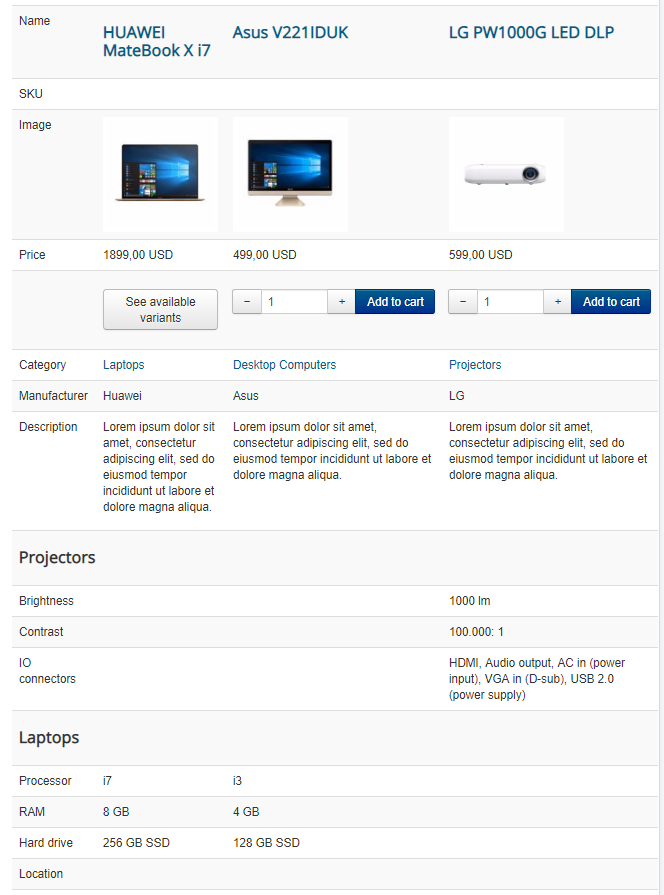
Exporting orders and queries into CSV file
You can export your DJ-Catalog2 orders and queries into CSV files. This feature is enabled by default, is very simple to use and works both for front-end and back-end.
After a successful export, the message will be generated with a link to a CSV file.
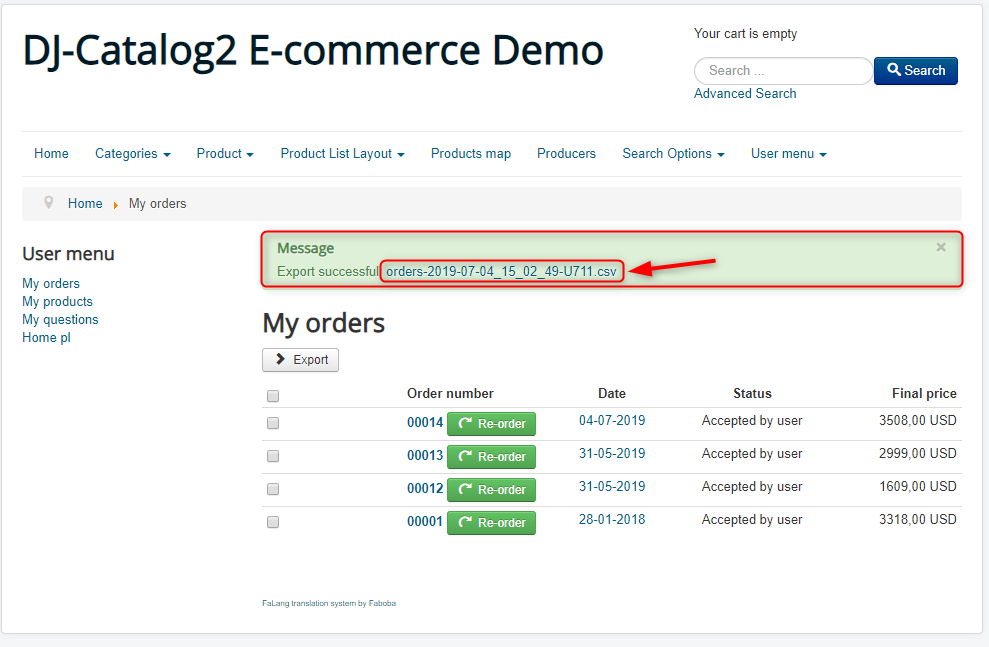
Shipment split
Thanks to this new feature, you can split the order into several shipments based on the product's shipping days information.
The preferred number of deliveries will be displayed automatically during checkout. You can choose to display only text information, shipping days, or both.
Shipping days and availability information (we've used 'custom order' on our example) can be defined in the single product page.

Related accessories
This feature gives the possibility to include additional products that will be displayed as suggested products in the checkout process on the Cart page.
This option is disabled by default. Chosen accessories need to be assigned on the product's page. As a result, they will be displayed in Cart Page as suggested for the chosen product.
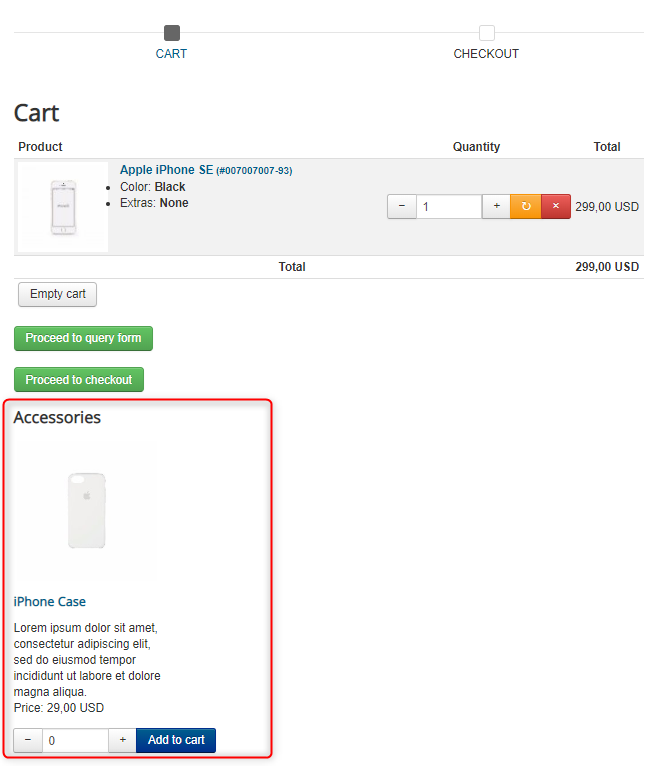
Date format
"Date format" is the new parameter in the DJ-Catalog2 General settings. It was expected by many users and implemented in all DJ-Catalog2 views.
The formatting of full date-time values and formatting of dates only were added. For both options, there are 7 formats to choose from.
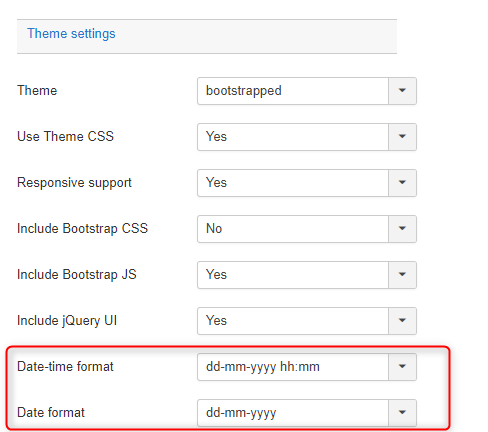
New delivery methods
We've added four shipment plugins.
All plugins are purposed for deliveries in Poland, however, it's possible that InPost also works for the UK, but we haven't tested it.
New plugins are:
- DHL24-PL Shipment plugin (in terms of the API provided by Polish branches)
- DPD PL Shipment plugin (in terms of the API provided by Polish branches)
- InPost Shipment plugin
- Pocztex Shipment plugin
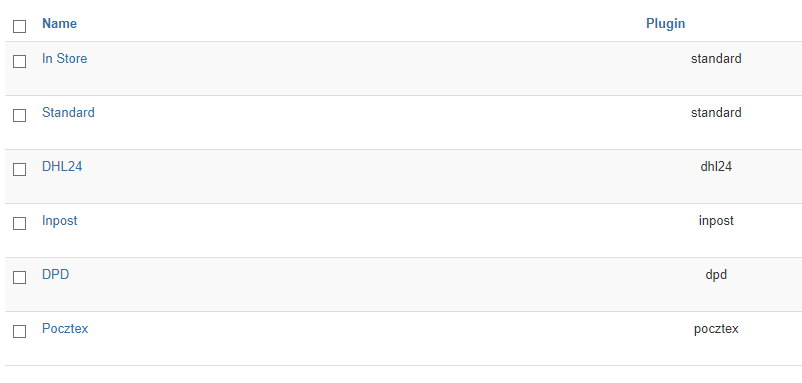
Customers can choose the delivery method from the list in the checkout view.
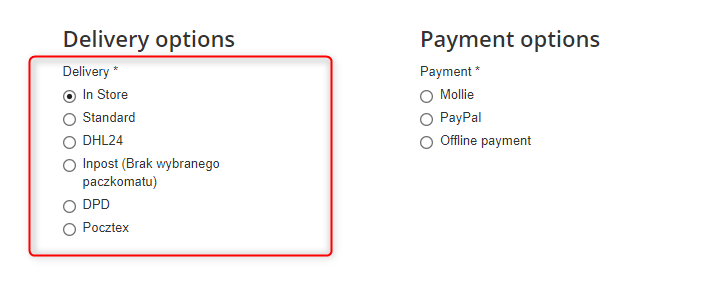
After making the order, the site's admin can find it in the DJ-Catalog2 control panel (orders section).
Opening the selected order will display the Delivery & Payment view among other order details:
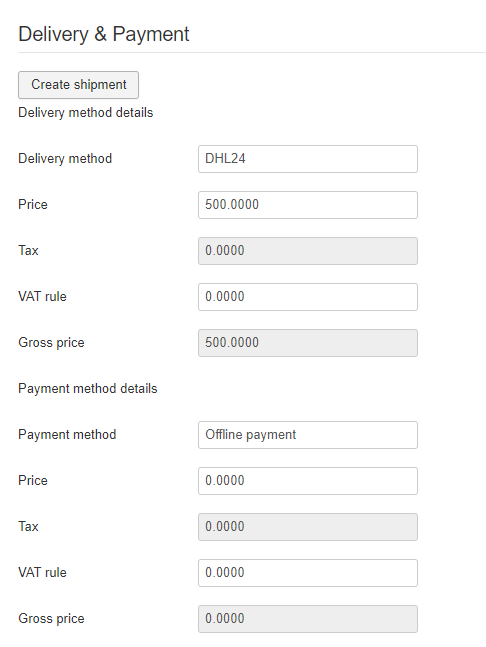
Using the "Create shipment" button allows the ordering of a parcel and downloading a waybill.
Shipment plugins are not included in the DJ-Catalog2 AIO package and need to be downloaded separately from the download section. They are available for active DJ-Catalog2 subscribers.
Fixes
The 3.7.4 update brings 5 fixes. You can see them all on the changelog page.
More about this update
Don't forget to update your DJ-Catalog2 extension. The update is available via the updater and you can also download the package directly from the download section.
The content of the blog post comes from the DJ-Extensions website: DJ-Catalog2 3.7.4 with price rules, wishlist, and new delivery methods!
Want to know more?
- Check how can you update a template
- If your subscription expired you can renew your subscription with 30% discount and get all the above features for a really small cost.
- Visit DJ-Catalog2 product page to see all the features of the extension
With this update, we have published a few new and updated several articles related to DJ-Catalog2
New articles: