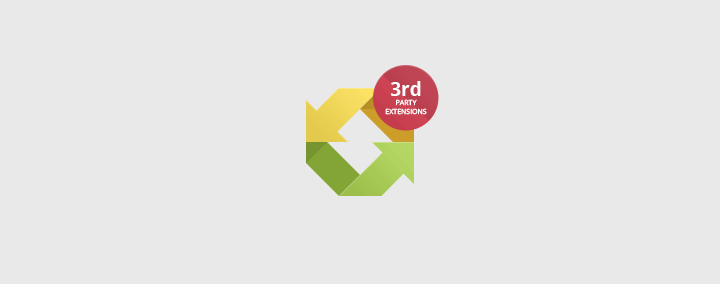
How to update DJ-Classifieds theme?
Currently, we are working on updates of our popular Joomla 3.x templates to support EF4 Framework. In the changelog for our templates updates, we provide details about modifications and which files were updated. This way it should be much easier for you to update the template on your server.
Some of the templates use the DJ-Classifieds extension and beside updating the template files you may need also to update the DJ-Classifieds theme. In this article you will find out how to do that.
Let's take the JM Joomclassifieds as example.
Step 1: Backup your site and update Joomla template
Before you will start updating your DJ-Classifieds theme, make sure that you have made a backup of your site as well as you have updated your Joomla template from EF3 to EF4 Framework. We have a separate article regarding this issue, so please check it for more details:
TIP: Best way to update template from EF3 to EF4
Step 2: Remove the old DJ-Classifieds theme
Using an FTP client or cPanel connect to your server and browse to your Joomla directory.
The DJ-Classifieds theme is located in the following directory on your server:
/components/com_djclassifieds/themes/jm-joomclassifieds
Remove the entire "jm-joomclassifieds" directory from your server.
NOTE:The name of the DJ-Classifieds theme is usually the same as the Joomla template name.
Step 3: Copy the new DJ-Classifieds theme
On your computer disk, unpack the updated quickstart.zip package which you can download from your download area at Joomla-Monster.com. Browse to the following directory:
/quickstart/components/com_djclassifieds/themes/jm-joomclassifieds-ef4
As you can see, the new theme has the "-ef4" suffix. Copy the "jm-joomclassifieds-ef4" folder from the unpacked package to the following directory on your server:
/components/com_djclassifieds/themes/
Step 4: Set the new DJ-Classifieds theme as default
The last step is to set the new theme as default in the DJ-Classifieds options. In your Joomla back-end go to Components -> DJ-Classifieds -> Options -> Views and select the "jm-joomclassifieds-ef4" theme as follows:
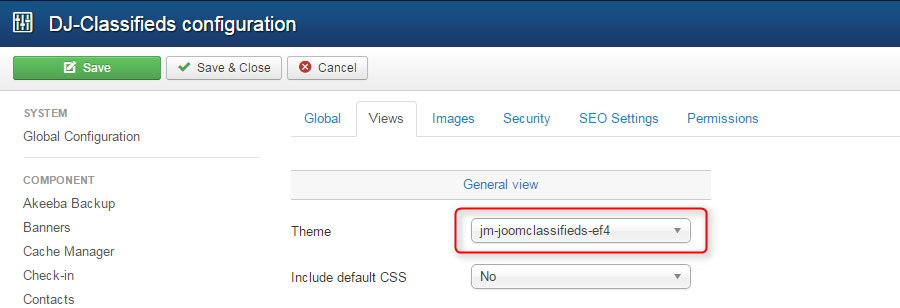
Save settings.
That's it. You have just updated your DJ-Classifieds theme to the EF4 Framework version.