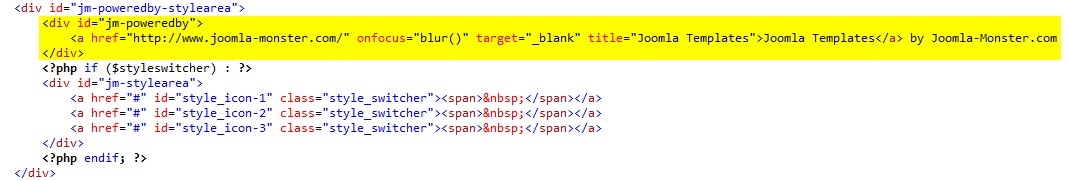How to remove Joomla-Monster.com copyright link?
Our customers often ask us if they are allowed to remove Joomla-Monster link from a footer area of the template. Some of the customers think that they must pay for the permission to remove the copyright information from the footer, on the other hand, some of the customers think that they purchased the permission with the template.
However not all Joomla template providers allow to remove the company footer link for free, they often charge for rebranding.
Joomla-Monster allows you to delete copyrights information from the template footer area for FREE.
Take a look at the short guide and learn how to remove the code from the template.
Templates for Joomla 3.x
At first, check if your Joomla template version includes the setting to disable JM footer link. The option to disable Joomla-Monster footer link and place your own link can be located on the template backend settings like on the image below:
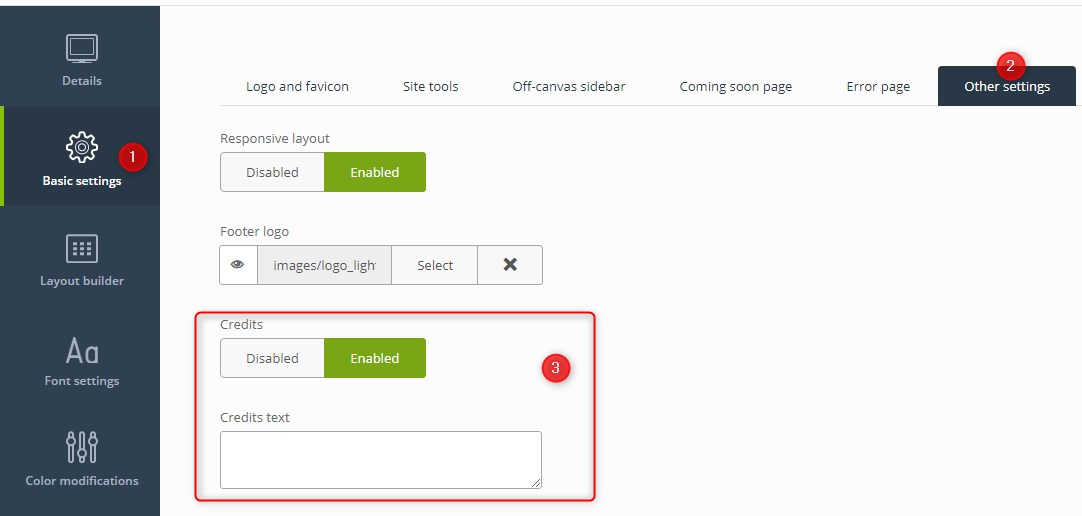
If your Joomla template has no those options included then try to remove the footer info in the template code.
Edit footer.php file of the template that is located in templates/you-template-name/tpl/blocks/footer.php
The code looks as follows:
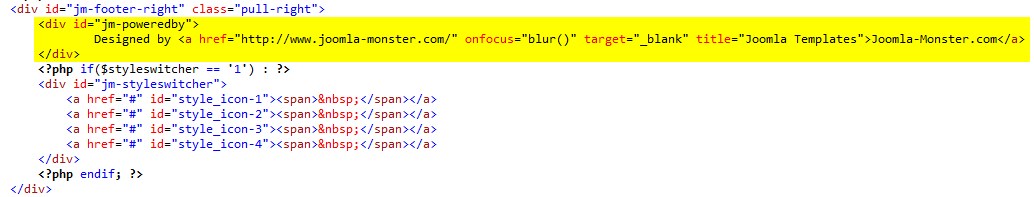
Templates for Joomla 2.5
Edit index.php file of the template that is located in templates/your-template-name/index.php
The code is located at the bottom of the file and look as follows: