How to add a tracking code for web analytics?
It is important for webmasters or site owner to have a tool for tracking website visitors.
The most popular tool for generating detailed statistics about a website's traffic and traffic sources is Google Analytics.
To be able to take advantage of its features, you need to download a javascript code which needs to be entered into the <head> section of your website.
How does it work in our Joomla templates?
Our latest Joomla templates give you the possibility to run the Google Analytics at the template parameters.
Just need to enter your Google Analytics account ID in the appropriate field and wait for the successful verification by Google - it may take up to 48 hours.
Log in to the administrator backend, go to Extensions->Template Manager and choose your template.
Then select Enabled for the Google Analytics option and enter your account ID as follows:
For Joomla 3 templates

However, our old templates do not have the possibility to add the account ID from the template parameters.
Learn below how to add a tracking code in case the template does not include such functionality as described above.
For Joomla 2.5 templates
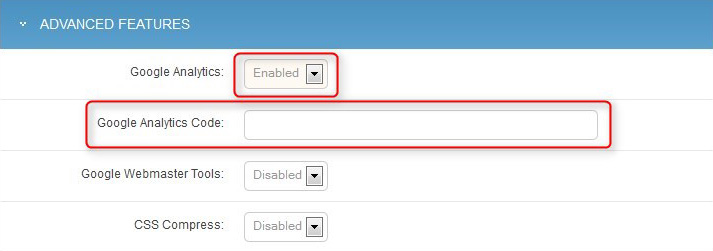
How to add a tracking code to the <head> section?
There are many other tools similar to Google Analytics, e.g. ChartBeat, HitTail, Inspectlet, that require adding a javascript code to the <head> section in order to be able to track your website. How can this be done in our templates?
Let's take Inspectlet as an example.
After registration, you will get a script, which you will have to copy and paste into the template.
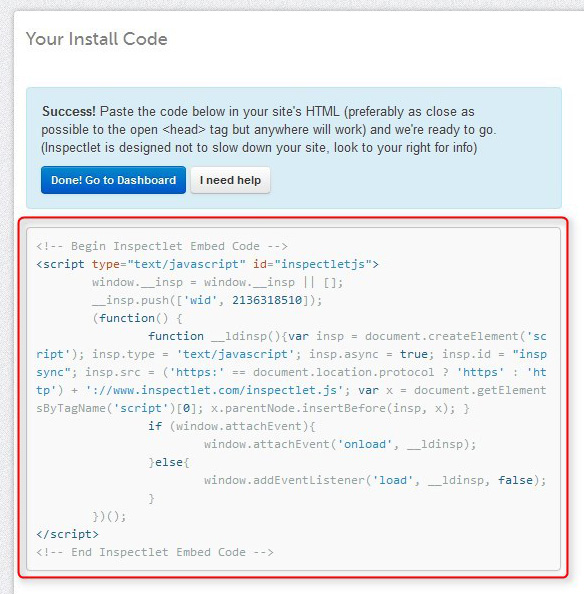
For Joomla 3 templates
You need to edit the head.php file, which is located in templates/your_template_name/tpl/blocks/.
The script should be pasted as follows (make sure that the code is pasted under the <head> tag):
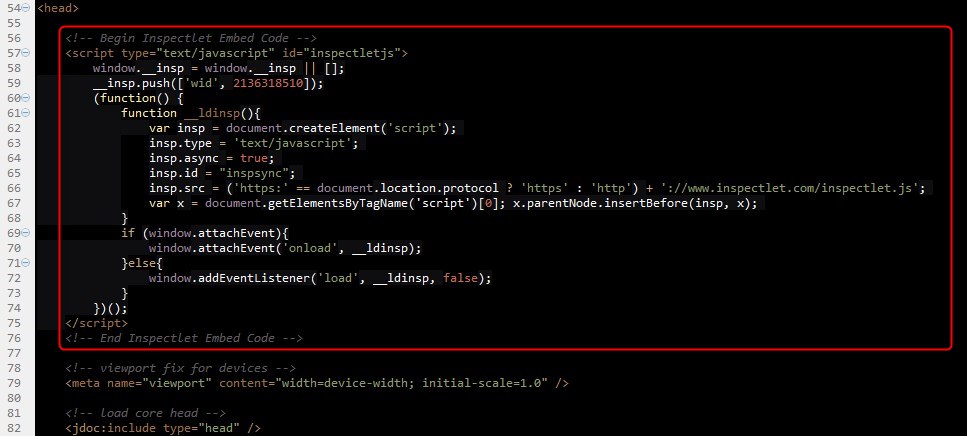
For Joomla 2.5 templates
You need to edit the jm_head.php or dj_head.php file (depending on the template), which is located in templates/your_template_name/lib/php/.
The script should be entered as follows:
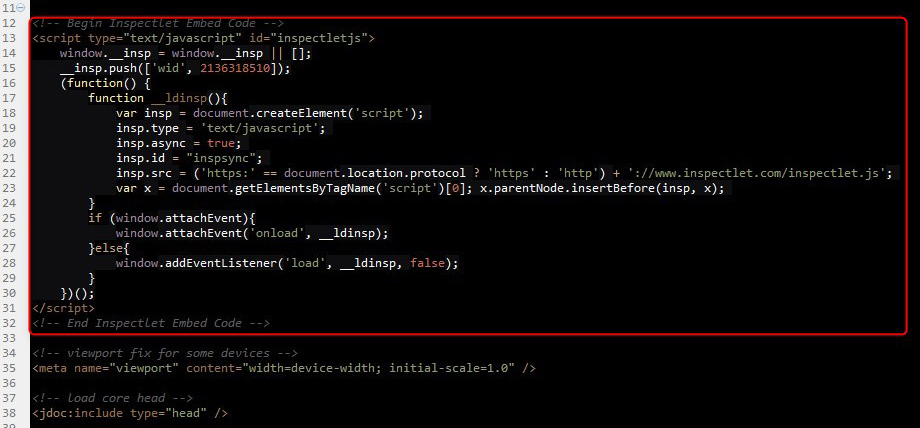
After saving the file, just wait for the successful Inspectlet verification.