EF4 framework installation
Technical Requirements
Technical requirements to run EF4 Framework are the same as requirements to run Joomla 3.x.
Software:
- PHP 5.3.10 +
Database:
- MySQL (InnoDB support required) 5.1 +
- SQL Server 10.50.1600.1+
- PostgreSQL 8.3.18 +
Web Server:
- Apache 2.x +
- Nginx 1.0
- Microsoft IIS 7
Local Server:
If you would like to install Joomla and EF4 Framework on a local computer, then you can use one of the following web server solutions:
- LAMP for Linux
- WAMP for Windows
- MAMP for Macintosh
- XAMPP for Linux, Windows, and Macintosh
More about technical requirements to run Joomla you can read here:
http://www.joomla.org/technical-requirements.html
Additional requirements:
- 128M or more of PHP memory limit
Download
To download files, you need to follow these steps:
Step 1: Sign up or log in at Joomla-Monster.com
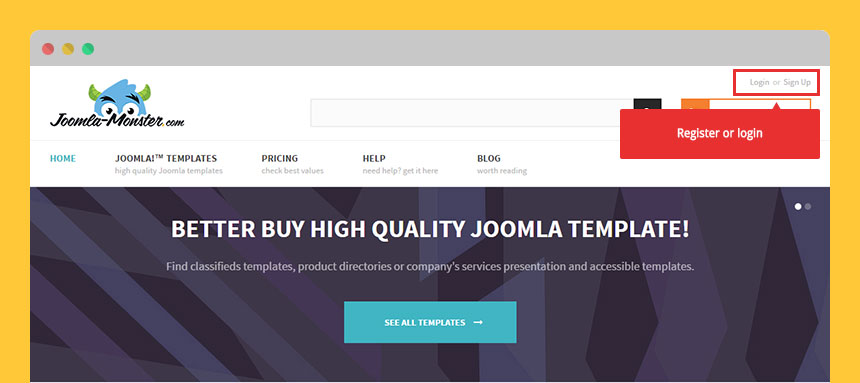
Step 2: After login, you need to go to the following location:
My Account -> Downloads
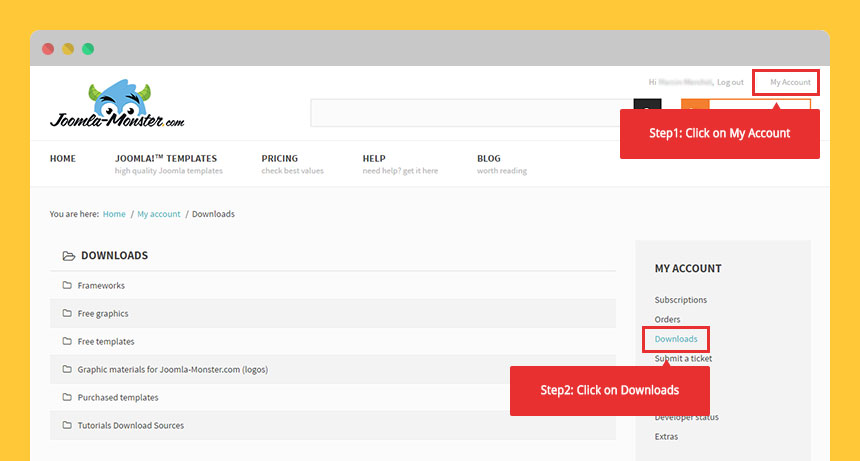
Step 3: Download files
Download the EF4 Framework plugin from the following location:
My Account -> Downloads -> Frameworks
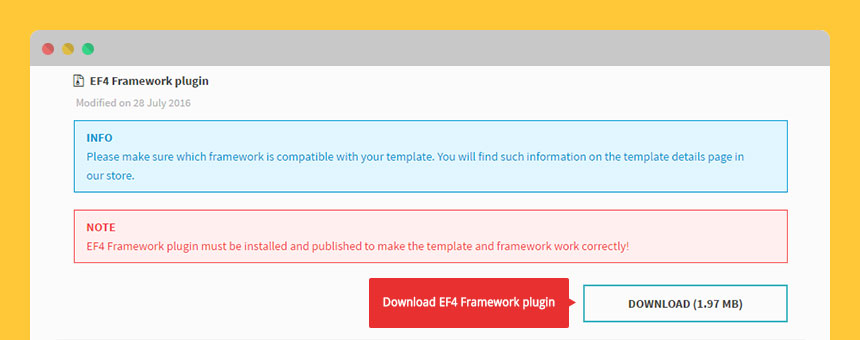
Choose the template files to download. In our example it is JM Services free template for Joomla 3.x:
My Account -> Downloads -> Free templates -> JM Services for J3.x
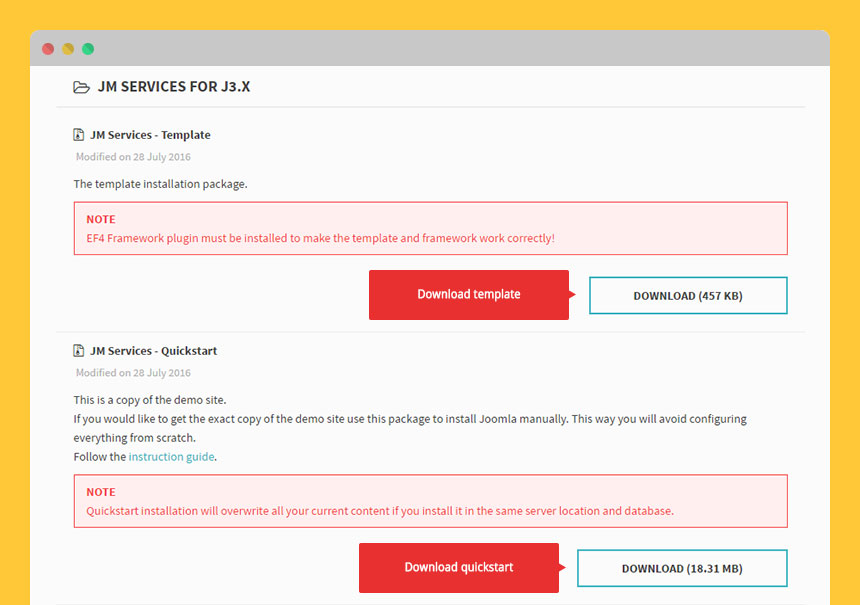
Manual Installation
If you have already Joomla installed you may want to install EF4 Framework plugin and template manually instead of installing Quickstart package which is an exact copy of the live demo.
Installing the template
Log in to the backend of your site as follows: www.yoursite.com/administrator
From the top bar menu, click on:
Extensions -> Extension Manager
On this page, you can install a template, component, module, plugin or language package.
Step 1: On the "Upload Package File" tab – browse your disk and select the template package, click on "Upload & Install".
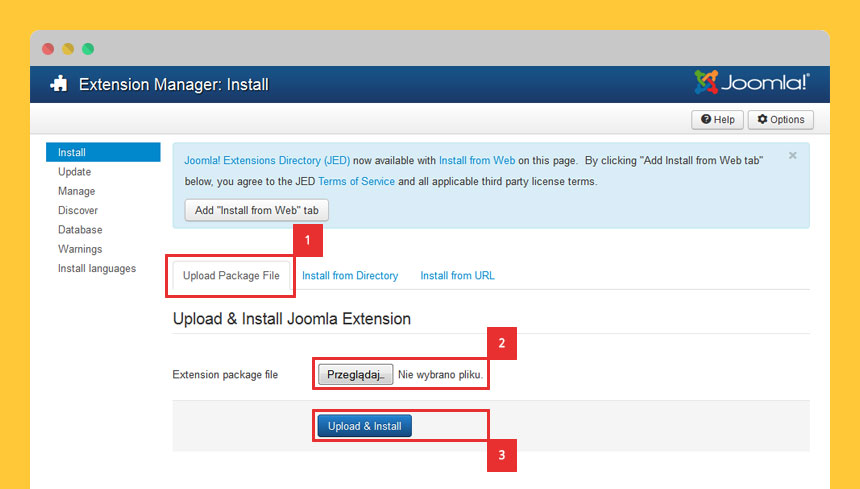
Step 2: You should get a message saying that installing the template was successful.
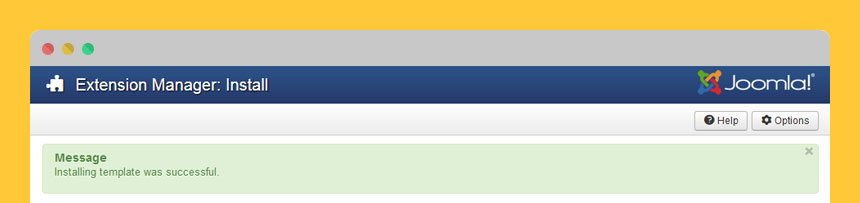
Installing the EF4 Framework plugin
Installing the plugin package looks very similar to installing the template package. From your download area at Joomla-Monster.com you need to download the EF4 Joomla-Monster Framework plugin. The package is named as "plg_EF4-framework.zip" and it will be needed in this step.
From the top bar menu, click on:
Extensions -> Extension Manager
Step 1: On the "Upload Package File" tab – browse your disk and select the plugin package, click on "Upload & Install".
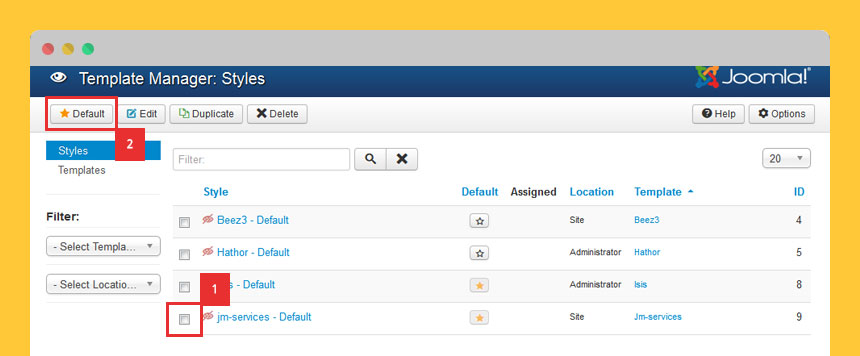
Step 2: You should get a message saying that installing the plugin was successful.
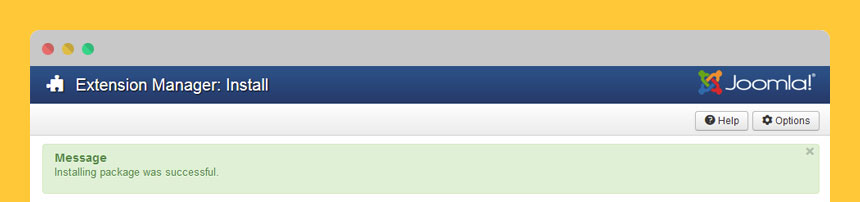
Step 3: From the top bar menu, click on:
Extensions -> Plugin Manager
On this page, you will see a list of available plugins in your Joomla. Search for "EF4 Joomla-Monster Framework" plugin and make sure it is published.
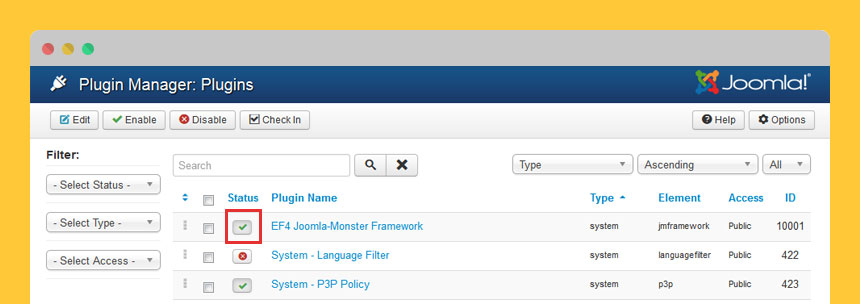
Quickstart Installation
Quickstart is an exact copy of our live demo. It includes Joomla, template, EF4 Framework plugin, extensions and sample data. This way you will save a lot of time since you do not have to install several packages and configure all settings from a scratch.
We have a video tutorial on how to install a Quickstart package. Watch it.