How to use reCAPTCHA in Joomla?
Do you have problem with spam and Bots? Who does not in these days? But there is very good solution - reCAPTCHA.
reCAPTCHA - what is it?
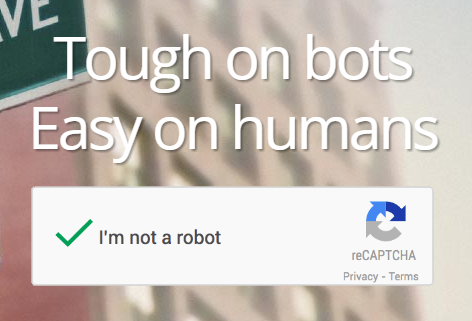
reCAPTCHA is a free service from Google that protects your Joomla from bots, spam and abuse.
How reCAPTCHA works?
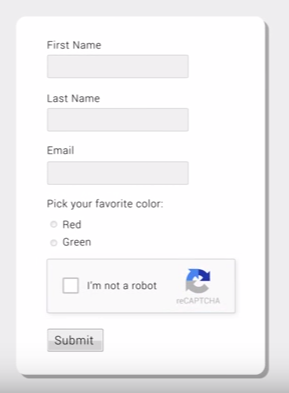
Basically, reCaptcha gives an additional field in your forms, to prevent abusive activities on your site.
Joomla reCaptcha - how to set up?
Get reCAPTCHA for Joomla. Go to https://www.google.com/recaptcha/ and click Get reCAPTCHA. Using your Google account log-in and register a new site.
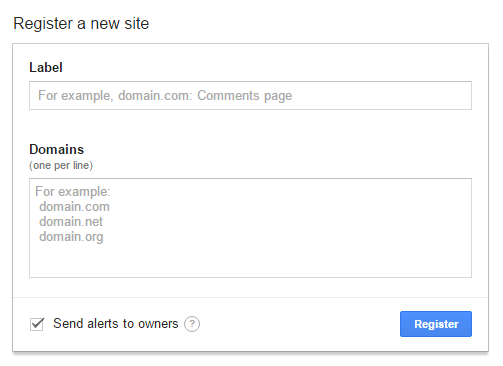
Provide label and your domain name (subdomains will be included automatically).
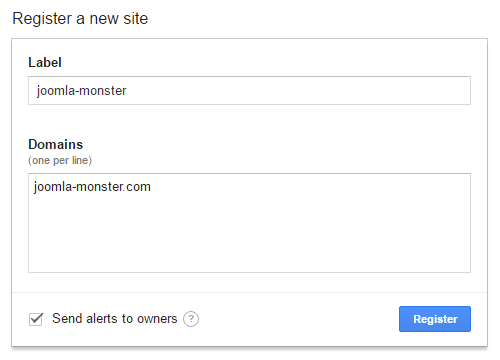
Next, copy reCaptcha API keys (site key and secret key) to clipboard, you will need them in next step.
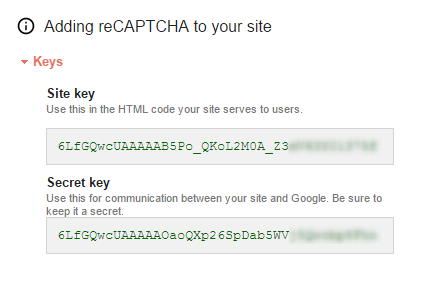
Joomla reCAPTCHA plugin - how to set?
reCaptcha Joomla plugin is already installed in your Joomla! (since 2.5 version). Go to Extensions -> Plugins and find 'Captcha - ReCaptcha'. Make sure plugin is enabled.
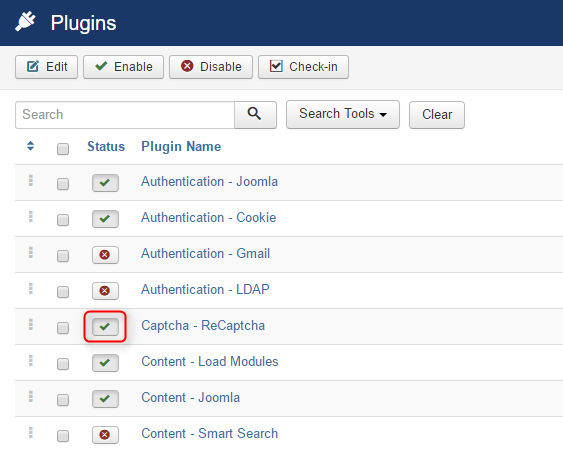
Click on the Captcha - ReCaptcha item.
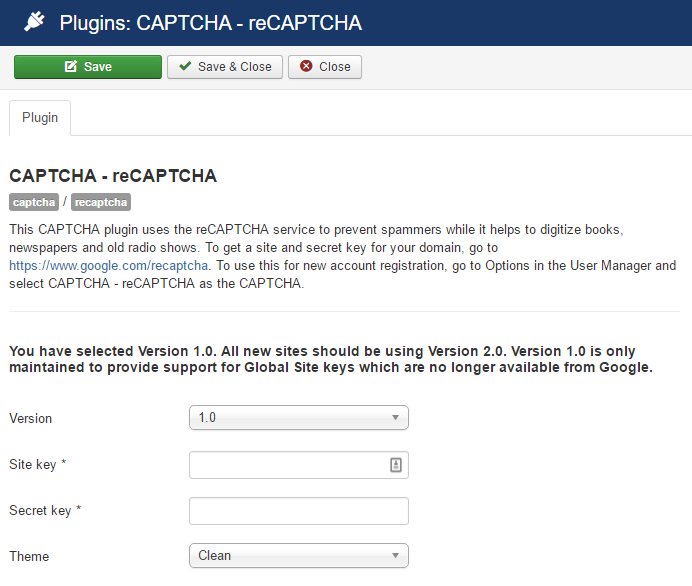
Set Version (2.0), paste ReCaptcha API keys from previous step and save settings.
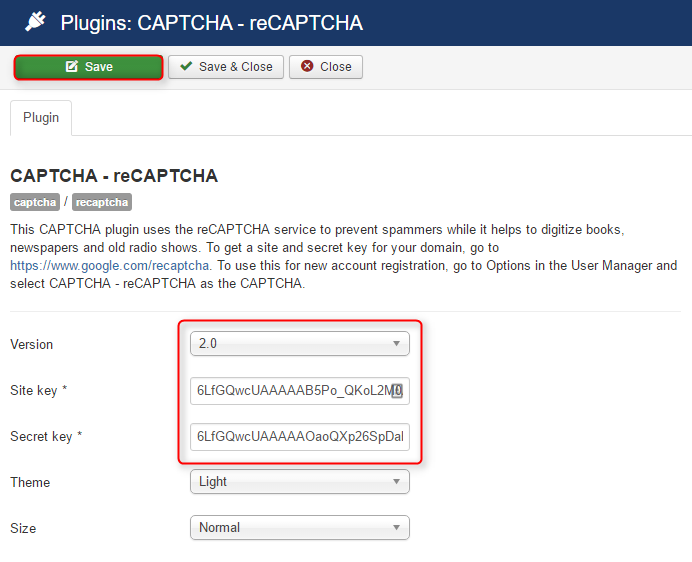
Enable reCAPTCHA in Joomla
Go to System -> Global Configuration and select Site tab.
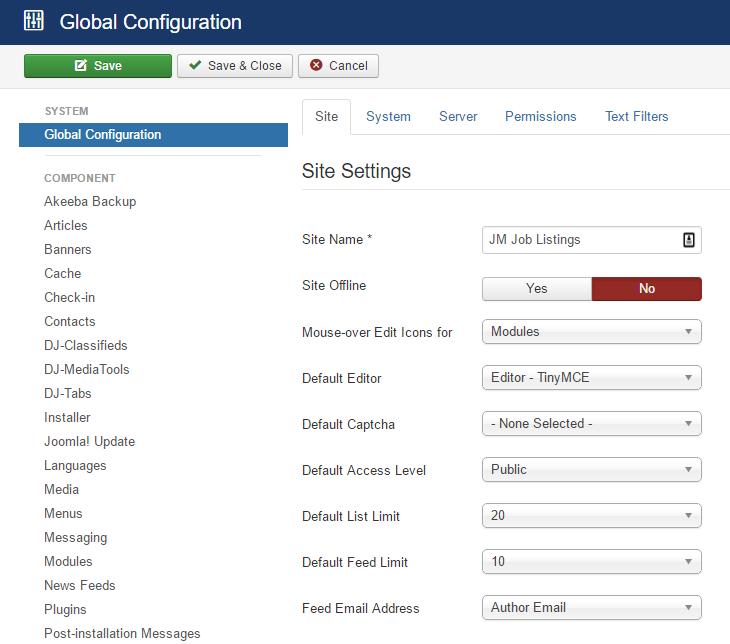
Set Default Captcha to : 'Captcha - ReCaptcha' and save settings.
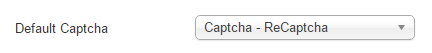
ReCaptcha on Joomla registration page.
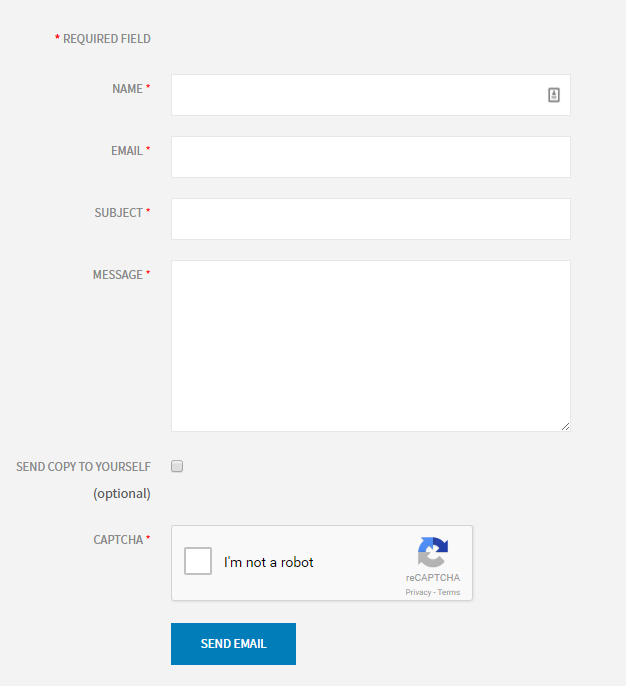
Secure Joomla extensions with reCaptcha
reCAPTCHA can also secure extensions like DJ-Classifieds or DJ-Catalog2
DJ-Classifieds
Go to Components -> DJ-Classifieds -> Options -> Security tab and set all necessary fields:
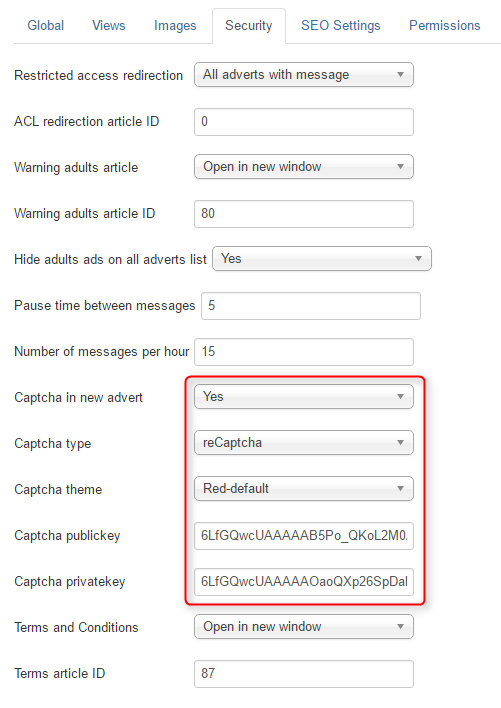
DJ-Catalog2
Go to Components -> DJ-Catalog2 -> Options -> General tab and set:
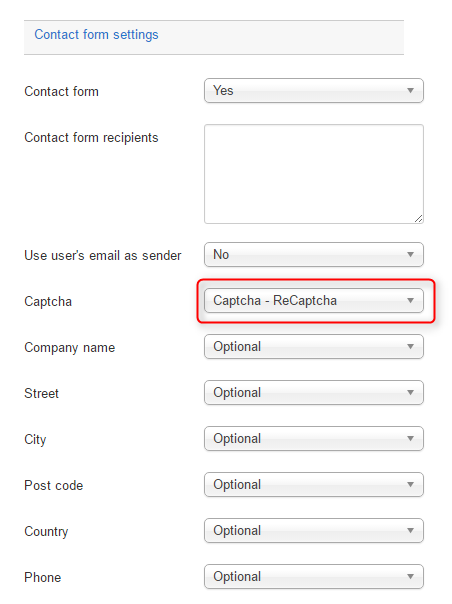
That's it! From now your Joomla site and extensions will be bulletproof for bots!