How to recover a password to an administrator in Joomla?
The simplest method to restore a password to an administrator in Joomla is changing its value in a database. I mean here the scenario when you can't access Joomla administrator and can't use the frontend option "Forgot your password?" so then you may reset Joomla admin password in PhpMyAdmin.
Important! You need have access to your database using phpMyAdmin or another client.
Change a password to your Joomla in a database
Login to phpMyAdmin of your website and select your Joomla database.
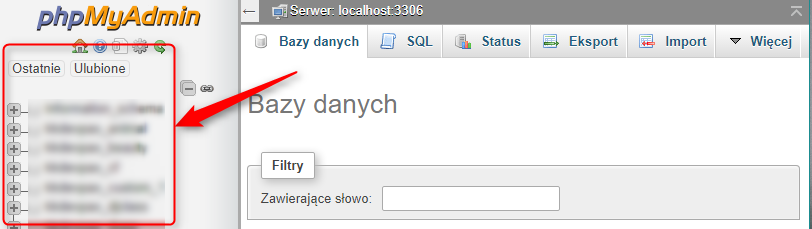
Now find and browse the table with “_user” phrase after the table's prefix, for example, prefixtable_user.
In next step, find the user whose password you want to change and click Edit or the yellow pen.
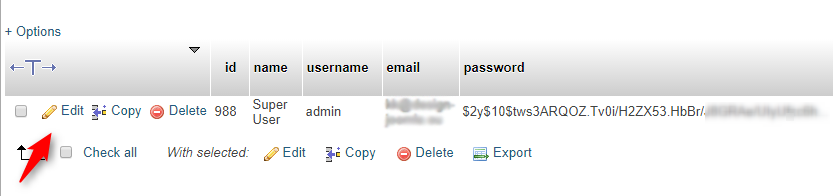
As you can see, the Joomla password is with the MD5 encrypted.
Type your password and remember to select the field type from varchar to MD5 before saving changes then press “Go” to save settings.
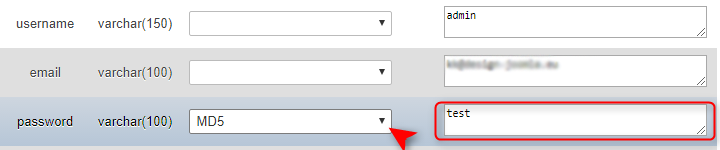
Please use this reset password temporarily just to enter admin area once and change it via user interface afterwards.
Was this tutorial helpful? Please rate. Thank you!.