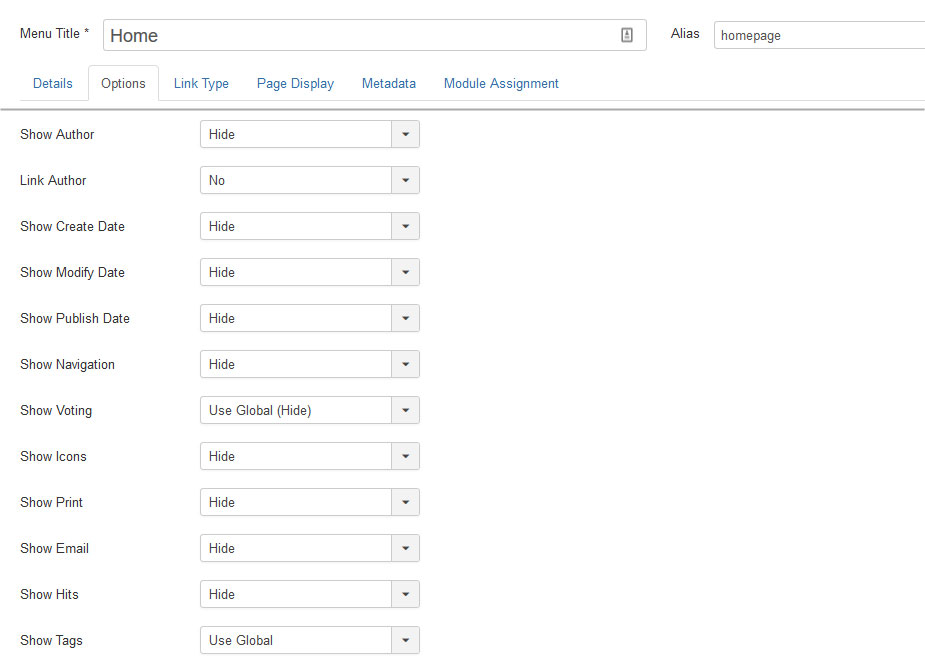How to get rid of previous and next navigation for all Joomla articles?
Sometimes you may struggle with very simple Joomla article settings and configure the same parameters for each article instead of being setting all repeated options as global ones.
If you do not need to display options like Author, Create Date, Modify Date, Publish Date, Navigation, Icons, Print Icon, Email Icon and much more available for the separate Joomla article you can simply get rid of all of them globally.
Take a look at this screenshot:
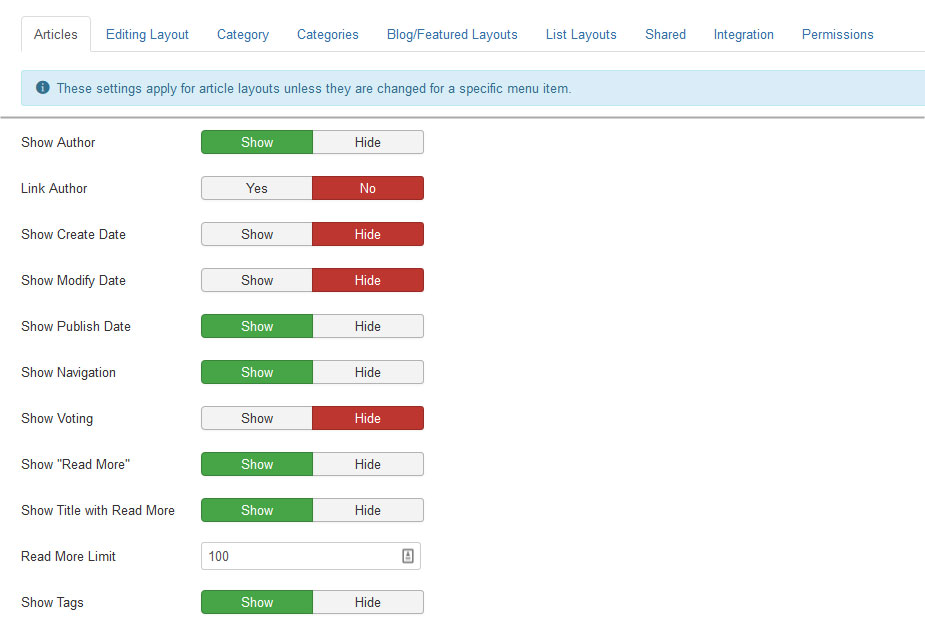
1. Navigate Content -> Articles
2. Click on Options button
3. Choose the first Articles tab
4. Configure article parameters
Note: The configuration will be applied for all articles unless you do not change it for the specific Joomla menu item that displays the article.
In short, if you want to change few of already configured parameters for specified Joomla article that is assigned to any menu, simply navigate Menus -> [your menu] that displays the article and edit the menu item.