How to enable SEF links in Joomla?
After clean Joomla or quickstart installation there may occur that subpages don't work properly and you keep getting "no input file specified" or "404 - component not found" error messages on front-end while navigating a menu.
This issue is related to the server configuration and has nothing to do with Joomla 3.x/2.5 or quickstart package.
Search Engine Friendly URLs & Use URL rewriting
The option Search Engine Friendly URLs is set to YES by default after Joomla installation.
Go to Global configuration -> SEO Settings to check it.
If you disable this option all links should work fine but probably you would like to use friendly URLs so follow the instruction to configure SEO Settings in Joomla 3.x & 2.5 correctly.
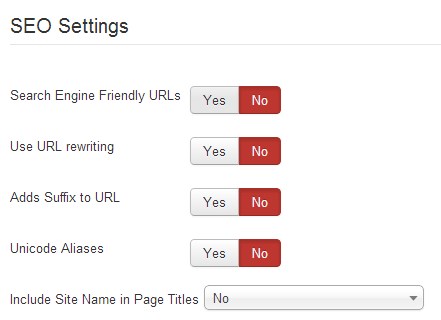
To solve this issue you will need to set Joomla to use mod_rewrite to handle SEF URL's on your website.
How exactly it works? The server's rewrite engine is used to catch URLs that meet specific conditions and rewrite them as directed.
Before you start, you need to make sure that mod_rewrite is enabled on your server(probably it is). If you are not sure how to check this, you should contact your hosting provider.
For Apache users:
Connect to your FTP server using a FTP client, e.g. Filezilla, go to your Joomla directory and rename the htaccess.txt file to .htaccess
For IIS 7 users:
Connect to your FTP server using a FTP client, e.g. Filezilla, go to your Joomla directory and rename the web.config.txt file to web.config and install IIS URL Rewrite Module before activating.
For Joomla 3.x:
Next, log in to your Joomla administrator backend and go to System -> Global Configuration -> Site, then select "Yes" for the Search Engine Friendly URLs and Use URL rewriting options.
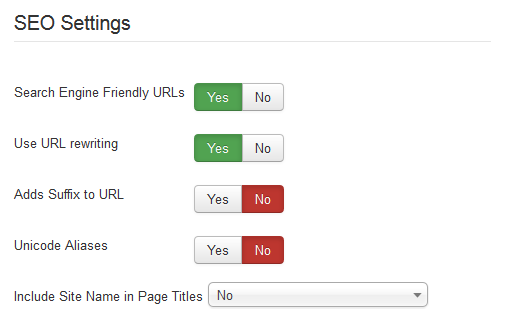
For Joomla 2.5:
Next, log in to your Joomla administrator backend and go to Site -> Global Configuration -> Site, then select "Yes" for the Search Engine Friendly URLs" and Use URL rewriting options.
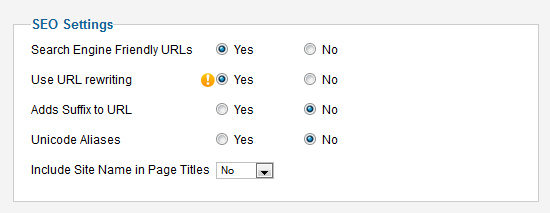
Finally, press the Save button in the top right corner to save changes.
Now, subpages on your demo site should work as expected.