How to display search button in Joomla?
If you don't use quickstart.zip from purchased package to install Joomla, or you have a fresh Joomla installation, it may occur that the search button will be not published by default.
To activate it, navigate to Extensions -> Modules and edit the search module:
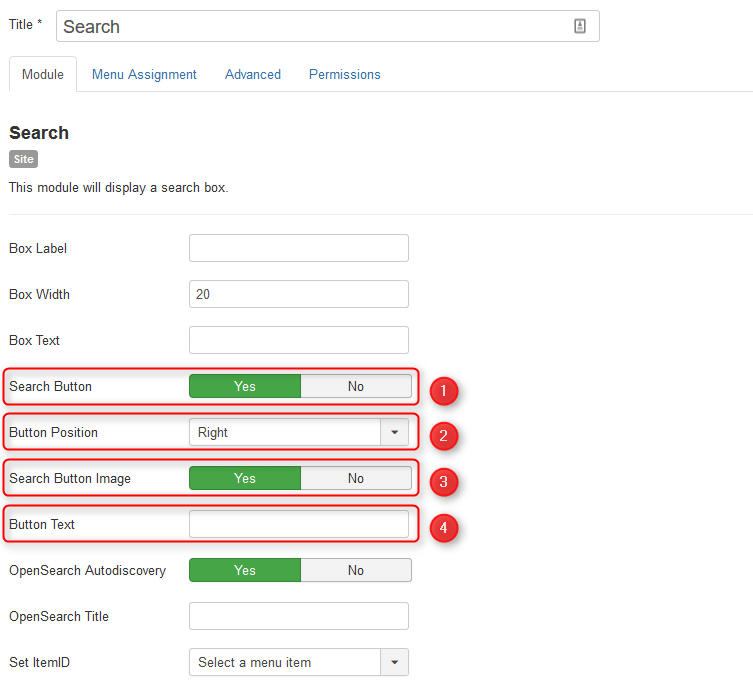
1. Click "Yes" to display the search button.
2. Choose the position of the button.
3. Choose "Yes" if you want to display the search image instead of the text.
4. Type text for the button.