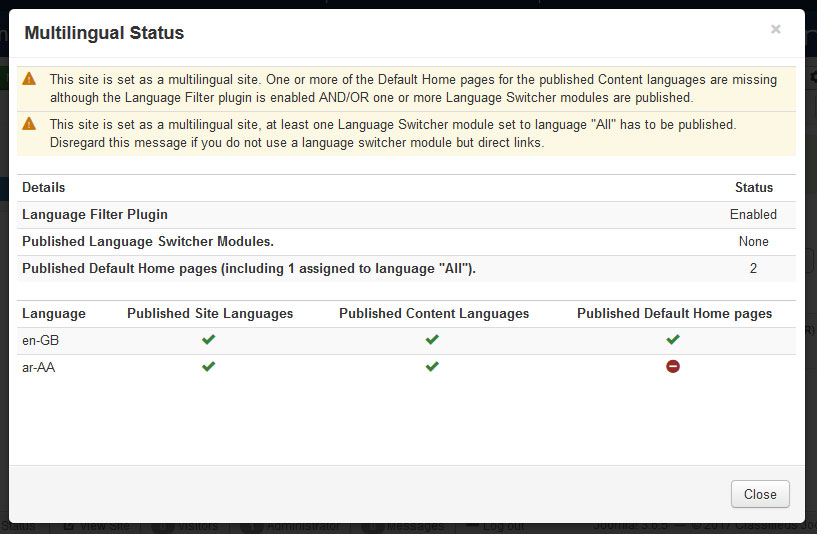How to debug using the multilanguage status module?
If you use Joomla 2.5 or Joomla 3.x for a multilanguage site, it is highly probable, that you're dealing with many configuration problems. Joomla gives the solution to help you manage all areas you need to configure. Starting with Joomla 1.7.1 you can publish Multilanguage status module, that is available for administrator site.
This module shows the status of all variables, that have to be set on Joomla multi-language website, informing you about all necessary areas that are correctly or incorrectly configured. This way, you are able to localize the problem very quickly if you miss any factor.
Navigate to Extensions -> Modules and choose "Administrator" from the selector. Then find Multilanguage status module and change its status on "Published".
Now the module should be visible in the Joomla status bar as follows:
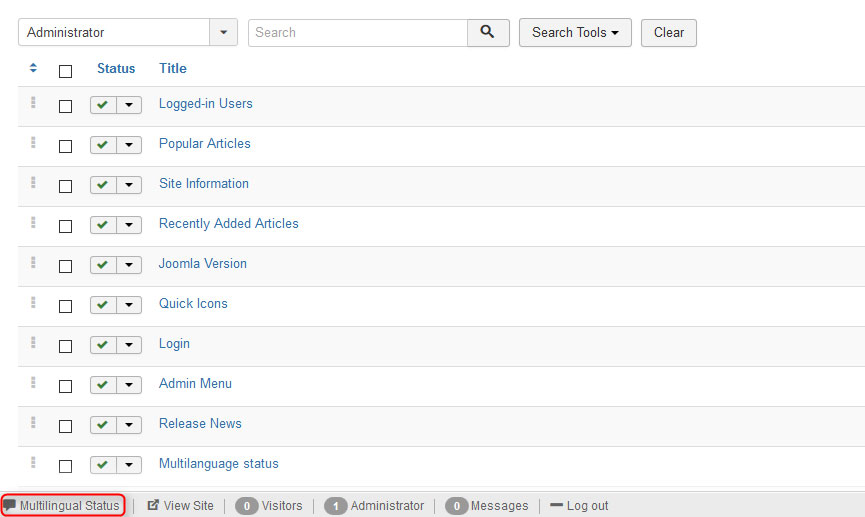
Click on the link.
If the site doesn't use any additional languages, the module will display the following message:
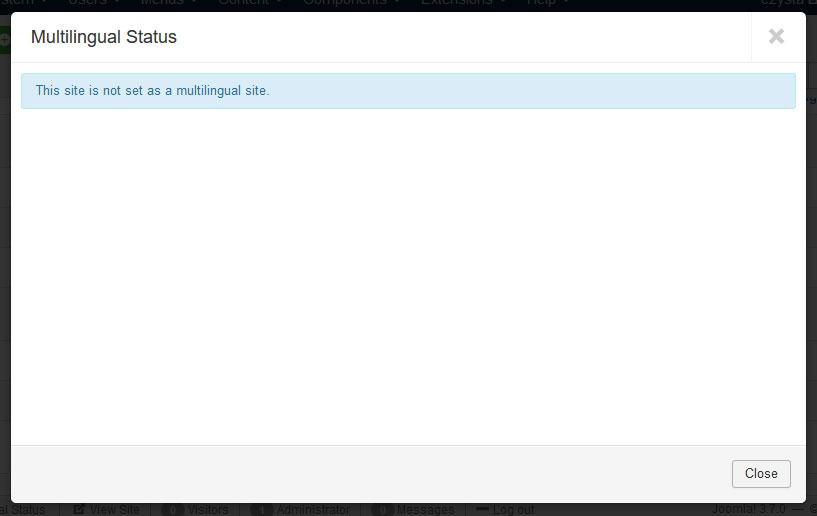
Of course, there is no need to publish the Multilanguage status Joomla module, if you own single-language site.
Otherwise, the module will display the information about your current language settings.
If each part of your Joomla website, that relates to the particular language, is configured and displayed correctly, you will see the similar status page:
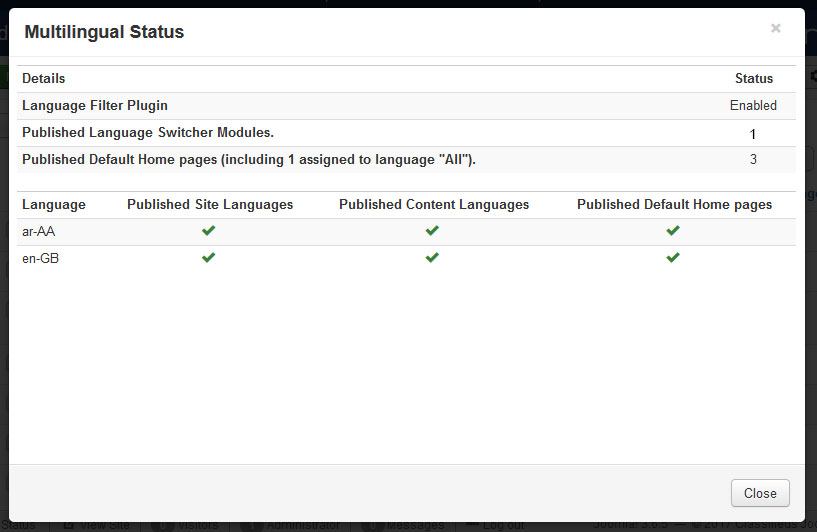
However, if you miss anything like not displayed Joomla language switcher or forget to assign an article or any page to any language, the information will include detected errors or warnings as in the example below: