How to change "Welcome to the frontpage" title in Joomla?
Since there is nothing more to instruct than revealing the secret where "Welcome to the Frontpage" title is hidden :) , just take a look at the screenshot below.
For Joomla 2.5 / 1.7
Navigate Menus -> Your Menu (the menu where you've got the default menu item)
Click on the Home menu item and modify Browser Page Title parameter:
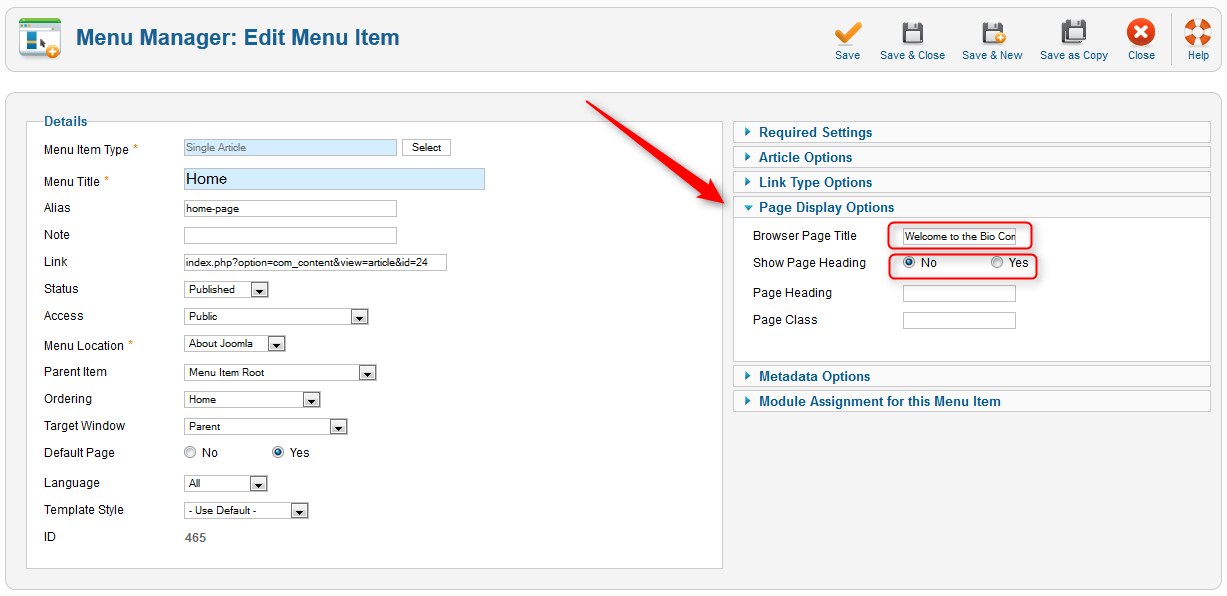
For Joomla 1.5
Navigate Menus-> Your menu (the menu where you've got the default menu item)
Click on your Home link and modify the Page Title parameter: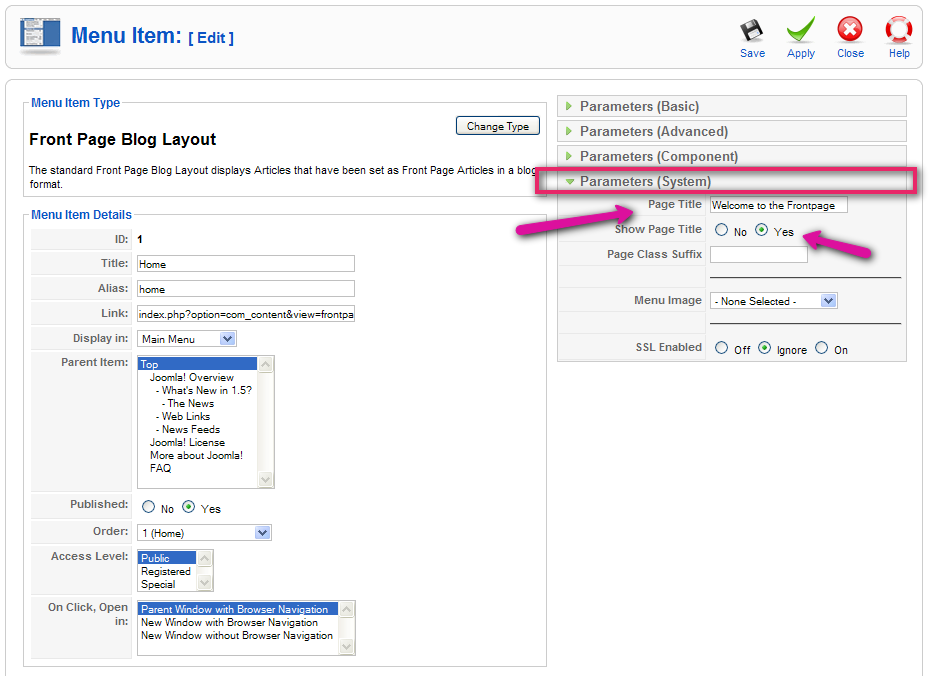
Then save modifications.