How to change browser page title in Joomla?
It's very easy to change but the problem is that you have to know where to look for the correct parameter :)
The default value for Browser Page Title is Menu Item Title.
It means that if you click on "Home" link the Browser Page Title will display Home text just like in the example below.

Since it's important for a site SEO optimization, it's worth to use the professional words that best describe a specialization of your company.
You can enter different useful keywords for each menu item.
Navigate Menu -> Menu Manager then click on the menu that includes the specific menu item of the site page which browse title you need to modificate.
Select the menu item, then choose Advanced Options tab and open Page Display Options parameters list.
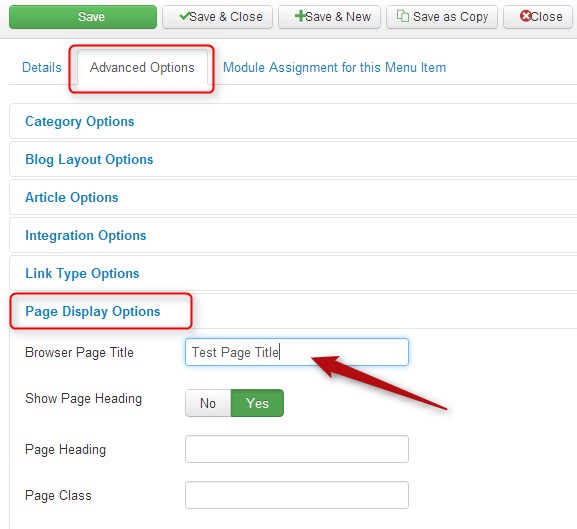
Enter the title for for the selected site page, save changes and refresh your site.
