Built-in language installer in Joomla.
We receive a lot of questions about language translations for Joomla 3.x & 2.5.
Joomla users simply have problems to find the correct language pack with Joomla translation files.
So far, you had to download the appropriate Joomla language package from Joomla! Community Portal or on local websites dedicated to Joomla! and then install it using the Extension Manager.
Now it's much quicker and simpler :)
New Joomla feature.
However, not everyone knows that since Joomla 2.5.7 and Joomla 3.0 there is a new functionality available.
Now, the language installation is very straightforward and it can be done directly from the Joomla backend.
How does it work?
Go to Extensions->Extension Manager.
There a new item called Install Languages on the menu list.
If you click on it, Joomla will display the list of accredited languages.
The packs visible on the list are compatible with the Joomla version that is currently running.
Quick tutorial.
1. Look for your language pack.
If you don't see the list, click the Purge Cache and then click on the Find languages button on the top toolbar.
Joomla 3.x
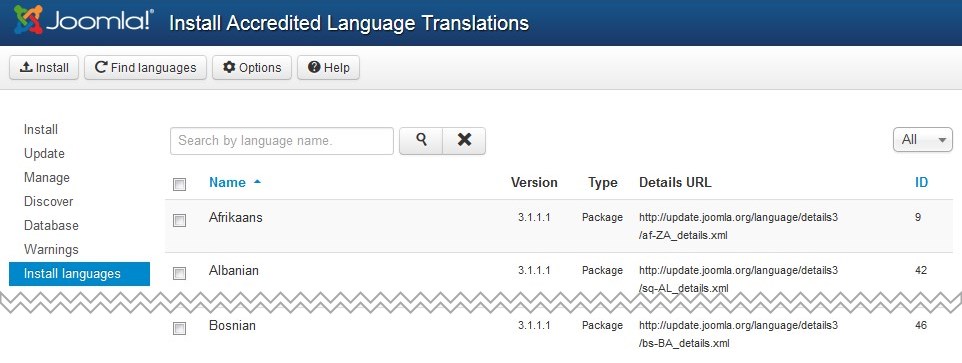
Joomla 2.5
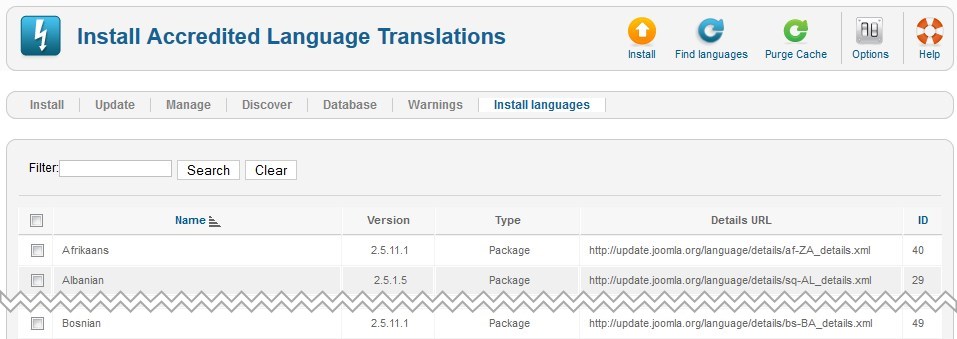
2. Tick the language you want to install and click on the Install button on the top toolbar.
Joomla 3.x
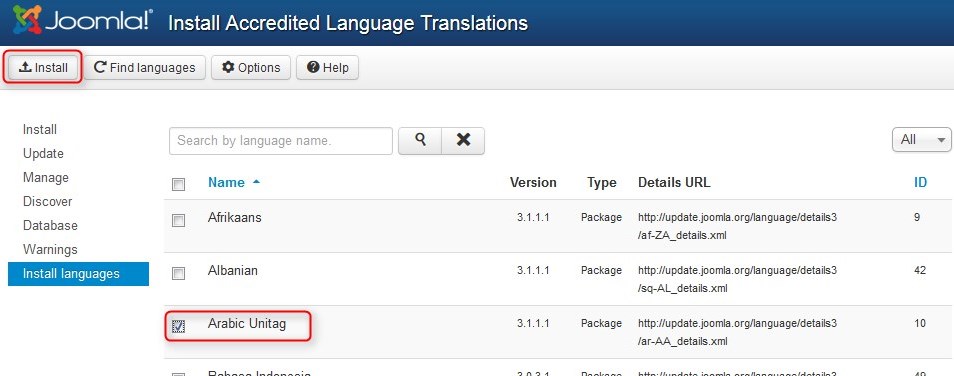
Joomla 2.5
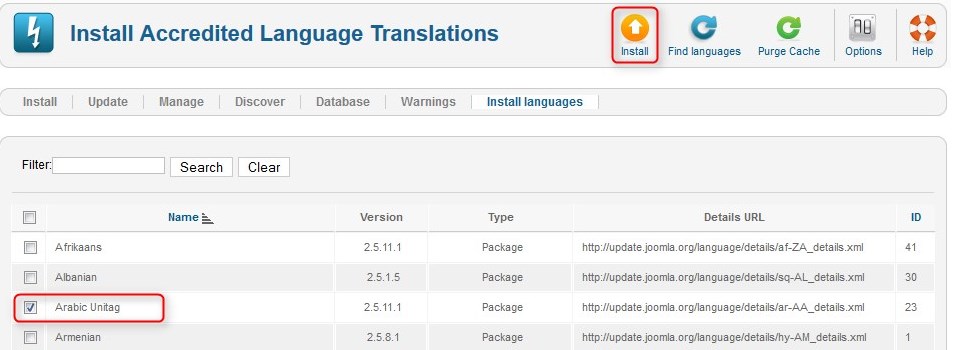
Now the information about the successful installation should appear.
3. Set the language for frontend.
Go to the Extensions->Language Manager and click the Installed - Site tab.
Select the language and click the Default button.
Joomla 3.x
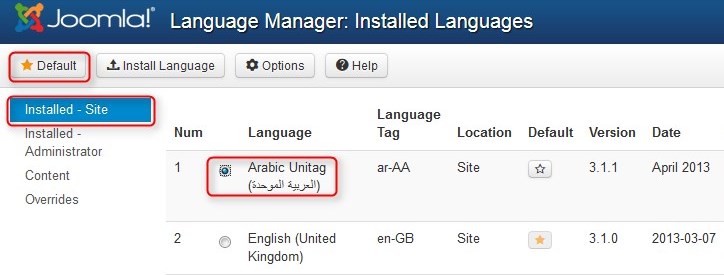
Joomla 2.5
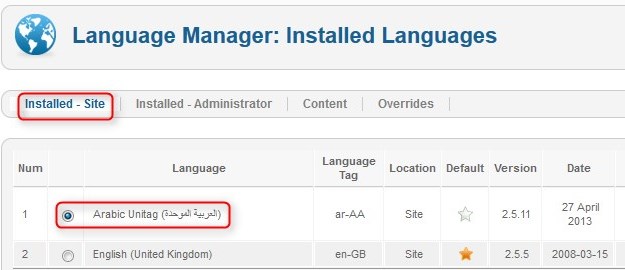
4. Set the language for backend.
Go to the Extensions->Language Manager and click the Installed - Administrator tab.
Select the language and click the Default button.
Joomla 3.x
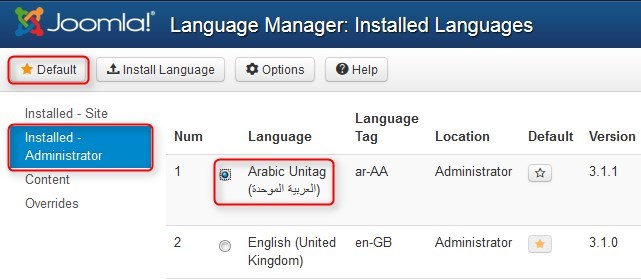
Joomla 2.5

Now your Joomla is translated.
Enjoy!