How to create custom fields in DJ Classifieds?
DJ-Classifieds is one of the most popular and a powerful classified extension for Joomla! With this component and classifieds Joomla template, you can create classified ads page, earn money, create bids, auctions and much much more. It's the last extension for classifieds page you ever install. The only what it can't do is a coffee :)
Among hundreds of configuration options, one of the most interesting and useful features of DJ-Classifieds is for sure Extra Fields mechanism. Extra fields is a function that allows you to create the unlimited number of custom fields in DJ-Classifieds component. At this moment there is the possibility to create following type of fields:
On which classifieds component views custom fields can be displayed?
Input box extra field
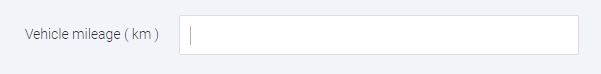
Text area extra filed
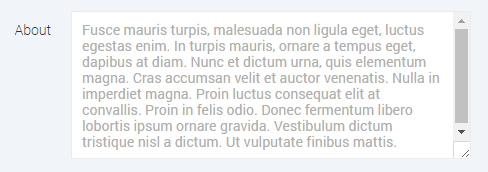
Select list extra field
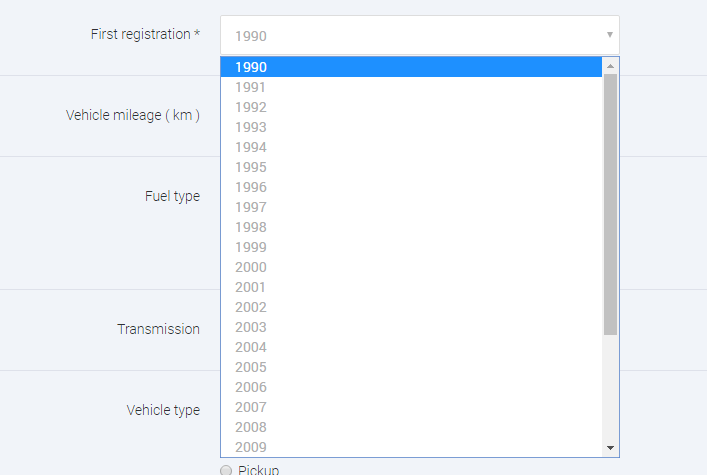
Radio list extra field
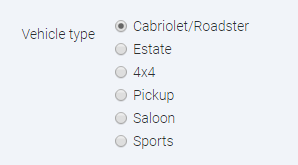
Checkbox list extra field
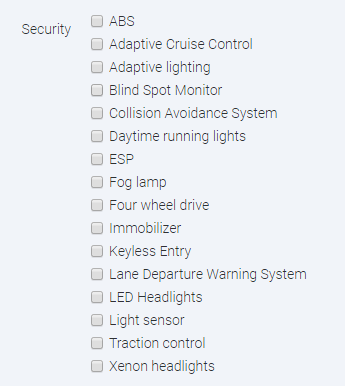
Date (calendar) extra field
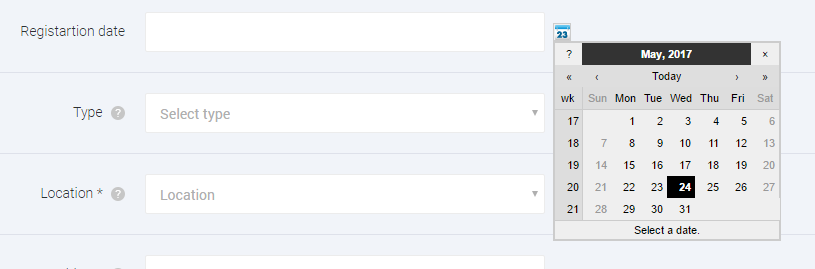
Link extra filed
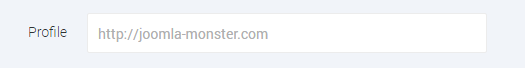
You can use them in several places for an advert (blog view, table view and single advert view)
Custom fields on classifieds blog view
The entered values for the custom field of the product are visible in each product box on the blog view of selected products category.
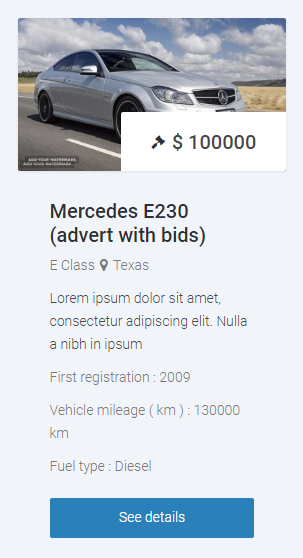
Custom fields on classifieds table view
This is a smart table view and below the seller location destination, you may see several custom fields characteristic of the product being sold.
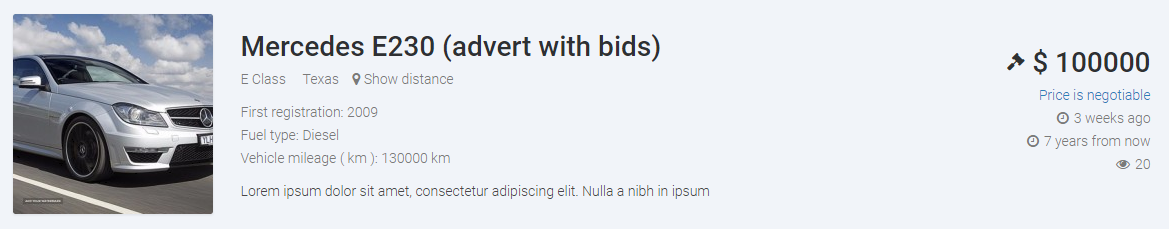
Custom fields on the ad (product) view
On the product view, custom fields are displayed in the ordered table, one by one.
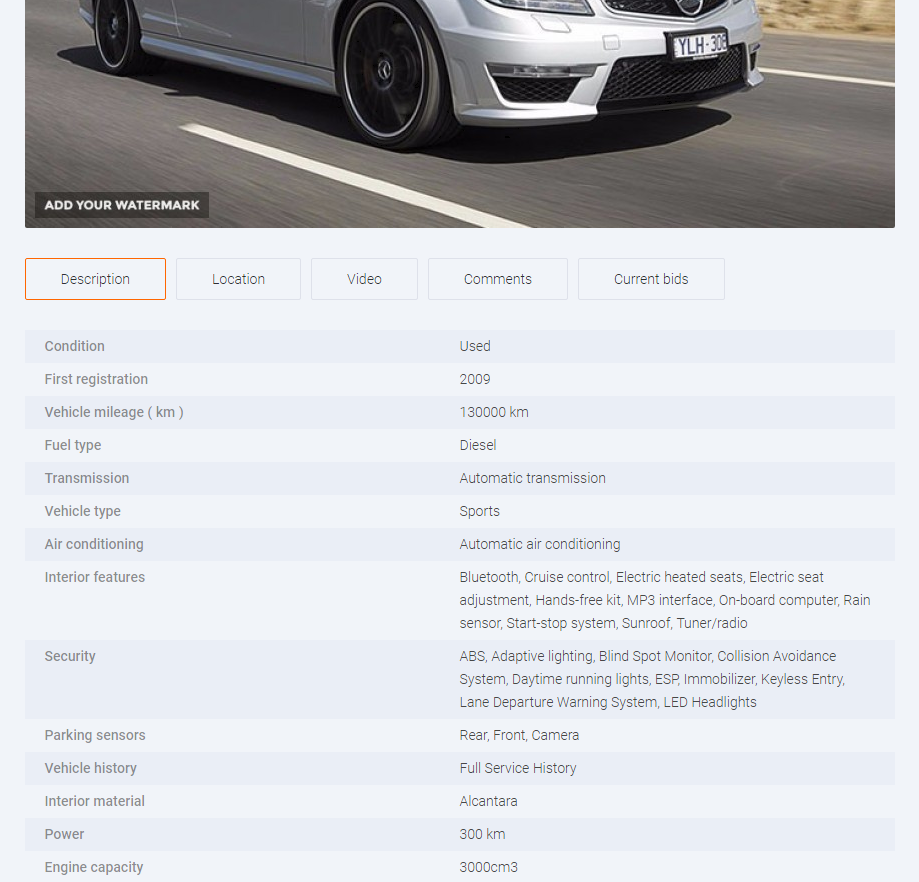
Custom fields on user profile view
You may also create custom fields for the seller profile.
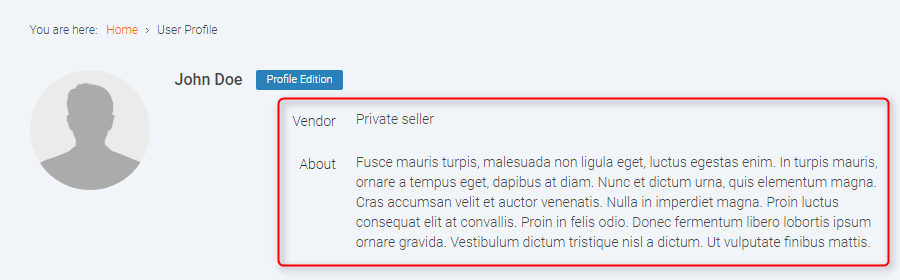
Custom fields for contact details
You may also create custom fields that will be displayed in the advertiser contact details - for example, phone number or links social profiles.
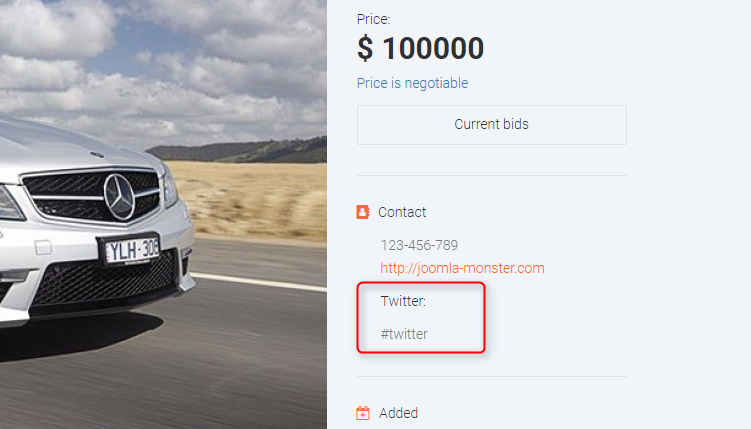
Custom fields for ask seller form
This simple way you may modify "ask seller form" and add an additional custom field to fill in while the buyer contacts the seller.
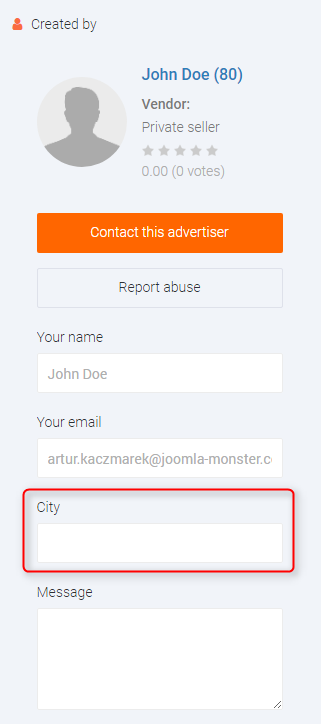
Custom fields in the classifieds search module
Which custom fields you would like to display in the search module? Nothing easier than specifying at the classifieds options which one should appear in the search box.
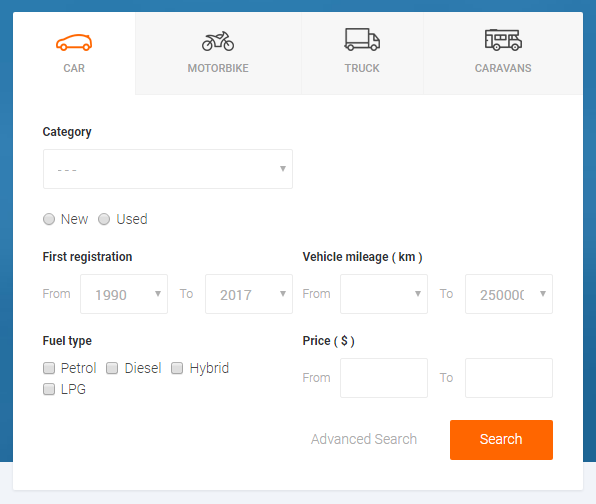
That gives you the possibility to easily accommodate all of the areas of business you'd like to advertise.\
How to create custom fields in classifieds component?
Let's start with the instruction: Go to Backend -> Components -> DJ-Classifieds -> Extra fields.
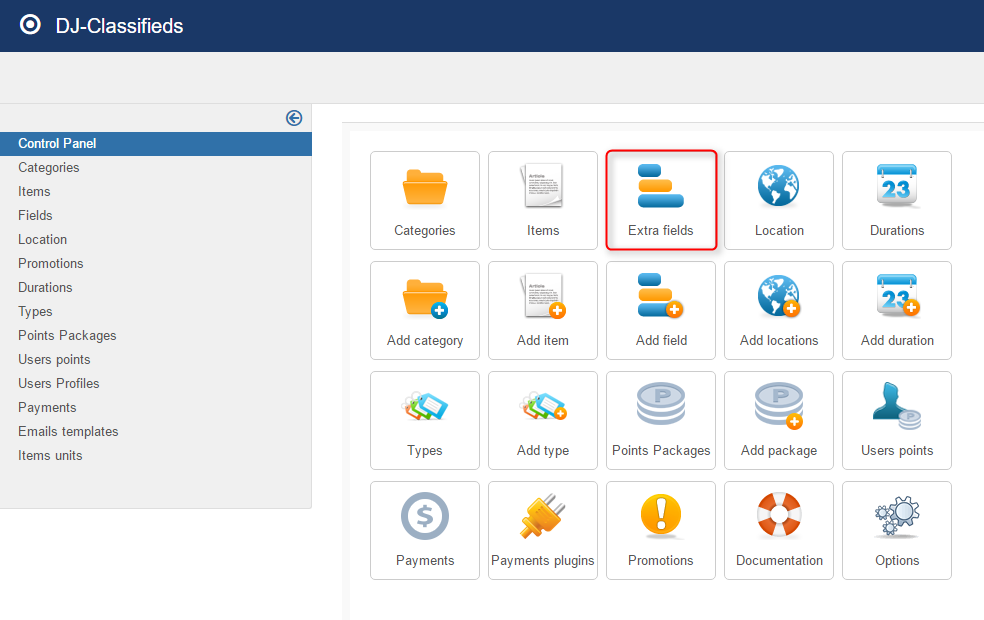
On this page, you can manage your fields.
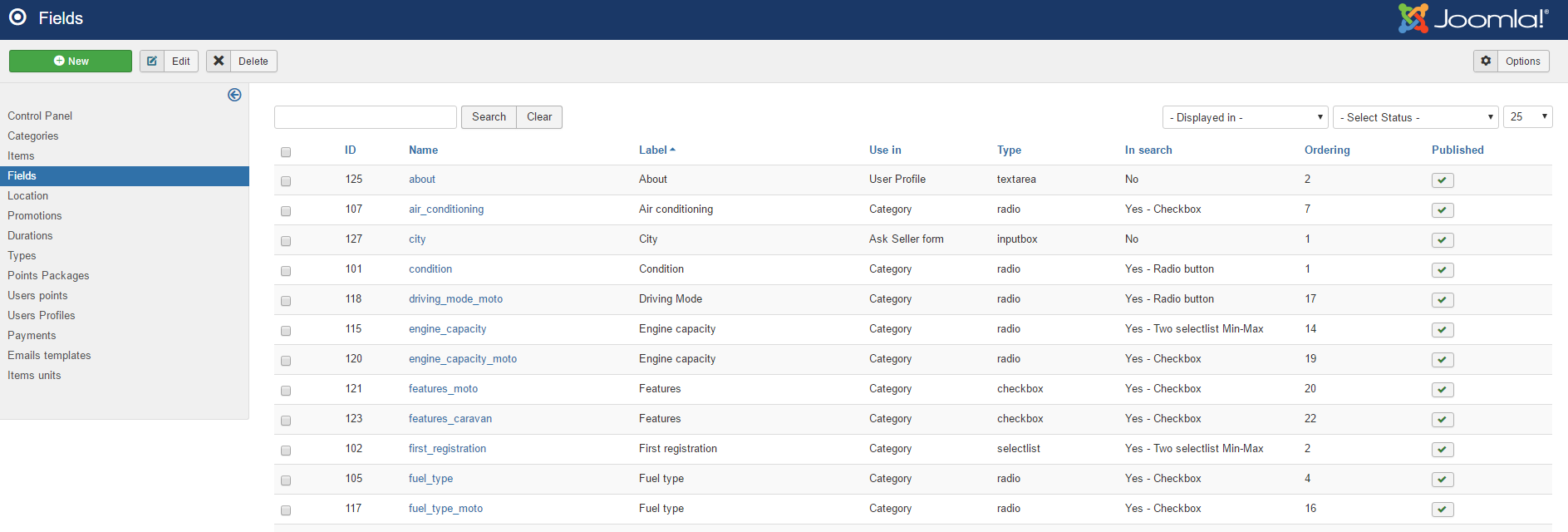
If you want to create a new extra field, simply click New in left top corner.
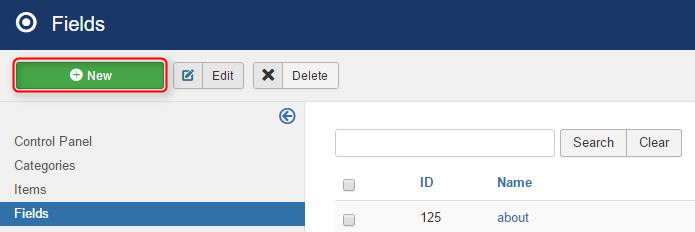
Next, you will see all available options for the extra field.
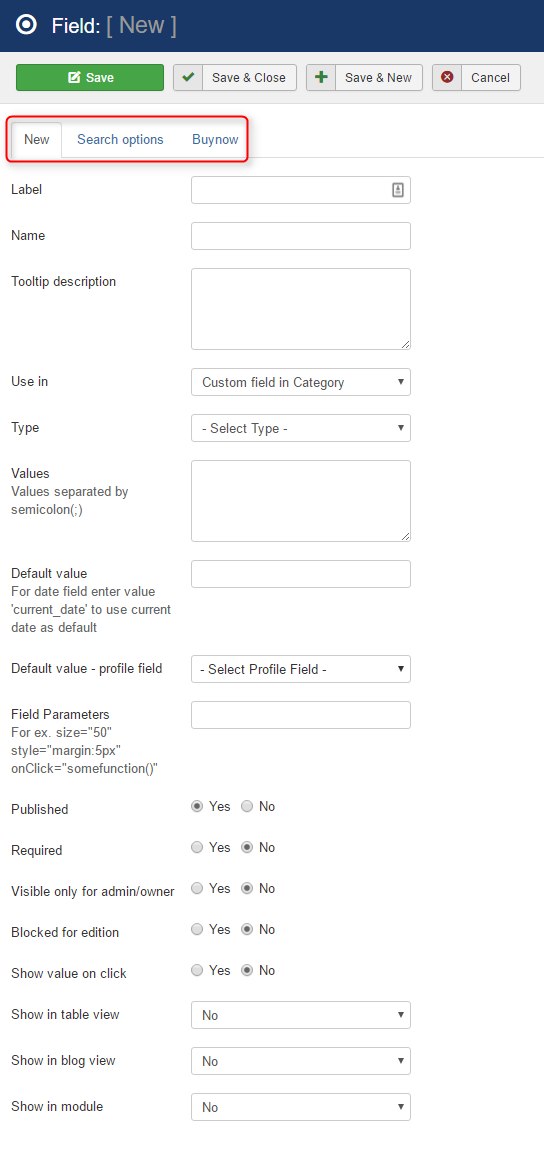
Available options for an extra field
Among all options of the classifieds website builder you will be able to set:
Use in - choose where to use an extra field
- Custom field in Category (Blog, Table, Single Advert)
- Custom field in Contact
- Custom field in Profile
- Custom field in Ask seller form
Type - select custom field type
- input box
- text area
- select list
- radio list
- checkbox list
- date (calendar)
- link
Values - set values for type select list, checkbox or radio (Semicolon separated text)
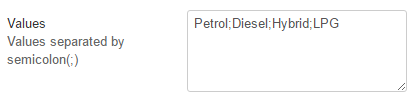
Please note: if you want to use a select list and make field unselected by default, use ';' before values. More details: https://dj-extensions.com/faq/dj-classifieds-faq/how-set-a-default-search-for-all-values-in-custom-field
In search - enable this option if field should be used in DJ-Classifieds Search module
Show in search on start - field will be displayed in search module before selecting a category. The field must me assigned to all categories.
Search type - You can set the type of field which will be visible in DJ-Classifieds Search module. This can be a different type than in Type option.
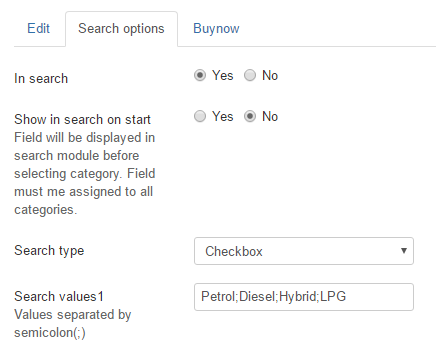
Available options to set:
- Inputbox
- Select list
- Radio button
- Checkbox
- Two input boxes Min and Max
- Two select lists Min and Max
- Checkbox with accordion
Product option - this field can be used for product variants, more details: https://dj-extensions.com/faq/dj-classifieds-faq/product-option-in-dj-classifieds-how-to-use-it
As you can see configuration possibilities are almost unlimited and should suit all type of classifieds websites.
How to assign a custom field to the specific classifieds category?
Once you add (save) extra field with option Use in: 'Custom field in Category', next you need to choose categories where the field should be published. You can select multiple categories.
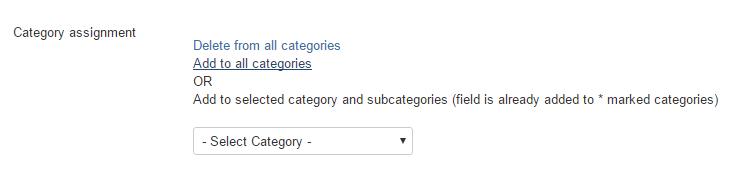
Category assignment option is visible only after you save the field and only for Use in Category option.
How to change custom fields ordering in classified ads component?
To change the ordering of already created tons of custom fields :) follow steps:
Go to Backend -> Components -> DJ-Classifieds -> Extra fields.
Select 'Displayed in' option and 'Category' if needed.
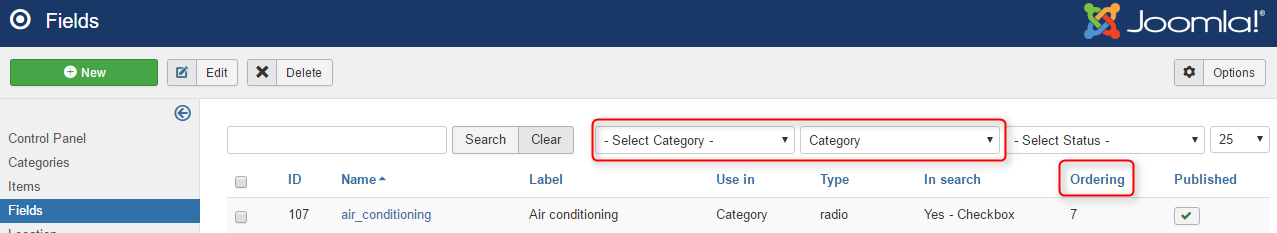
Next click on 'Ordering'
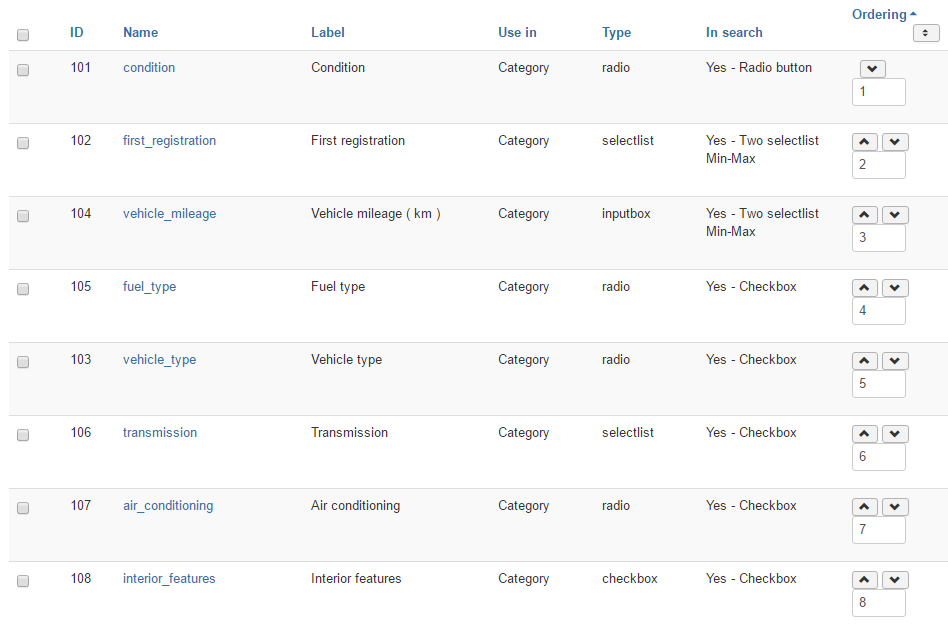
After that, you will be able to set numbers related to ordering.
Do you like the tutorial? Please rate and share, thanks :)