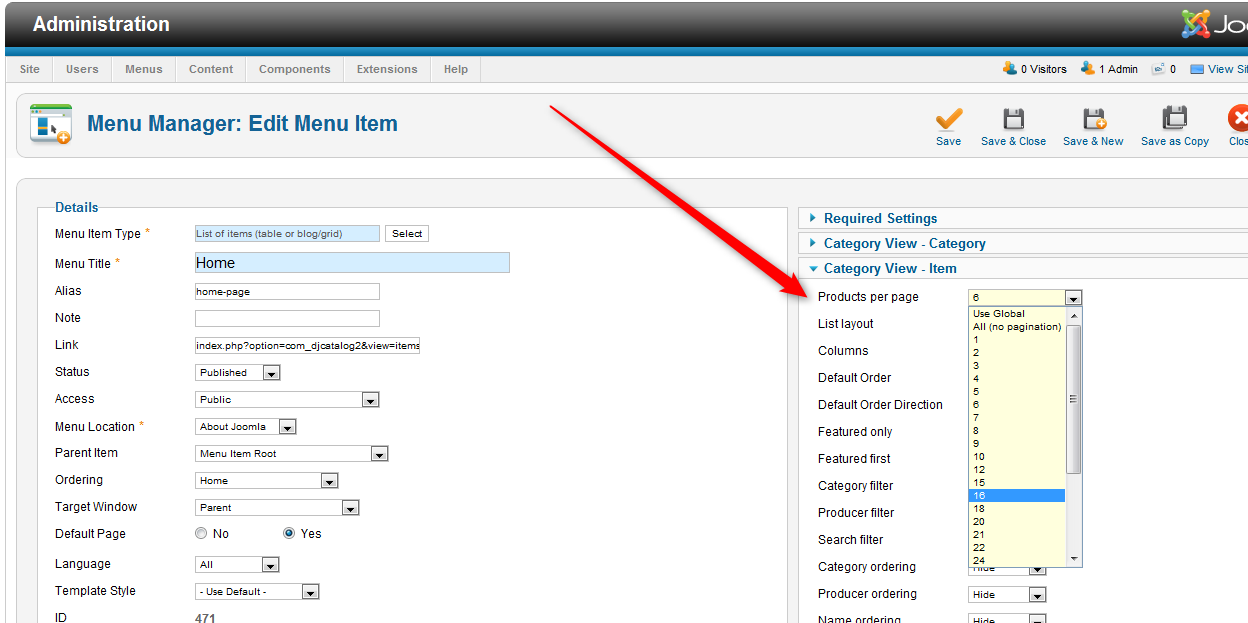How to change number of displayed products in DJ-Catalog2?
DJ-Catalog2 Joomla component allows to display products in blog layout in many columns but if you want to change the default number of products you can do it in 2 ways.
Change it in the global configuration and use for all blog views.
Navigate Components -> DJ-Catalog2 and then press Options button 
Then choose:
1. Category View - Item tab
2. select the the value for Product per Page parameter 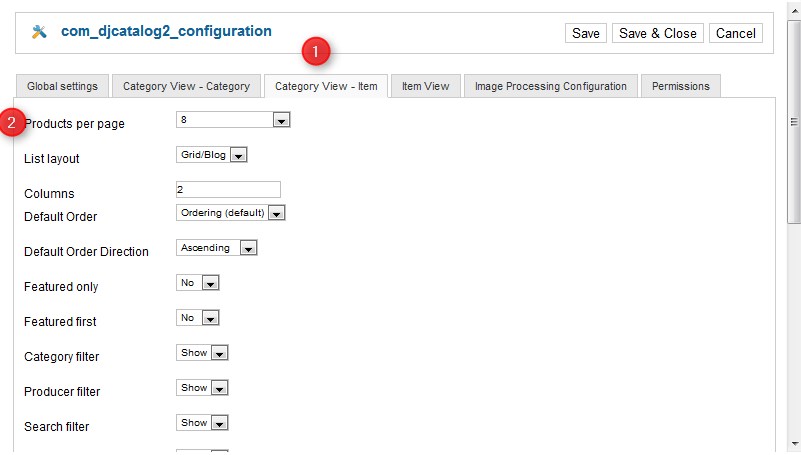
Change it for the specified menu item only.
Let's take for example JM-Hiking template. The DJ-Catalog2 component is assigned to the Home Page, so navigate Menus -> About Joomla -> edit Home item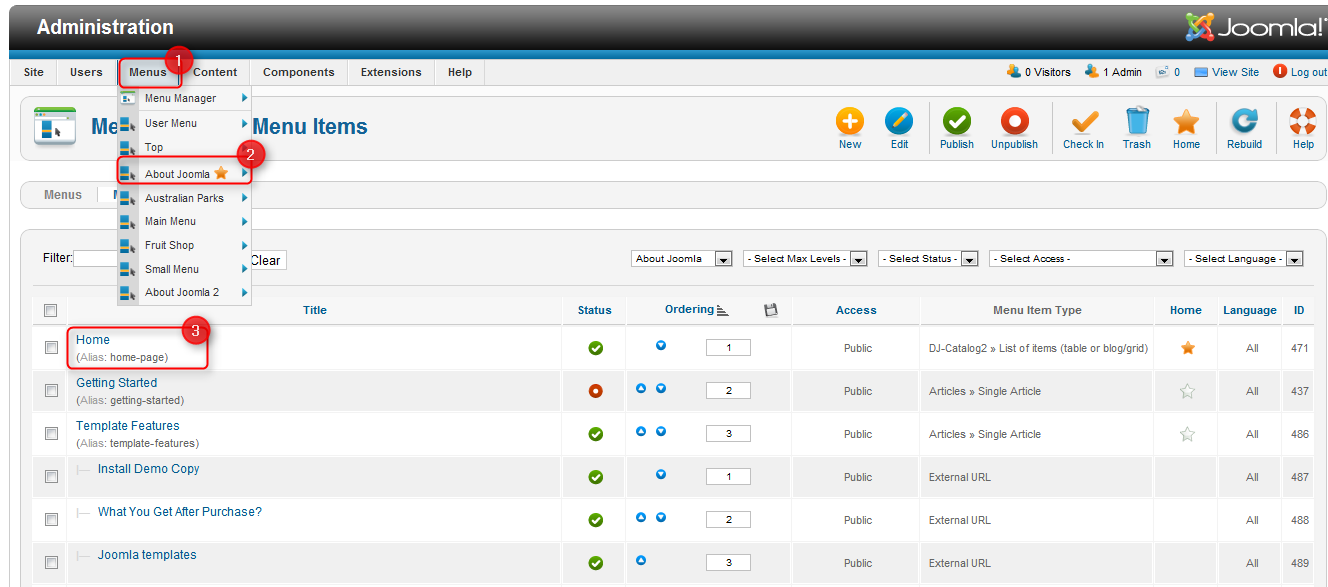
and then select the number of products: