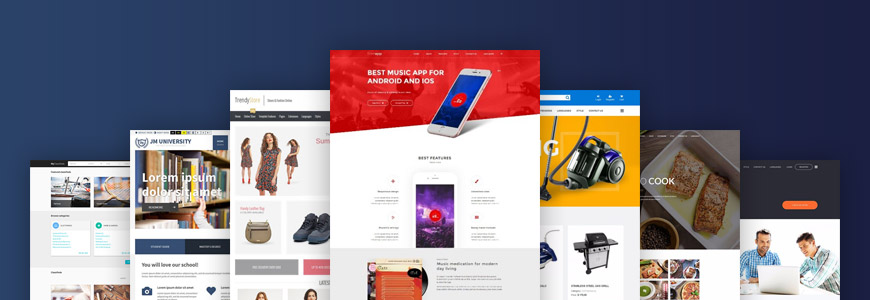Wonder how to build a website? Looking for website templates?

The website is a something that you might need if you are an entrepreneur, business owner, or someone offering services or selling products. Running a business without having a website is the first step to failure your grows. Your web presence gives you the chance to make a good impression to your potential visitors or customers. Having a website is not everything, it should be a well-designed or eye-catching because it’s the best way of marketing your business and stay ahead of the competition.
Creating a successful website can be much easier than you think. It does not cost much money and much effort - you can do it by yourself!
In this article, we would like to take you through with a short step-by-step guide necessary and essential to creating a good-looking website.
- Determine the website’s purpose
- Choose a domain & hosting
- Choose your website platform
- Set up your website design and content
Determine the website’s purpose
You need to decide what is the main purpose of your website. You can choose between a completely static site (providing a simple company information) or an expanded web software solutions.
Making a plan about your future website is an important task because it will determine your next moves. You should consider how you will eventually use your website. Whatever the fundamental goal of your website is or whatever it may be, we strongly suggest to let the users achieve it easily. Another thing is the fact that the goal itself should be supported as users navigate throughout your site. A simple business site or a blog site do not require taking similar actions and strategy like e-commerce platform for example. Whatever your goal is to remember that it should be adapted to the users that navigate throughout your site.
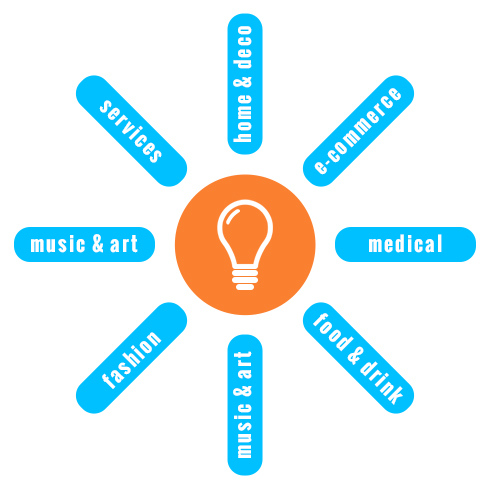
What kind of website do you want to build?
- Do you want to build a simple business website?
- Do you want to build an online store?
- Do you want to build product catalog website?
- Do you want to build classifieds website?
- Do you want to build a website for a public institution, school, WCAG ready?
Domain name and web hosting
To get a new website online, you’re going to get a domain name (web address) and a hosting (services that make your site’s connection with the internet). Owning your own domain name looks far more professional than having your site on someone else’s domain. You need to decide what name you’ll give your website. The domain name is a very important thing. Check and see if your business name is available. Domain names are important for search engines, like Google etc.
Every website needs also a host, that is a server where all website’s data will be stored. The external host would be a good and easiest solution here. It’s upon to you depending on your budget.
Website platform
The next important step is choosing the best website platform. The platform will be your substructure of your online business. We recommend using a CMS - content management system. Create and manage a website in an easy way without knowing a complicated coding language.
Popular website platforms to choose from are:
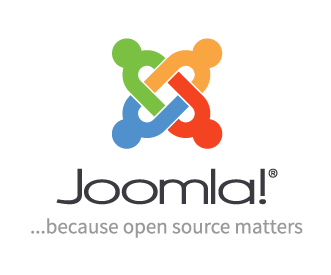

How to build a website?
After you have chosen a domain, hosting provider and a platform you can think forward. Let’s focus on the look of your site.
Website templates
Browse website templates for Joomla
Using Content Management systems like Joomla you can choose from thousands of ready to use responsive website templates that give your website original and eye catching a view. There are Joomla templates (called also Joomla themes) that are designed for a particular type of services or activity and using special features that can be useful for specific purposes. For example, if you want to build a responsive website where you present your car collection, you are able to find a template with relevant graphic design, layout, and features that will allow you to prepare a professional presentation. It does not make much difference if you are a real estate agent, blogger, or a classified ads portal owner, for sure you should find a template that meets your requirements. Providers offer both premium and free templates. Free website templates are often somehow limited, but it can be more profitable to spend some money for a premium template - it does not have to be expensive!

Browse website templates for WordPress
Template are not everything. The functionality of your site depends also largely on Joomla extensions (plugins, components, modules) used there. There are free and commercial solutions to choose from. Whether you want to add an online shop functionality, useful contact form, create a portfolio, add a newsletter, add social buttons, or expand your website’s functionality to directory listings - you can achieve your goal using extensions.
Install the website quickly
If you build your site from scratch then the most effective method to start is installing the demo copy of the Joomla template you selected from the collection. This way you avoid configuring template, component, modules that is already done at the demo. Take into account if you may use one click website installation files before choosing the web software provider.
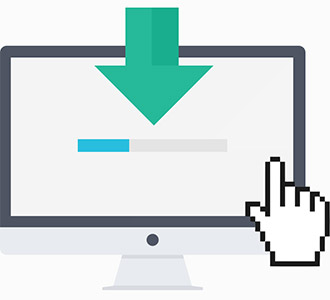
Set up the website with ease
After installing the demo copy you may go ahead with filling in your content at each website area. Each site area should be flexible with the easy mechanism to enter your website content. What is more, look for website templates with the user-friendly customization panel that allows:
- customize template colors
- use any font
- set up mobile-friendly views
- arrange or change website layout
- set up your website logo, coming soon page, error page
- inject Google Analytics /Webmaster Tools code
- compress CSS/JS/HTML files
- save your settings
Take a look at example framework may look like, the following one is EF4 Framework that works with Joomla website templates.

Use step by step documentation
Each website template should come with the step by step tutorial how to set up a website. At each time you may come back to the website manual to check the default settings from the demo site and follow steps to achieve the needed result on your website.

Website support
Always choose website software from the reliable and professional web developer company. You may expect that the product you bought is up to date and supported. You may also rely on the support in case you stuck at a website configuration or any problems appear. Professional web company care of products they sell and will try to solve your problem quickly.
Ask us about best choice for your site
Summary
If you have followed steps mentions above, you should already have a ready website.
Remember that launching a website is only a beginning. It’s important to update it frequently with the latest news or current information according to your business. Informing your visitors about events or latest released products will keep them coming to your site. If you have listened to our advice and chosen the content management system, you should know that updating the software to the latest versions is also an important task. So stay updated and keep improving your website!