
The 5 firsts steps to setup Joomla for SEO
How can I increase my Joomla website's ranking on search engines like Google, Bing, and Yandex? This is the most common question, and it leads to a long rabbit hole known as Joomla SEO.
Joomla SEO is the method for optimising your Joomla site to increase its conversion and ranking. It's not a small process because search engine bots are getting smarter and if you do not optimise your page, you are going to drop your traffic.
Joomla SEO Basics Parameters
Let's go over everything you can set up for SEO before learning how to properly optimise your Joomla site and start increasing your website's traffic. It's important for your future results and will only take you less than 10 minutes to complete, so make sure you follow all of these guidelines.
First, open your Joomla admin panel. Then, open Global Configuration in the System section.
1. Joomla SEO Basics Parameters
This is the very first step.
By default, the URLs of your website look like:
https://my-website.com/index.php?option=com_content&view=article&id=2761.
These kinds of URLs are hard to read for both search engine crawlers and humans, so you have to make them more readable and memorable.
URL friendliness is one of many factors that might help your site rank higher. One of your duties as a site owner is to make your visitors' lives easier.
One of your very first steps in the SEO universe is to check if this SEF URL parameter is enabled in the global configuration of your Joomla site.
Once this parameter activated, your URLs will look something like
https://my-website.com/index.php/this-is-my-article.
Isn't that much better?
2. Enable URL Rewriting
The second step is crucial and one of the most commonly asked questions by newbies on forums: How do I delete index.php from URLs? Don't worry, getting rid of it is as simple as enabling the URL Rewriting parameter in the SEO settings.
In addition to the parameter to enable in the admin panel, you must rename the htaccess.txt file at the root of your Joomla folder to.htaccess.
Once completed, your URLs should have been removed from index.php. Don't forget to check the frontend for any 404 errors.
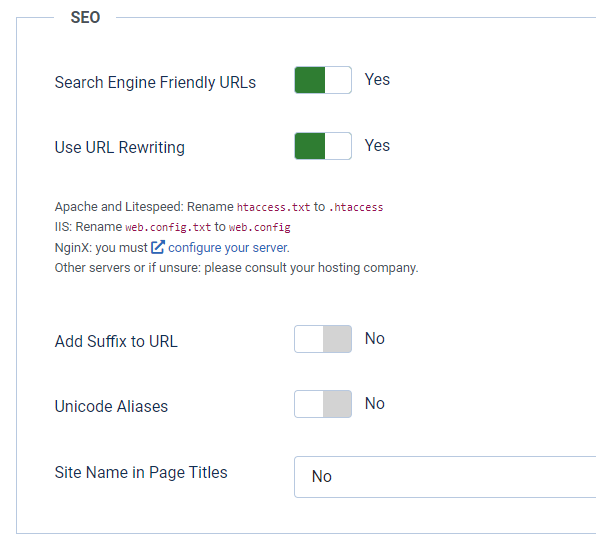
3. Enable the Gzip compression
Before you enable this parameter, make sure your server has a compression system. If this is not the case, you should first contact your hosting.
Gzip compression works similarly to a zip program in that it requests that your server compress your files before transferring them to the receiver. As a result, enabling this setting will significantly improve the speed of your website.
Here is how to enable this feature on your Joomla site:
- Step 1: Go to System / Global configuration
- Step 2: open the "Server" tab
- Step 3: Set Gzip Page Compression to "Yes".
- Step 4: Save and close
You can then check your website. GZip compression can be used with any web application, such as Varvy.
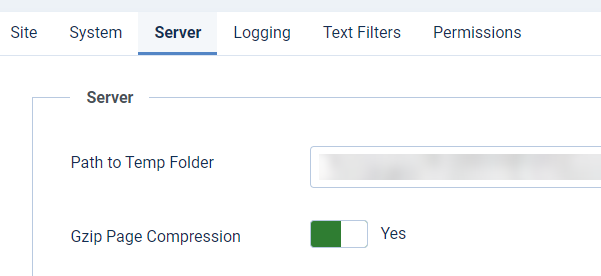
4. Enable the cache
Another natural Joomla tool for speeding up your site is the cache. In fact, your articles and pages will be cached as static files by the cache. Instead of being dynamically generated each time, these static files are served to your visitors, which can considerably enhance overall performance.
Here is how to enable the cache on your Joomla site:
- Step 1: Go to System / Global configuration
- Step 2: open the "System" tab
- Step 3: Set System Cache to "Yes" with the desired option for the cache.
- Step 4: Save and close
Please note: you can also set up the cache with the plugin System - Page Cache.
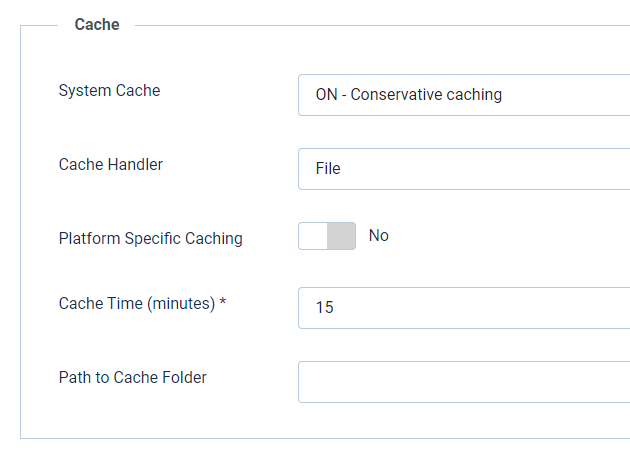
5. Enable the crawl of your site
Before publishing your website to the public, you must check if the search engine crawlers can access your pages. If not, your website won’t be indexed and won’t appear in the search engine results pages.
By default, this parameter is set to YES but a last verification is never useless.
Go to the global configuration and check the section Metadata.
For the parameter Robots, you must have selected Index, follow.
This is the global parameter for your site. So be careful and be sure to select the right option here.
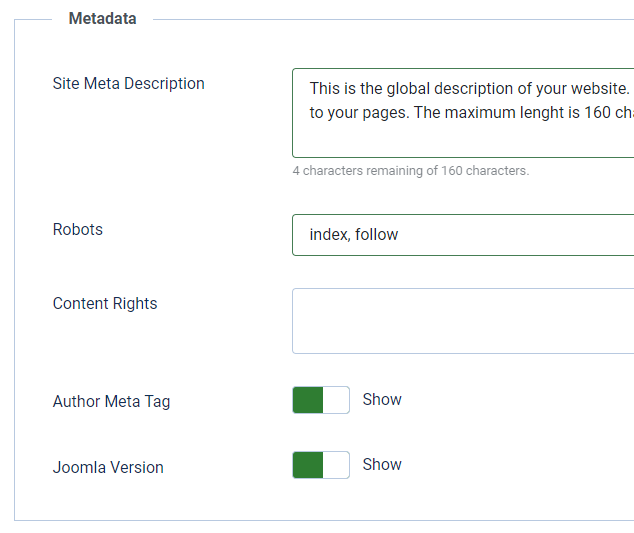
Excellent, you've enabled and checked the most crucial SEO parameters for your Joomla website. These options are critical, and you should not have to change them right now.
In addition to these basic settings, you will need to pay close attention to a number of details in order for your site to be as efficient as possible. Remember that Google has over 200 ranking variables.
Did you know that the template of your Joomla website could be your SEO best friend? Indeed, performance is nowadays an important factor to consider and choosing a good or an excellent template can make a big difference. If you need an excellent template for your Joomla project, you may consider dj-extensions and templatejoomla.com.
Hope these Joomla SEO hints change your site's ranking.