JM Modern HikaShop - pay attention to those features!

Yes, you're right, this is the other version of our latest e-commerce Joomla template. But this one works with Joomla 3 and HikaShop!
Since our customers often ask us for creating online store for Joomla 3, we've decided to test HikaShop for Joomla 3 and it occured that this store component is very flexible with plenty useful features for store owner and site visitors as well!
Our extensions team integrated gallery & slides component DJ-MediaTools to make it display HikaShop products in all available gallery views - it means that all you have to do is simply select the product category (items source) and then products will appear automatically.
Header examples
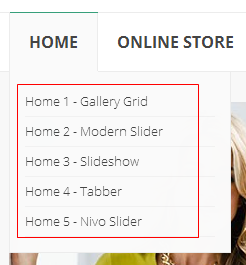
Visit the demo site of JM Modern HikaShop template to see 5 examples of header slider made with DJ-MediaTools. Just would like to force our customers to pay attention to the power of DJ-MediaTools. One component - numerous gallery views that completely change the front site appearance, very handy if you would like to change front site look from time to time without any effort.
Discover more examples navigating Extensions -> DJ-MediaTools submenu on the demo site.
Menu solution
The template uses our DJ-MegaMenu menu module for Joomla. It's simple and flexible menu solution that allows to divide the submenu area into many columns and put any module inside. See the example from the demo site:
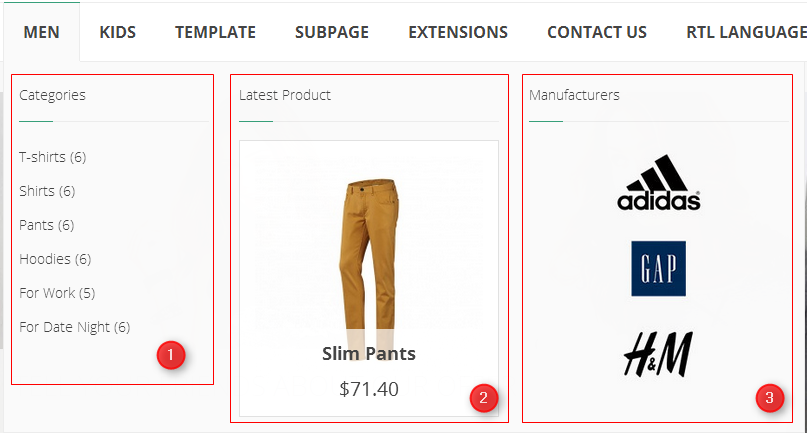
1. It's HikaShop products category module.
2. It's HikaShop latest product module.
3. It's custom Html module with logo brands.
Ready made banners
Several banner visible on the JM Modern HikaShop demo site are included as psd files to the download area, so you can modify them, enter your text and use on your online store. Can't be easier!




TIP: How to easily modify PSD slices?
CSS3 animation effects
Also ready custom html modules with attractive css3 effects may be modified with ease. All you have to do is just enter text for images and description area. In case any problems contact our support, we will be happy to help you.
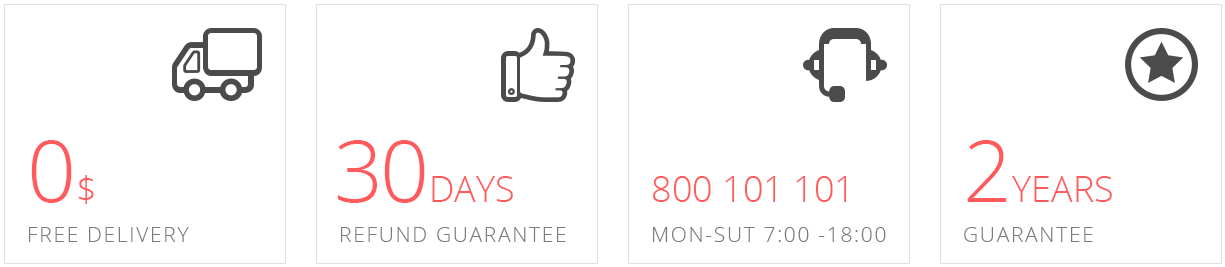
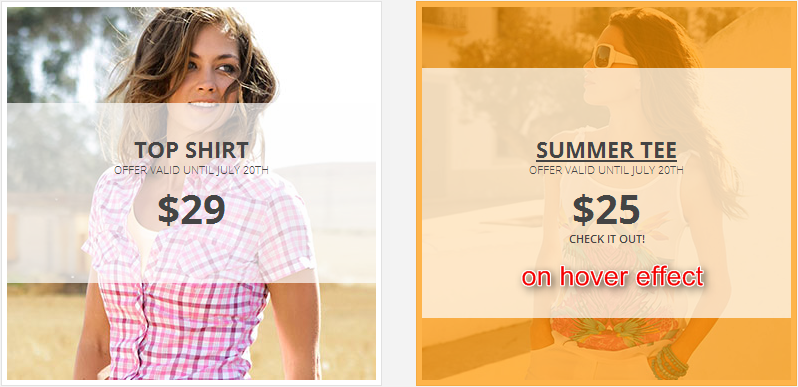
TIP: How to create a custom HTML module?
Template framework
The JM Modern HikaShop is based on our EF3 framework that provides tons of helpful options to configure like fonts, google analytics or css compression, check them all here.
