JM Car Dealer - check interesting features!

Our latest JM Car Dealer template is designed for car dealerships or local dealers who want to present their offer on an attractive and functional website.
On the demo site we present how you can arrange a website using included extensions as well as example pages.
The template is using our top extensions: DJ-Catalog2 to display cars as online catalog, DJ-MediaTools to display cars using animated slides and DJ-MegaMenu to display advanced menu system with modules in submenu.
Solution for dealers
As for your inspiration, we have created a website that presents an offer of new and used cars from several car dealers that belong to one company. Each car dealer can have an account that allows to add a new offer or update the existing one. This way customers can browse offers from all dealers in one place.
Offers can be presented in a blog view:
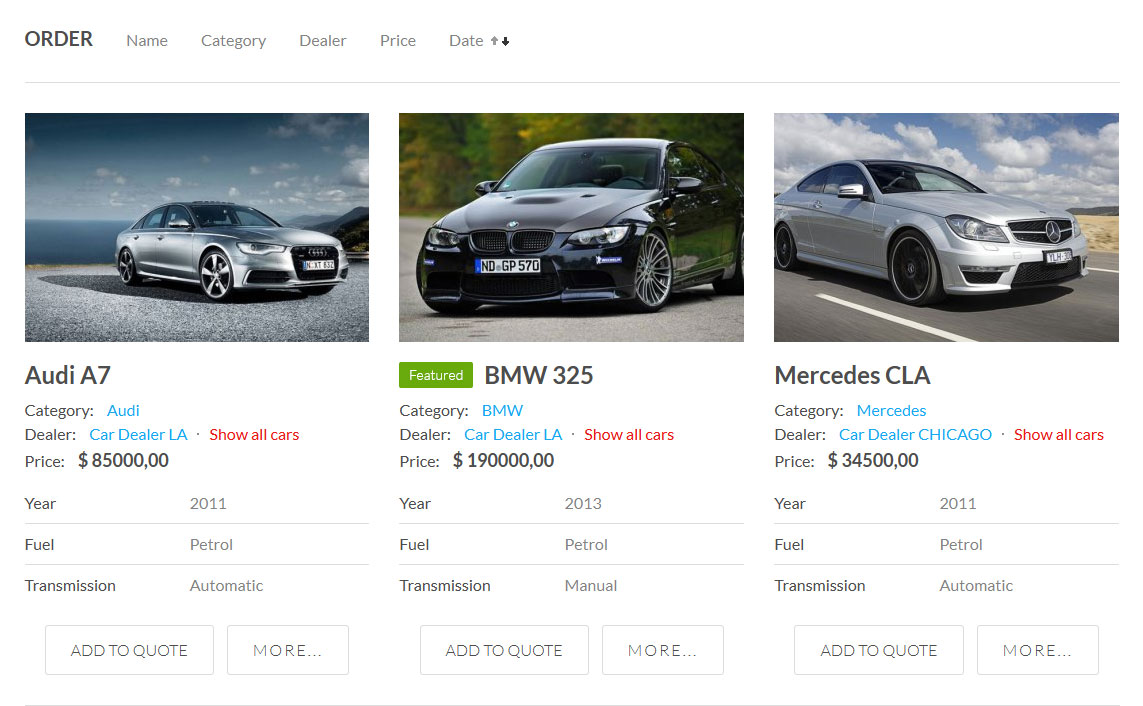
Offers can be presented also in a table view:
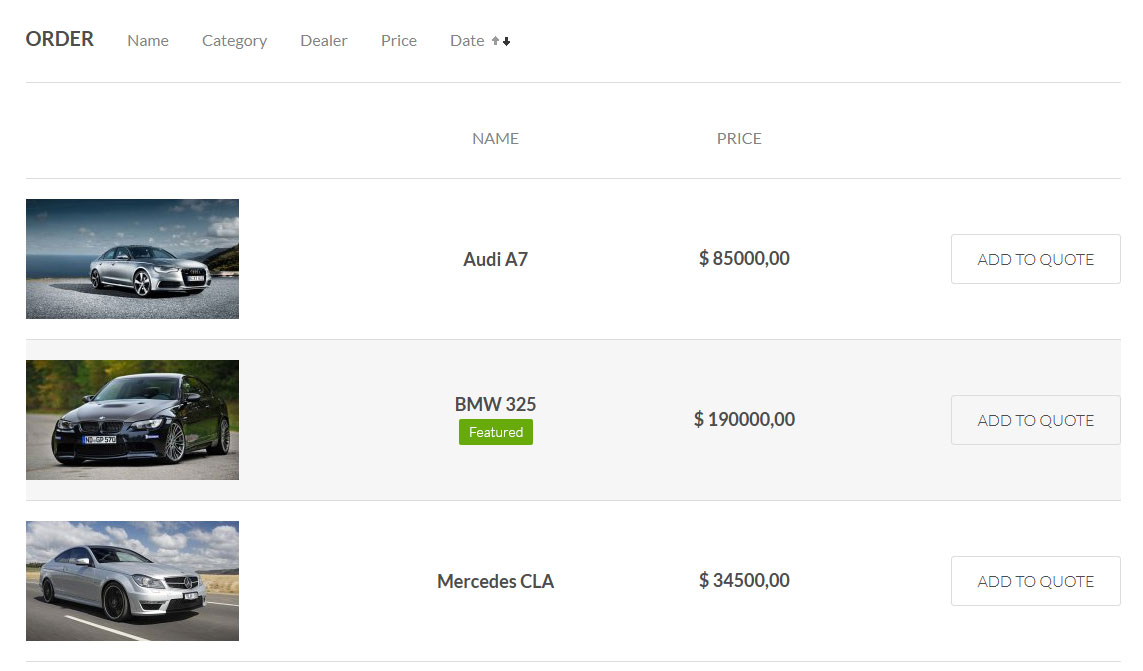
Search Options
Above the listings, users can use the extended search bar to search for a specified car from the offer. There is a possibility to search by keyword or to filter by categories (car names), car dealers or by the first letter of the car name:
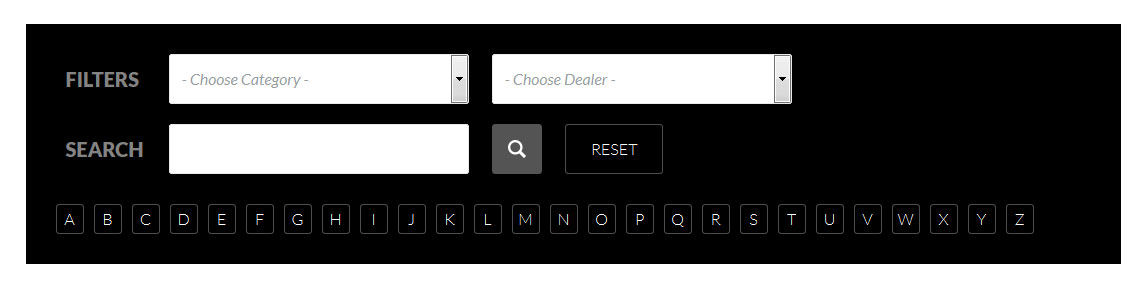
Unlimited custom fields
The DJ-Catalog2 allows to create an unlimited number of custom fields (for example: year, mileage, engine type, engine power) that can be assigned to the categories from the offer.
There is a possiblity to display custom fields on product listings and on product details:
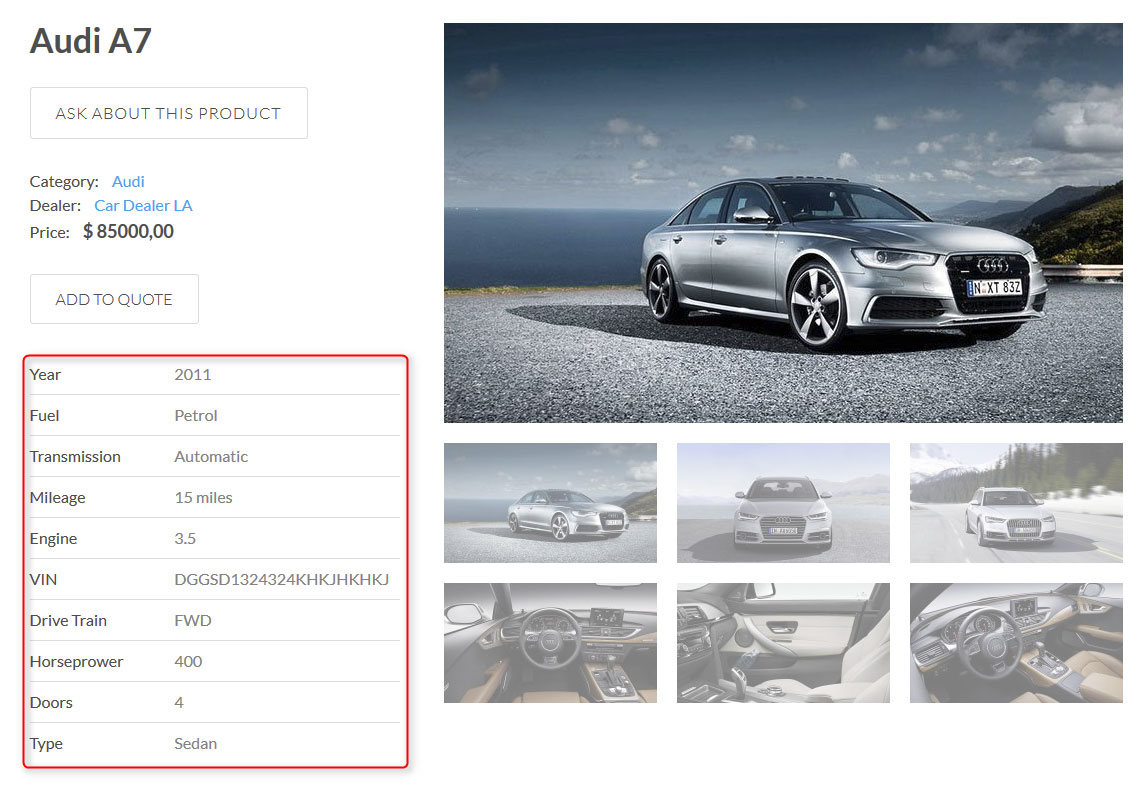
Using the DJ-Catalog2 Filter module you can allow users to filter cars by previously created custom fields to help them find the car they are looking for:
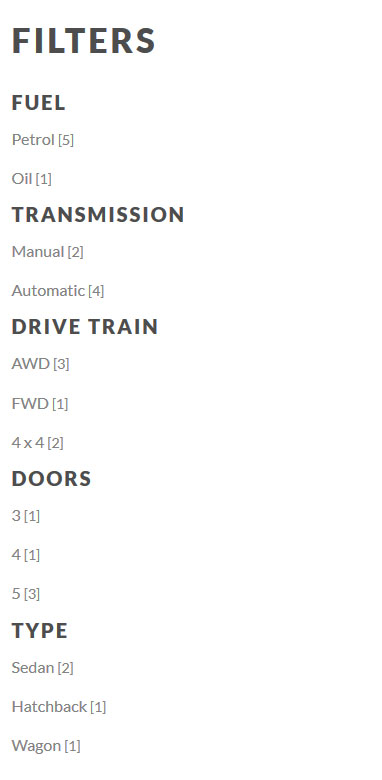
Featured offers
If there is a need to distinguish best offers, you can mark selected cars as featured on the list. This way a featured car will pay an attention of visitors:
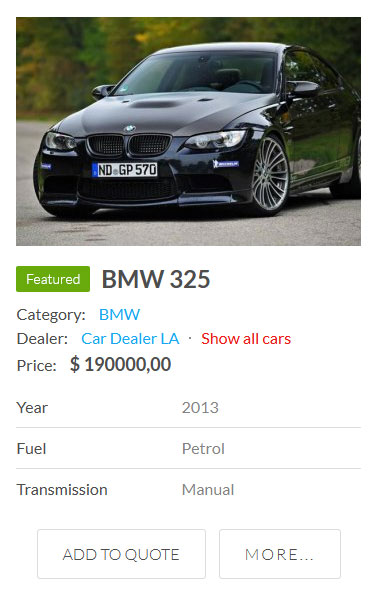
Using the DJ-Catalog2 Items module you can display offers from a specified category. It can be also used to display eye-catching, featured offers only:
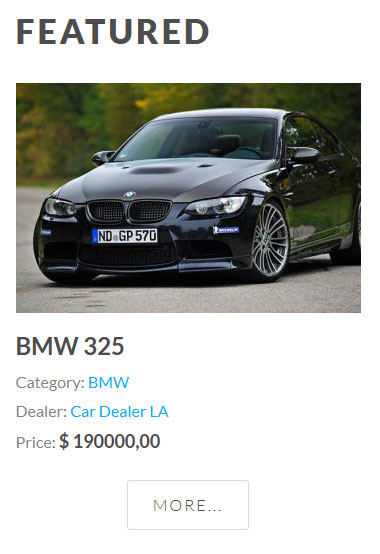
Front-end management
Login area
In the top of the site we placed the login and register area, where a car dealer can create a new account or log in to his exisiting account:
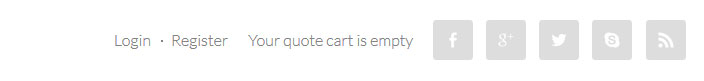
After logging in, a car dealer can use the front-end views of the DJ-Catalog2 to update the cars from his offer or to add a new car.
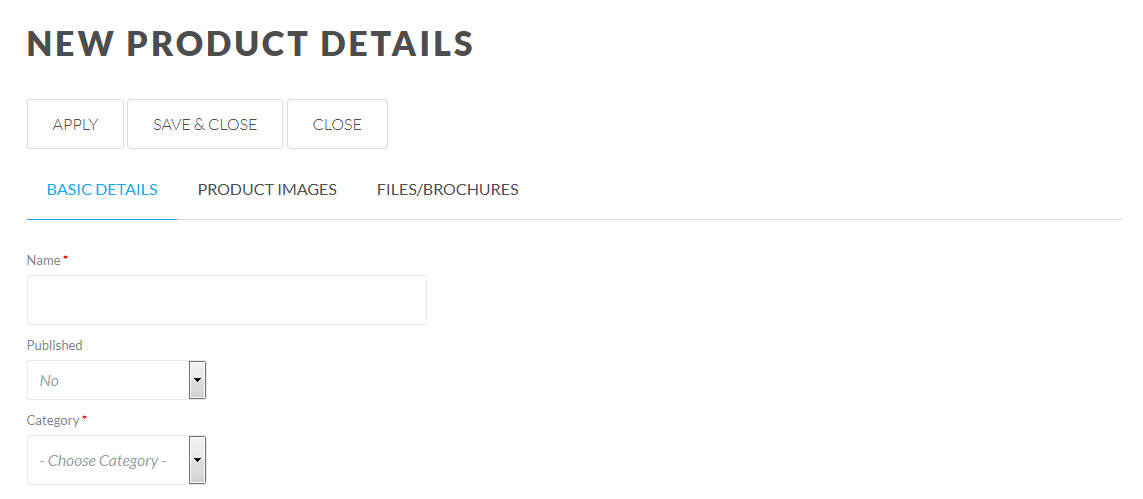
Add to quote
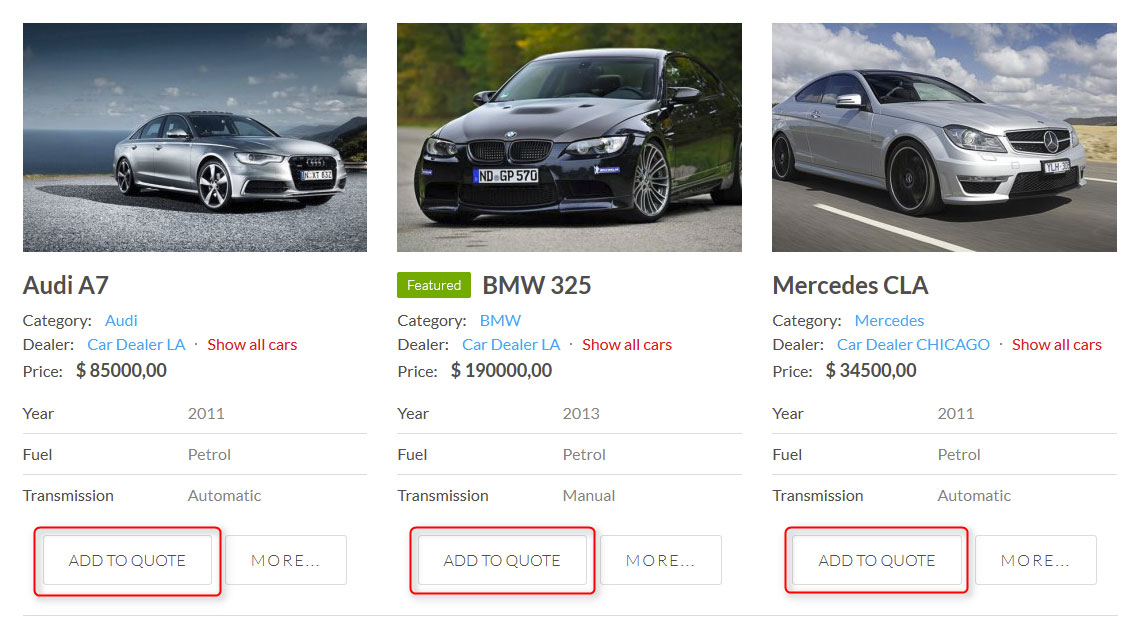
How does it work?
Let's explain this on example. Beside car selling, a company can offer additional services like road assistance, car rental, repair and care, or financial. Using the add to quote feature, a customer can ask the car dealer for a quote of purchasing a car that needs to be repaired. Then the dealer can send him the overall quote.
A user can put several items into cart if needed. The items quantity can be updated in the cart and there is also a possibility to remove items from cart:
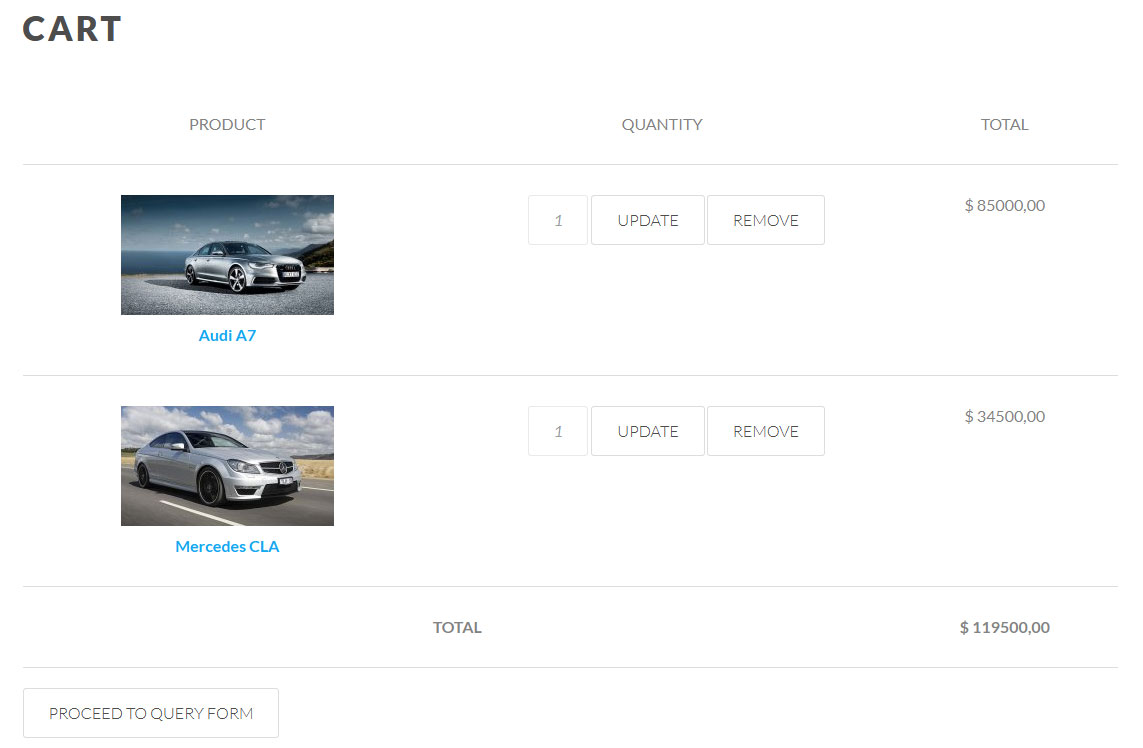
Gallery solution
DJ-MediaTools used with this template allows to create slideshows and galleries that can be displayed in a module, as component view or directly inside an article.
Worth to mention is fact that DJ-MediaTools is compatible with DJ-Catalog2 extension. What does it mean in practice?
It means that you do not have to create slides for each product in your offer since all products including images, titles and description can be displayed directly from the DJ-Catalog2 component.
DJ-MediaTools can be displayed using one of 8 available layouts. You can check some examples for the home page by navigating from the home menu:
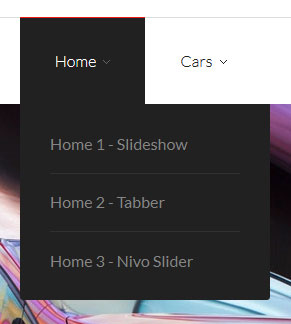
All examples of DJ-MediaTools layouts you can see here.
Icon Menu
Below the header area we displayed an alternative icon menu with CSS3 animations.
This module allows to display dropdown menu in a standard way:
![]()
And in a non-standard but very eye-catching way:
![]()
This menu can be displayed using specified module class suffixes. More details in this article.