DJ-MegaMenu ver 4.3.2 introduces the logo display feature

DJ-MegaMenu has been updated to version 4.3.2. We've added the possibility to display the logo in desktop layout, and some improvements were also made.
Logo display option
DJ-MegaMenu module users can now upload and display a logo image. Depending on your needs, it can be placed in different locations:
- On the left

- On the right

- In the center

The new feature brings new settings in the MegaMenu module options tab. You can select and upload the logo image, set the logo alignment (Left/Center/Right), and choose where and when the logo should be visible (logo visibility option).
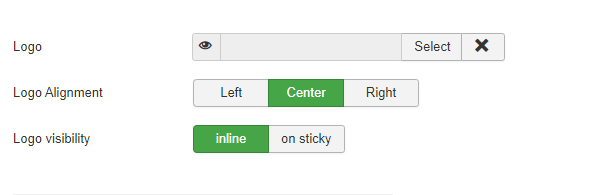
Bug fixes
Along with the new features, we've implemented some improvements.
REMINDER. Since version 4.3 DJ-MegaMenu is fully compatible with Joomla 4.
DJ-MegaMenu Demo page
Along with the DJ-MegaMenu compatibility with Joomla 4, we've launched the new DJ-MegaMenu demo site based on Joomla 4.
Visit the DJ-MegaMenu demo site.
Get DJ-MegaMenu 4.3.2 version Pro.
We need to remind you that the DJ-MegaMenu extension is available in two versions - premium and light.
DOWNLOAD DJ-MEGAMENU LIGHT FOR FREE
The blog post's content comes from the DJ-Extensions website: [UPDATE] DJ-MegaMenu 4.3.2 with an option to display the logo in desktop layout
Active subscribers of the Joomla-Monster template, which uses DJ-MegaMenu can download the latest version of the menu extension.
Want to know more?
- You will find the full list of changes in the changelog for version 4.3.2
- Download DJ-MegaMenu 4.3.2
- If your subscription expired you can renew your subscription with 30% discount and get all the above features for a really small cost.
- Check how you can update DJ-MegaMenu.
- Visit the DJ-MegaMenu product page to see all the features of our Joomla Menu extension.