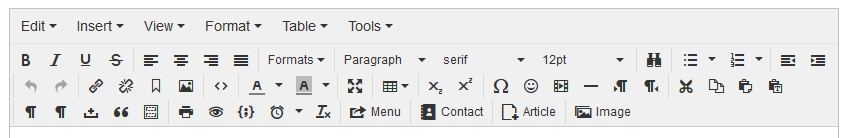How to extend functionality of TinyMCE editor?
It's very common problem, so I believe, that you will find that piece of info very useful. After installing the fresh Joomla, the standard Joomla editor view looks like on the screenshot below:

The functionality of the editor is quite poor, there is no simple way to change font colour, size, insert video file or add custom character. You would need to have, at least, the basic knowledge of html or css code to add few styles to the content you want to introduce. But, there is much easier way to modify your content, just have to use advanced preset for the Editor - TinyMCE plugin.
Navigate to (in the Joomla administrator back-end) Extensions -> Plugins -> Editor - TinyMCE
Then select the set for which you want to change settings and choose Use advanced preset. Each set can be assigned to different user groups. By default the Set 2 is assigned to Public, Set 1 to Manager and Registered, Set 0 to Administrator, Editor and Super Users.
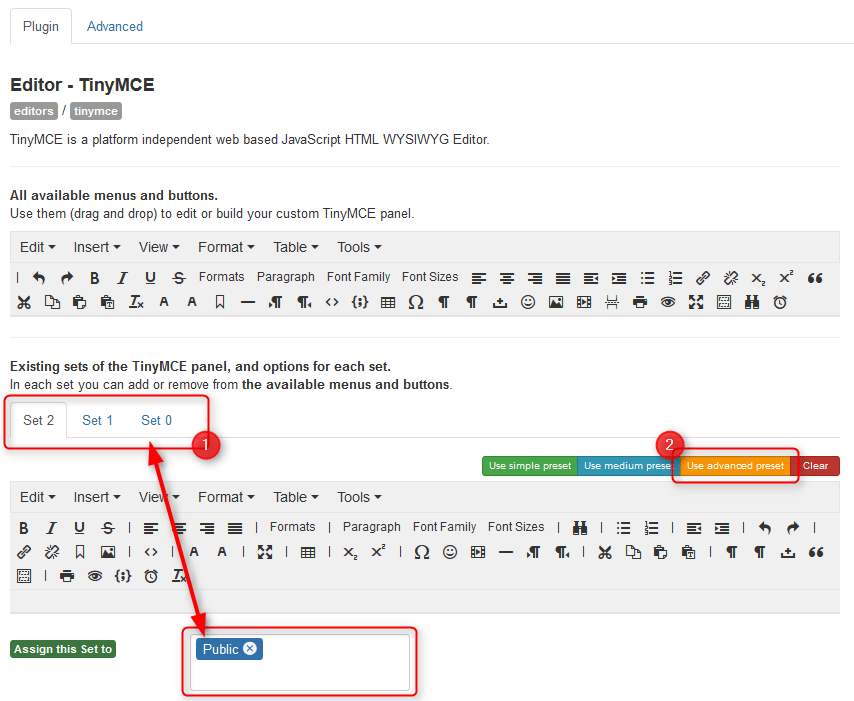
PS. By the way, take a look at the New Lines parameter in the Editor - TinyMCE plugin settings. Consider using BR as a new lines instead of parameters P. It's sometimes better solution, depends on the template's css styles for paragraph and global line-height style.
After saving changes, the editor should look like on the screenshot below, with more icons to choose: