How to configure search module in DJ Classifieds?
If your website has a lot of content, it is very important to have a search box to allow users to quickly reach the desired content. It is no different in the case of the e-commerce and classifieds websites - for them the search box plays a major role.
DJ Classifieds Search module for Joomla
DJ-Classifieds extension, which is a classifieds builder for Joomla websites, contains a search module with many useful options that I am going to introduce in the following article. Using the module, a visitor can easily search and filter all classifieds on a website to find the ones he or she was looking for. After installing DJ-Classifieds extension, you should be able to find the search module on the module list in your Joomla back-end:
Extensions -> Modules -> DJ-Classifieds Search
Search module layout
The first thing that you may want to configure in the DJ-Classifieds Search module is its layout. The module allows to display a vertical or horizontal layout:
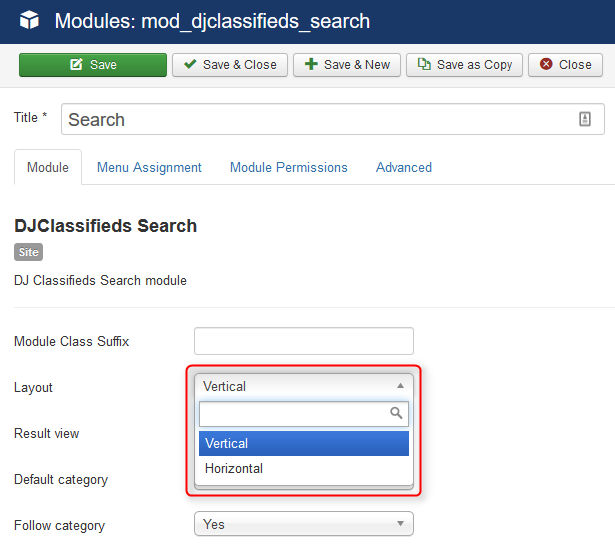
The main difference between them is that the horizontal layout will display available fields in up to 3 columns while the vertical layout displays all fields in 1 column always:
Horizontal layout view for the search module:
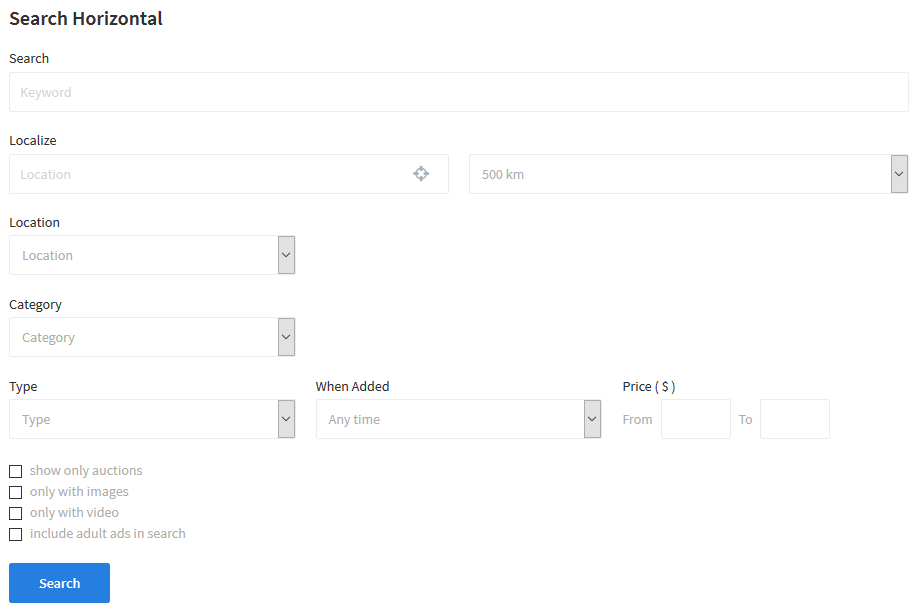
Vertical layout view for the search module:
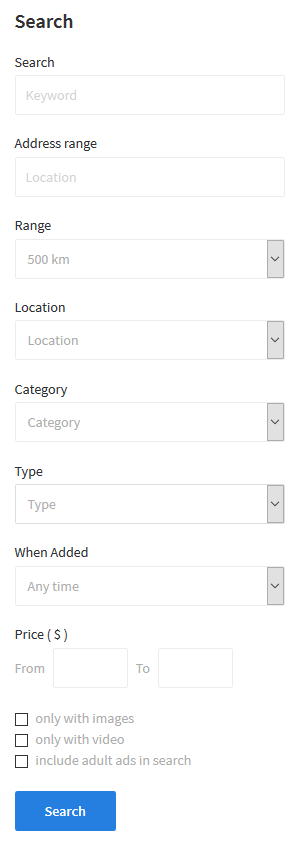
Search module layout specific to the template
In some of our Joomla classifieds website templates, you may find a different layout of the DJ-Classifieds Search module. Usually, you can display such a layout using a module class suffix which should be presented in the Module Settings article of each classifieds template demo site.
Let’s take the JM JoomAdvertising classifieds template as an example. This Joomla template is built on DJ-Classifieds classifieds script and has some special module suffixes to display the search module with up to 4 fields in one row:
Module class suffix: search-ms locationcategory-ms
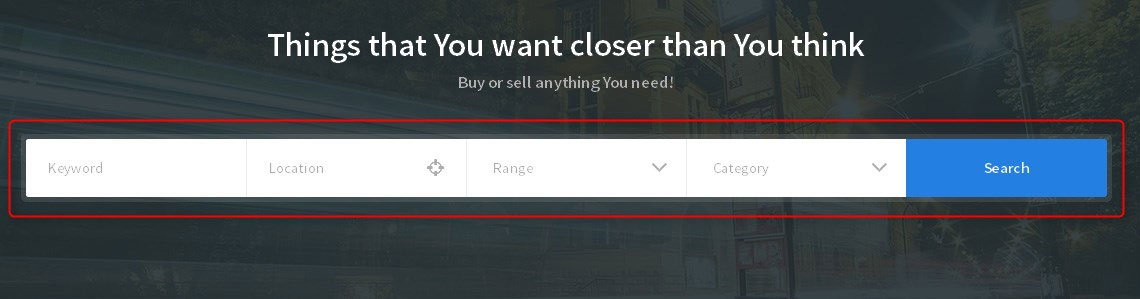
Module class suffix: search-ms category-ms
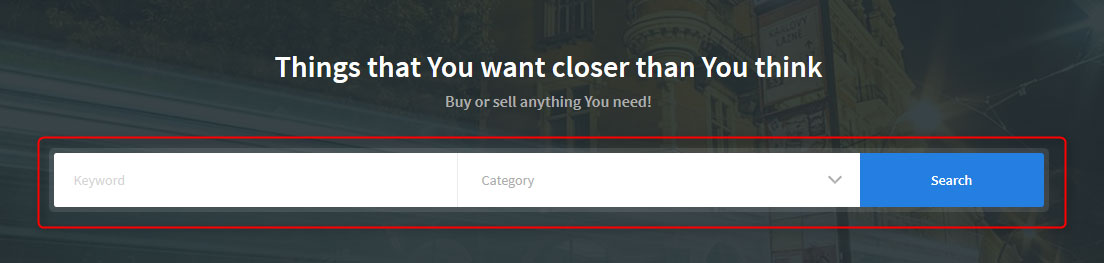
Module class suffix: search-ms
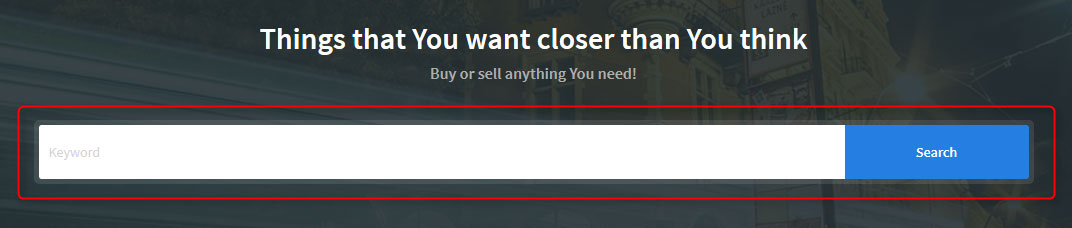
To display one of them, you should use a proper module class suffix in your DJ-Classifieds Search module settings:
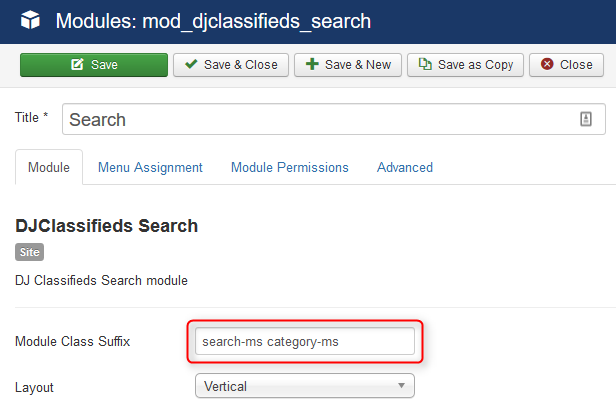
Search results view
The module allows you to choose whether to display the search results on a blog or table view:
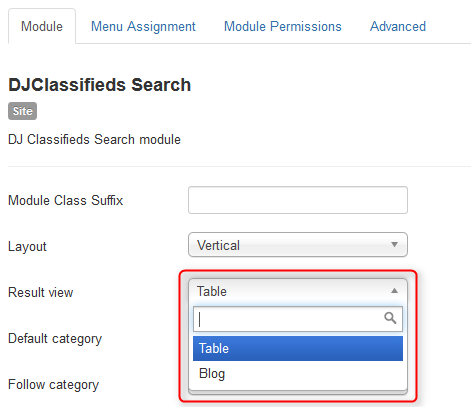
If you want to decide which menu item ID should be taken for the search results view, you can do that on the Advanced tab:
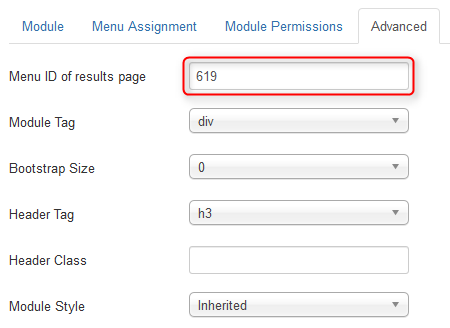
This setting may be very useful when you have a lot of menu items with the DJ-Classifieds Blog or Table views. Also, DJ-Classifieds Table view can display a classic table, smart table or rwd table, so entering a menu item ID can let you decide which one to use.
Category filter in search module
Category filtering is one of the most important filters which a search module can have. This option displays a select box for each category level:
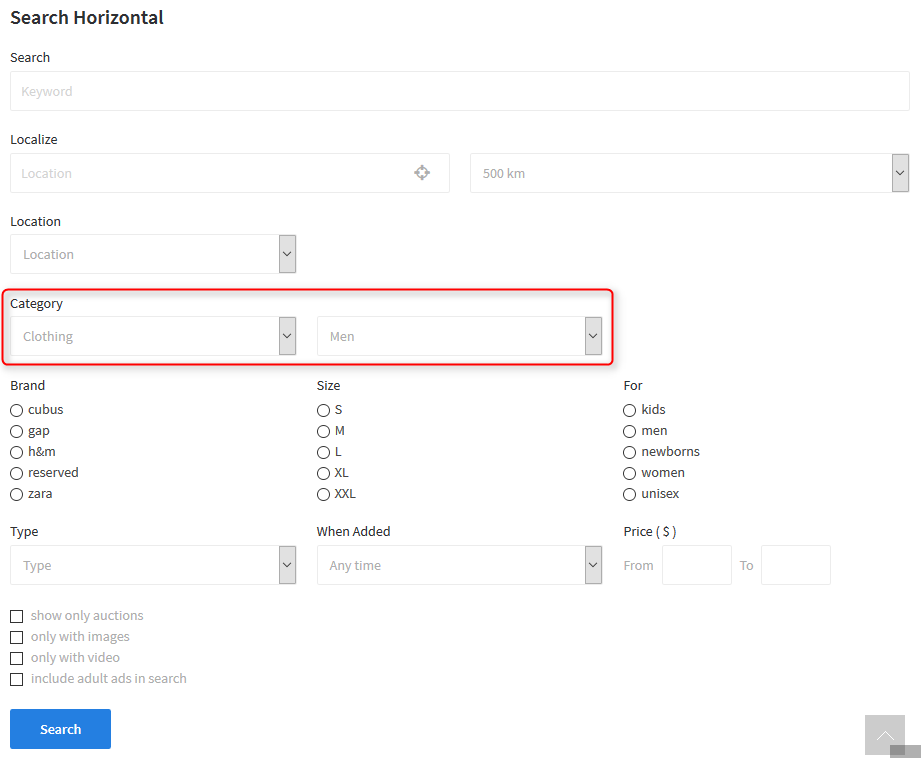
There is also a possibility to set the default category or to follow a category. This option is very useful if you want to allow visitors searching in the current category when browsing classifieds on your website:
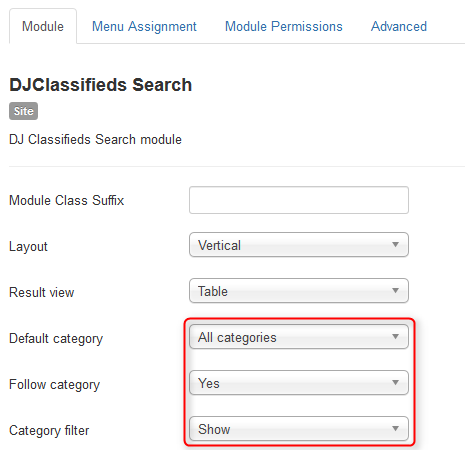
Search autocomplete
This option allows you to display a dropdown for the keyword field with hints based on categories, regions and ads names.
You can show or hide the search autocomplete right here:
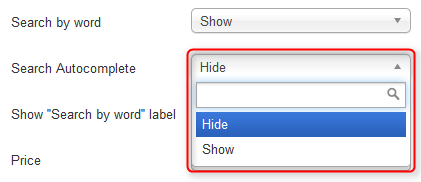
And here is an example on the front-end:
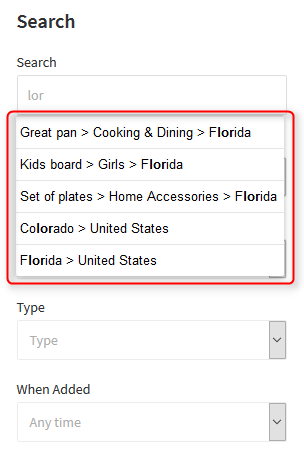
Custom fields in search module
Another great feature of the DJ-Classifieds Search module is the possibility to filter search results basing on the custom fields related to the classifieds categories.
To see all available custom fields navigate to:
Components -> DJ-Classifieds -> Fields
Let's take a look at the example custom field in JM JoomAdvertising template:
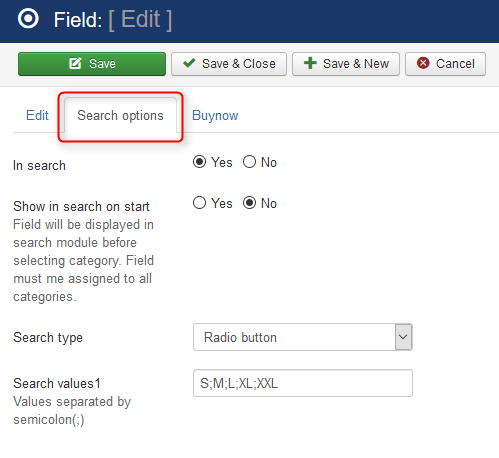
The "size" custom field is assigned to the "Clothing" category, so an advertiser can define the size of a cloth when submitting an ad to that category. On the "Search Options" tab you can enable the field for using in the DJ-Classifieds Search module. You can also choose the type of the field, available values and whether to show the field in the search module on start (otherwise it will be displayed after selecting a category). Let's take a look at how the field looks in the search module:
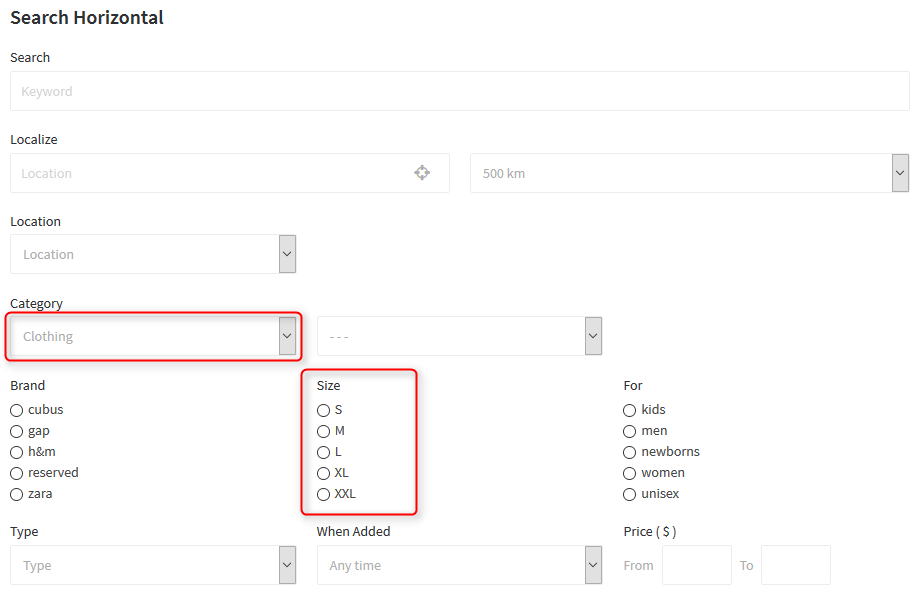
Location filters in search module
DJ-Classifieds Search module allows filtering search results basing on the provided location. There are few interesting settings to spend a few words on:
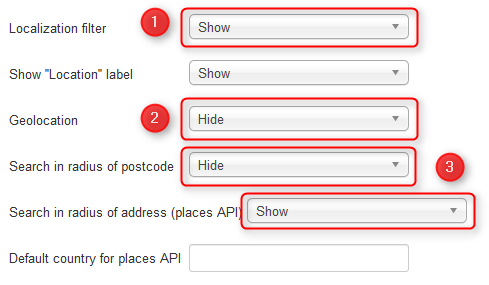
1) Localization filter - it displays select boxes that a visitor can use to choose a location from which he or she wants to search ads. You can create a list of locations in:
Components -> DJ-Classifieds -> Location
2) Geolocation - this option is based on HTML5 Geolocation API. It displays additional button which allows the visitor to provide their location to the search module automatically. For privacy reasons, the visitor is asked for permission to access their location information.
3) Search in the radius of address - this option will display additional field which is based on Google Places API. It allows searching within some radius of the provided address.
There is also another option called “Search in the radius of postcode” which works in a similar way to the above on but the visitor can enter a postcode instead of an address.
This is how the above options look at the front-end:
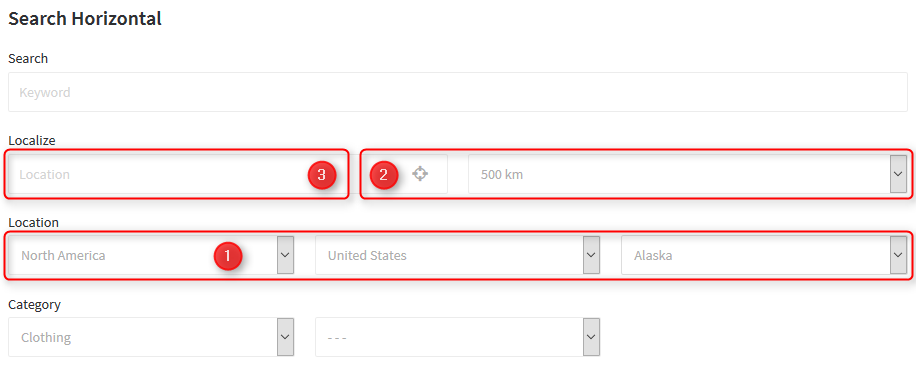
Other filters
Other interesting filters that you can find in DJ-Classifieds Search module:
- By types - show ads with specified type, for example: for sale, urgent, exchange, free or your custom type
- By price - show ads from specified range of price
- Only with images - show ads with images only
- Only with video - show ads with videos only
- Show only auctions - show ads with auctions only
- Show only BuyNow - show ads with BuyNow option only
- Time filter - show ads published in specified period of time
- 18+ restriction - show ads for adults only
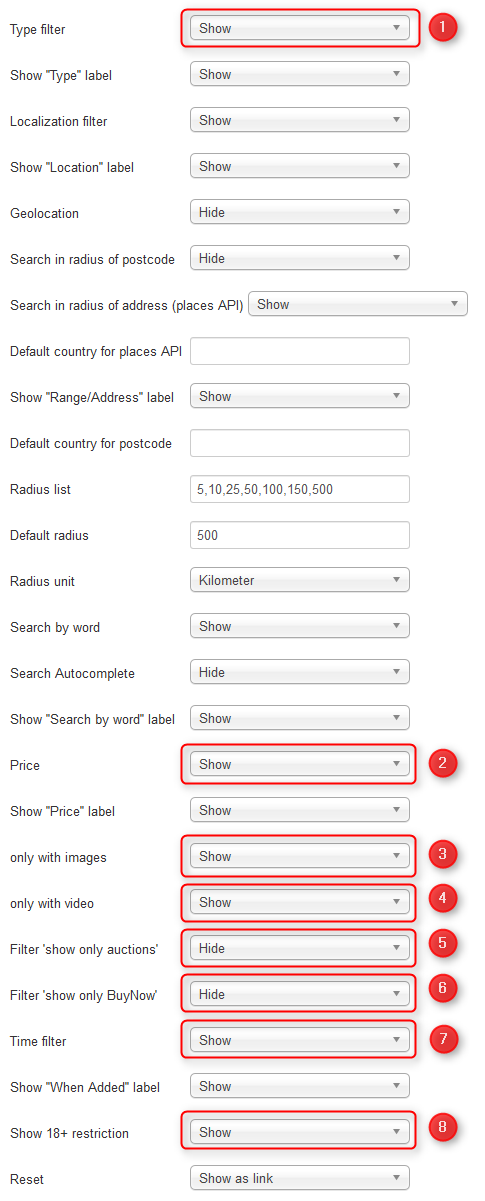
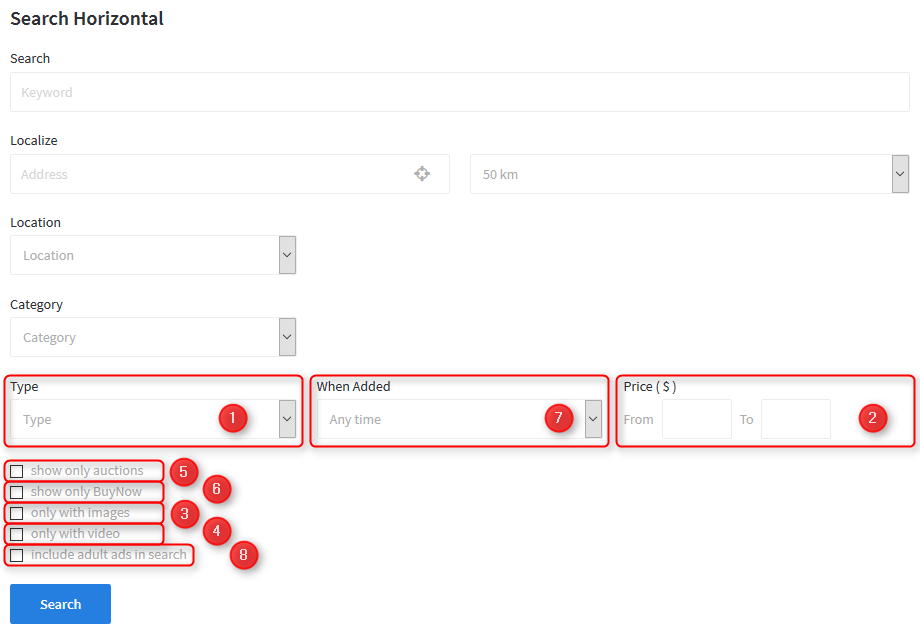
As you can see, DJ-Classifieds Search module has a lot of options that allows you to create a great tool for your potential visitors that may help them to reach desired content precisely.