Joomla product catalog - check the best solution on market.

Product catalog Joomla templates created by our team are using DJ-Catalog2 Joomla product catalog extension. It's because the DJ-Catalog2 is the right choice if you need product directory and e-commerce like features together in one place. With DJ-Catalog2 Joomla product catalog solution you can create almost any kind of directory website - products directory, trips, services or any anything else.
Why DJ-Catalog2 extension is the best Joomla product catalog solution?
DJ-Catalog2 is just the best Joomla directory extension available. This awesome tool for creating catalogs comes with extensive functionality system and it's also very easy to use. It works this way that it organizes the items on your website into catalogs.
Each product is assigned to a category and an unlimited number of parameters can be added for each of the categories, allowing a detailed representation of the product.
The directory component is ready to quick and simple setup (without advanced configuration).
It fully integrates with the site's template and design. It has a modern, responsive design, multilingual (all catalog elements are 100% translation ready) and RTL support.
Joomla product catalog example can be adapted to the own user’s needs. For this reason each Joomla template contains a demo site where you can see such example.
Backend management
Website’s administrator is able to manage:
- directory categories and subcategories
- directory products (also child products/product's variants!)
- producers
- images
- attachments
- custom fields
- locations
- customers
- queries and many more
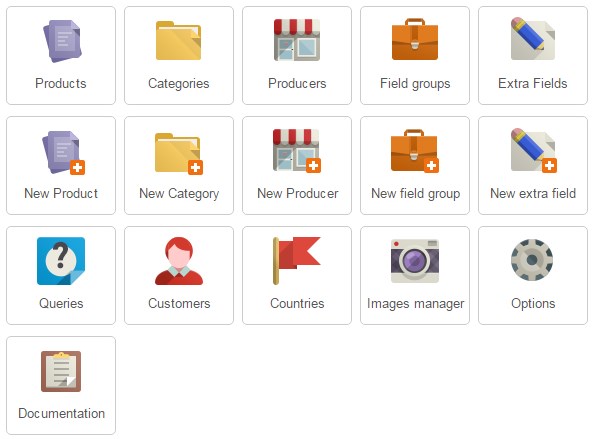
Because the Joomla product catalog extension comes with many deeply configurable modules, the directory site’s layout can be adjusted to the needs. Extension is integrated with popular multilanguage Joomla solutions (Falang & JoomFish) to translate content elements. Import option of DJ-Catalog2 directory component gives the possibility import from .csv file products, categories and producers.
Frontend management and output
All listings can be managed from the site’s frontend. You can also choose between assigning different outputs to: directory categories, menu items or single product.
DJ Catalog single product view is fully expanded. It’s not about a description and images only. This view can contain a defined category, producer, price and number of hits. Location map together with exact address and phone number is also available to include.
Another great thing are the custom fields. You can use field groups as a product types. Imagine car business website with several types of vehicles (trucks, sport cars, buses). Each item (car) type can include it's unique set of parameters.
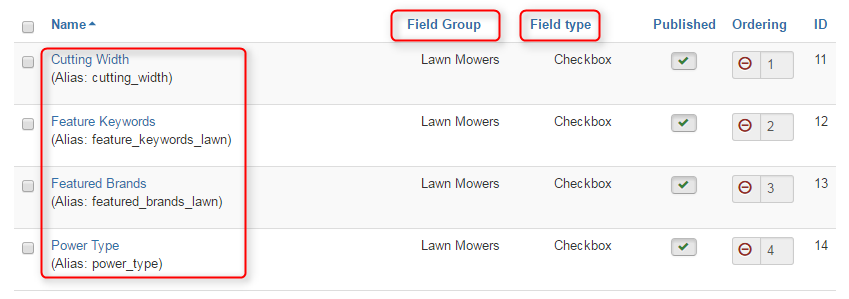
This is how you may add custom fileds for each fileds group:
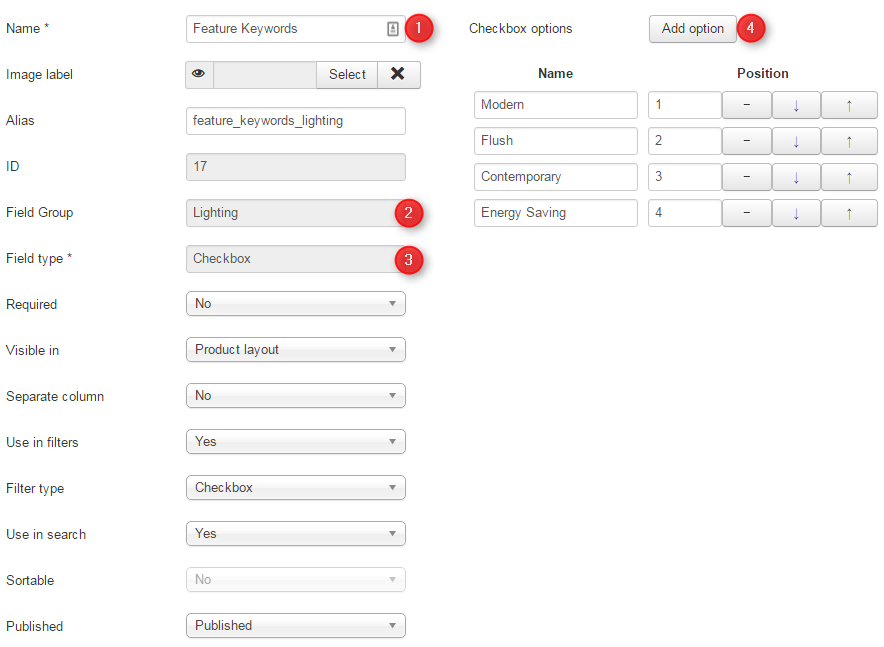
You are able to add an attachment files to the single item view.
Thanks to a integration with review extension for Joomla you can include a box where website’s users can review and rate your catalog items.
The single product view site contains additional elements like:
- Related items
- Featured items
- Gallery
- Search filter
- And more
You can also decide whether your directory site’s users can choose between table view to grid/blog view layout or not.
Let’s focus on the list of items because they can attract the attention of potential customers. Items both listed in table or blog view can contain the image, name, category, name of the producer, price and the add to quote button (very useful feature). Each list of items includes a search filter too.
There is also a separate site for producers and an individual site for single producer. Single producer site can include a name, description, map and a link to show all producer’s products.
User product’s is another feature available for DJ-Catalog2 users. You need to login to your account and there you can view and manage all your products (add, edit, search, publish, unpublish, delete). Product submission site is a place where you can define all information available at single product’s view:
- Basic details
- Location
- Product images
- Files/brochures
DJ-Catalog2 uses a fantastic Query cart feature. It’s like an ordering system. Users are able to add products to the basket and ask question about them. All queries are stored in database.
When users ask question about products, administrator can review all queries using control panel.
Archived items is another option available. That should be helpful to find old items.
We can not forget about the map of products which is another useful thing - allows to search items using location details (street,postcode,address), radius and map.
Use demo/demo access details to login at demo sites and see how the user submission panel looks
Other features
Joomla custom fields groups can be created for different types of products. Directory products can be displayed on Google Maps. Both users and products can be assigned to location and then searched on map. Users are able to add social icons & buttons on the Joomla product directory site wherever you want.
Users can customize or manage the images used in the catalog directory. DJ-Catalog2 is fully integrated with other premium Joomla extensions like:
- DJ-MediaTools
- DJ-Reviews
That is not all, there are several other integration plugins that increases the awesome possibilities of the component. For example the Disqus/JComments/Komento and FaceBook comments plugins allow users to comment DJ-Catalog2 items.
Catalogues are a vital part of a website and they have the power to lift and drive website’s traffic and sales! Many companies ensure that catalogues are top priority. DJ-Catalog2 has a lot to offer and it is still extensively developed.
Using catalog extension for Joomla you will have the full control over the entire process of creating and editing your content. It’s a best tool for managing your listings.
Use it for any type of directory: businesses, products, places, recipes, movies, books, classifieds and more. This provides great possibilities!
Examples of product catalog Joomla templates
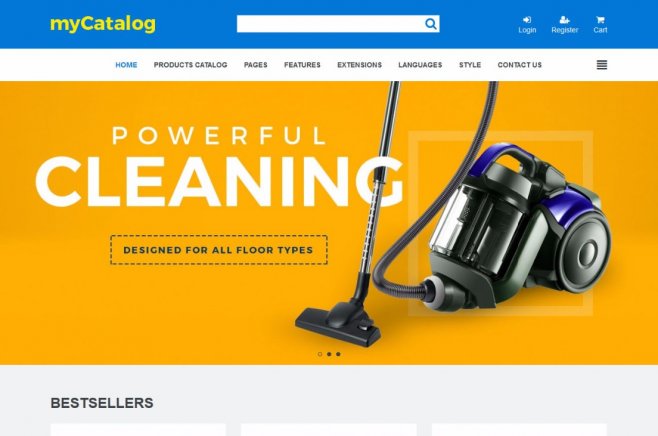
JM Product Catalog - fantastic Joomla product catalog template created for the standard listings website offering commercial products. We encourage to check the demo site - we have prepared a great example of the product listings website where products are are displayed in a simple and transparent way. In addition to the standard features like description, custom fields, google maps location we have also used features like: "Ask about this product" and "Add to quote".
See details about product catalog Joomla template
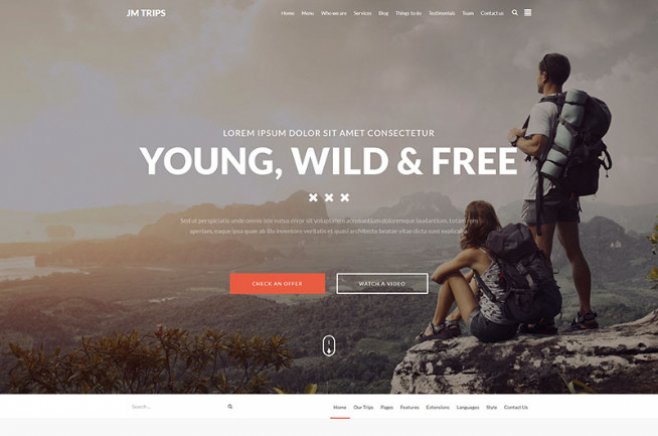
JM Trips - onepage Joomla template for travel agency or companies offering trips and adventures. Thanks to a DJ-Catalog2 used here, users are able to present the trips listings - Joomla product directory with example features included as filters (accommodation types, holiday types, insurance included - yes/no, time of travel and more).
See details about trips Joomla template
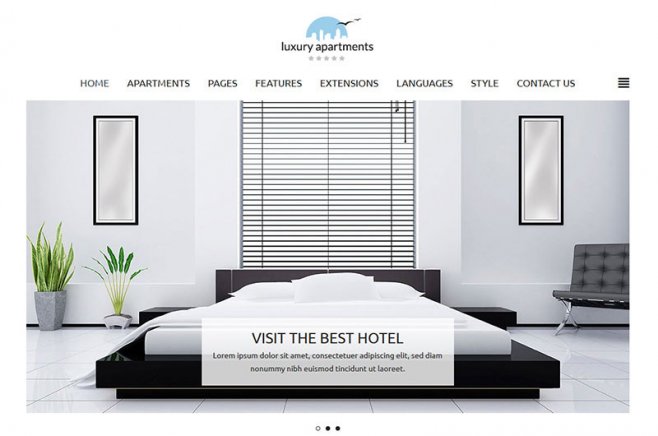
JM Apartments - Joomla hotel template purposed for presenting hotel offer. With DJ-Catalog2 extension implemented here website owner can create products catalogue to show rooms with many optional useful features. As you can see on the demo page rooms can be presented in very attractive way - using descriptions, room types, prices, location and add to quote option.
See details about hotel Joomla template
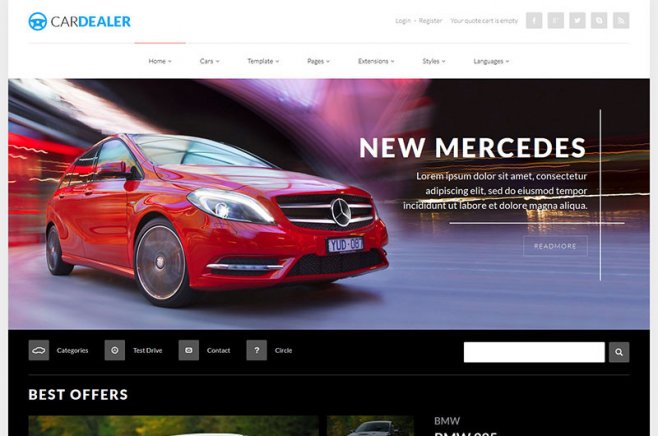
JM Car Dealer - cars Joomla template that brings the excellent solution for car dealers or other companies that work in similar way. The template’s demo show the example of using cars for sale as catalog products - with expanded description, many custom fields (year, fuel, transmission, number of doors etc) and many custom many features are included as filters.
See details about car Joomla template
Do you already know how to update Joomla extensions? Follow the instructions included in the article